The article focuses on designing effective infographics for educational purposes, emphasizing their role in enhancing comprehension and retention of information. Infographics are visual representations that simplify complex data, catering to various learning styles and improving learning outcomes significantly. Key elements of effective infographic design include clarity, visual hierarchy, accurate data representation, and audience engagement. The article also discusses the impact of color choice, typography, and storytelling techniques on learner engagement and retention, while providing best practices and tools for educators to create impactful infographics.
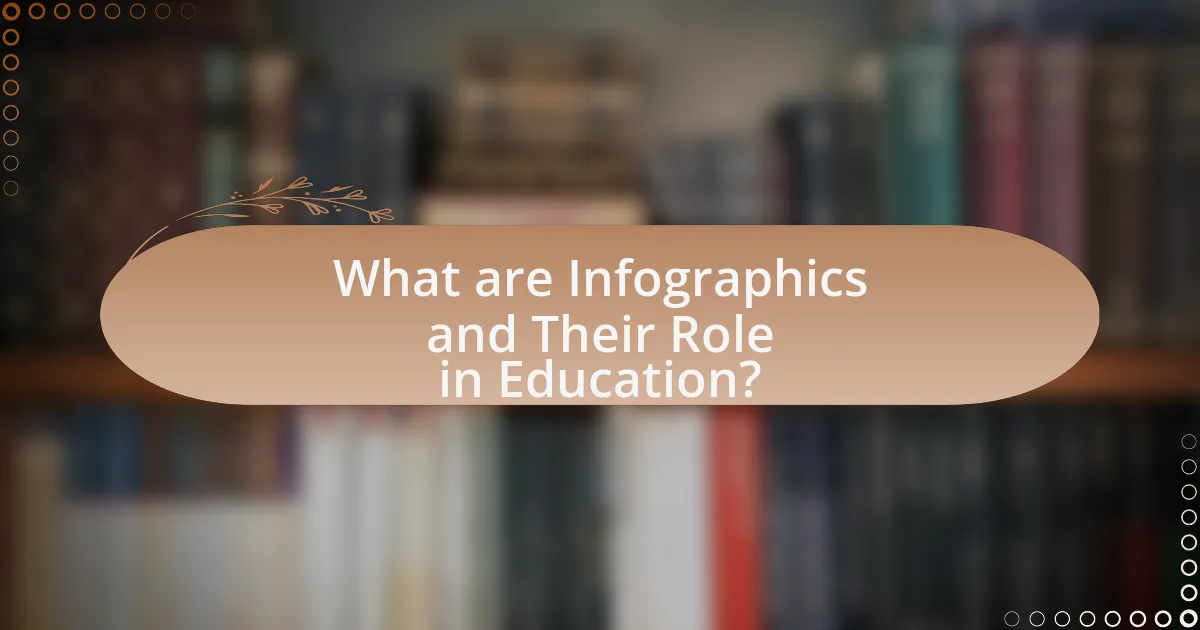
What are Infographics and Their Role in Education?
Infographics are visual representations of information, data, or knowledge designed to present complex information quickly and clearly. In education, infographics play a crucial role by enhancing comprehension and retention of information, as studies show that visuals can improve learning outcomes by up to 400%. They facilitate the understanding of intricate concepts through simplified visuals, making them particularly effective for diverse learning styles. Furthermore, infographics can engage students more actively, fostering better participation and interest in the subject matter.
How do infographics enhance learning experiences?
Infographics enhance learning experiences by simplifying complex information and presenting it visually, which aids comprehension and retention. Research indicates that visual aids can improve learning outcomes by up to 400%, as they engage learners more effectively than text alone. Infographics combine graphics, data, and concise text, making it easier for learners to grasp key concepts quickly. This visual representation caters to various learning styles, particularly for visual learners, and can facilitate better recall of information.
What cognitive benefits do infographics provide to learners?
Infographics provide significant cognitive benefits to learners by enhancing information retention and comprehension. Research indicates that visual aids, such as infographics, can improve memory recall by up to 65% compared to text-only formats. This is due to the dual coding theory, which suggests that information presented in both visual and verbal formats is more easily processed and remembered. Additionally, infographics facilitate quicker understanding of complex data by simplifying and organizing information, allowing learners to grasp concepts more efficiently. Studies have shown that learners who engage with infographics demonstrate improved analytical skills and critical thinking, as they are encouraged to interpret and synthesize visual information.
How do infographics cater to different learning styles?
Infographics cater to different learning styles by combining visual elements, textual information, and data representation to engage various cognitive processes. Visual learners benefit from the use of images, charts, and colors that enhance memory retention and understanding. Auditory learners can grasp concepts through accompanying audio explanations or narrative elements embedded in the infographic. Kinesthetic learners engage with interactive infographics that allow for manipulation of data or exploration of content through touch. Research indicates that using multiple modalities in learning materials, such as infographics, can improve comprehension and retention, as supported by studies like Mayer’s Cognitive Theory of Multimedia Learning, which emphasizes the effectiveness of dual-channel processing in learning.
Why are effective infographics crucial for educational purposes?
Effective infographics are crucial for educational purposes because they enhance comprehension and retention of information. Research indicates that visuals can improve learning outcomes by up to 400%, as they help to simplify complex data and present it in an easily digestible format. Infographics combine text, images, and data visualization, which cater to various learning styles and facilitate quicker understanding. Studies, such as those published in the Journal of Educational Psychology, demonstrate that learners who engage with visual content are more likely to remember the material compared to those who rely solely on text.
What characteristics define an effective infographic?
An effective infographic is characterized by clarity, visual appeal, and informative content. Clarity ensures that the message is easily understood, often achieved through concise text and logical organization. Visual appeal engages the audience, utilizing colors, fonts, and images that are aesthetically pleasing and relevant. Informative content provides valuable data or insights, often supported by statistics or research findings, which enhances the infographic’s credibility. For instance, a study by the Nielsen Norman Group found that visuals can improve comprehension by up to 89%, highlighting the importance of effective design in conveying information.
How do effective infographics improve information retention?
Effective infographics improve information retention by combining visual elements with concise text, which enhances cognitive processing. Research indicates that visuals can increase retention rates by up to 65% compared to text alone, as demonstrated in a study published in the journal “Educational Psychology Review” by Mayer and Moreno. This dual coding of information—where both visual and verbal channels are engaged—facilitates better understanding and recall. Additionally, well-designed infographics can simplify complex information, making it more accessible and memorable for learners.
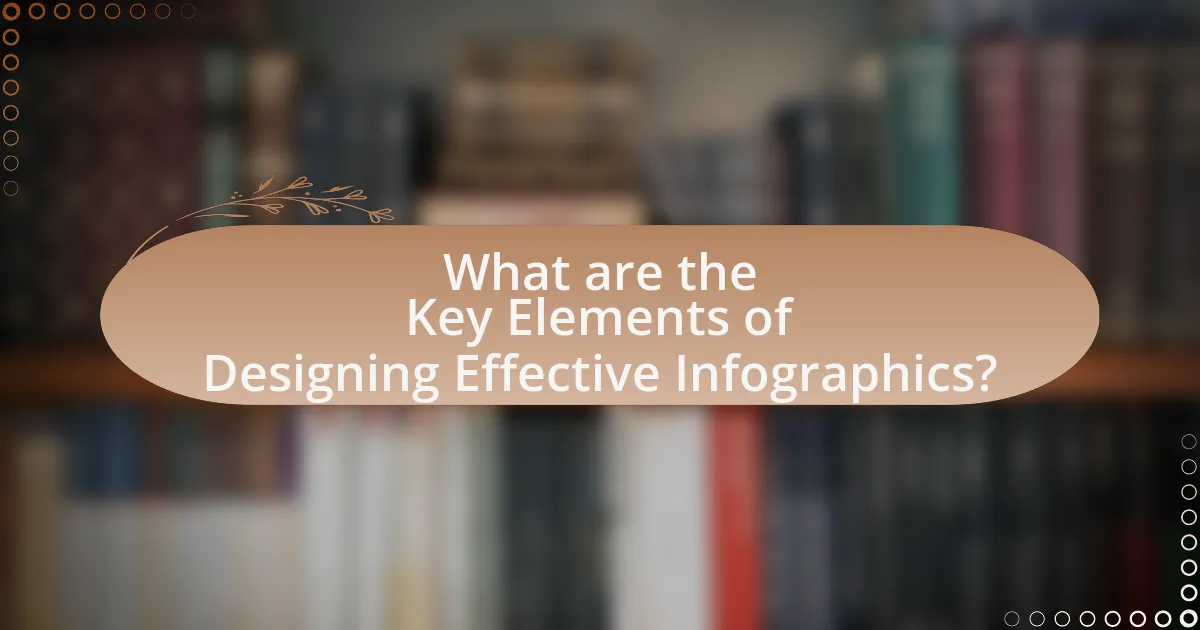
What are the Key Elements of Designing Effective Infographics?
The key elements of designing effective infographics include clarity, visual hierarchy, accurate data representation, and audience engagement. Clarity ensures that the message is easily understood, while visual hierarchy guides the viewer’s attention to the most important information first. Accurate data representation is crucial, as it builds trust and credibility; for instance, infographics that use verified statistics from reputable sources enhance their effectiveness. Audience engagement can be achieved through appealing visuals and interactive elements, which increase retention and comprehension. These elements collectively contribute to the overall impact and educational value of the infographic.
How does color choice impact the effectiveness of an infographic?
Color choice significantly impacts the effectiveness of an infographic by influencing viewer perception, engagement, and information retention. Research indicates that colors can evoke emotions and convey meaning; for instance, blue often represents trust and calmness, while red can signify urgency or excitement. A study published in the journal “Color Research and Application” found that color can increase comprehension by up to 73% when used effectively in visual materials. Additionally, contrasting colors enhance readability and draw attention to key information, making it easier for viewers to process and remember the content. Thus, strategic color selection is essential for maximizing the communicative power of infographics in educational contexts.
What psychological effects do colors have on learners?
Colors significantly influence learners’ psychological states, affecting their mood, motivation, and cognitive performance. For instance, blue is often associated with calmness and focus, which can enhance concentration during learning tasks. Conversely, red can evoke feelings of urgency or anxiety, potentially hindering performance in high-pressure situations. Research by Küller et al. (2009) indicates that color can impact attention and memory retention, with warmer colors like yellow stimulating creativity and engagement. Thus, the strategic use of color in educational materials can optimize learning experiences by aligning with the psychological effects that colors have on learners.
How can color schemes be used to enhance clarity?
Color schemes can enhance clarity by creating visual hierarchies and improving information differentiation. Effective use of contrasting colors helps to distinguish between different data sets, making it easier for viewers to interpret information quickly. Research indicates that color contrast can increase readability by up to 40%, which is crucial in educational infographics where comprehension is key. Additionally, using a limited color palette can reduce cognitive load, allowing the audience to focus on the essential elements of the infographic without distraction.
What role does typography play in infographic design?
Typography plays a crucial role in infographic design by enhancing readability and conveying information effectively. The choice of font style, size, and spacing directly impacts how easily viewers can process the information presented. For instance, studies show that sans-serif fonts are generally more legible on screens, making them a popular choice for digital infographics. Additionally, typography helps establish a visual hierarchy, guiding the viewer’s eye to the most important elements first, which is essential in educational contexts where clarity is paramount. Proper use of typography can increase engagement and retention of information, as evidenced by research indicating that well-structured text can improve comprehension by up to 50%.
How can font selection affect readability?
Font selection significantly affects readability by influencing how easily text can be processed by the reader. Research indicates that sans-serif fonts, such as Arial and Helvetica, are generally more legible on screens, while serif fonts, like Times New Roman, are often preferred for printed materials due to their traditional appearance and perceived readability. A study published in the journal “Information Design Journal” by T. R. Tullis and J. A. Albert found that font size, style, and spacing can impact reading speed and comprehension, with larger font sizes and appropriate line spacing enhancing readability. Therefore, choosing the right font type and size is crucial for effective communication in educational infographics.
What are the best practices for using text in infographics?
The best practices for using text in infographics include using concise language, prioritizing readability, and ensuring a clear hierarchy of information. Concise language helps convey messages quickly, as studies show that viewers retain information better when it is presented succinctly. Prioritizing readability involves selecting legible fonts and appropriate sizes, as research indicates that font choice can significantly impact comprehension. Establishing a clear hierarchy through varying text sizes and styles guides the viewer’s eye and emphasizes key points, which is essential for effective communication in educational contexts.
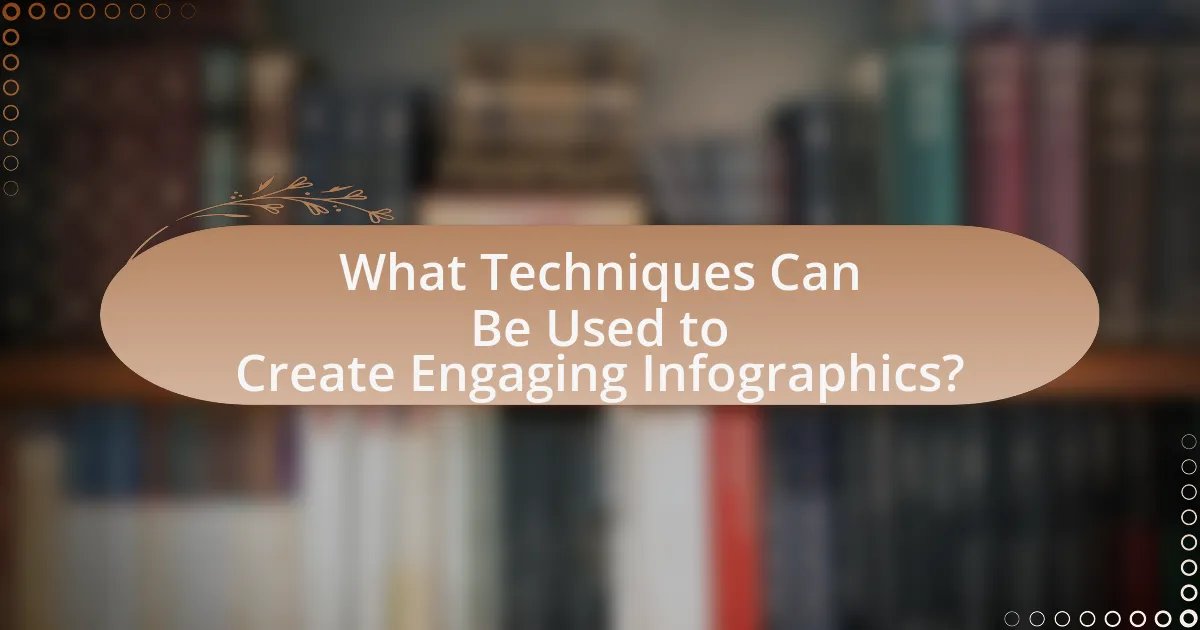
What Techniques Can Be Used to Create Engaging Infographics?
To create engaging infographics, designers can utilize techniques such as visual hierarchy, color theory, and storytelling. Visual hierarchy involves organizing information in a way that guides the viewer’s eye, making key points stand out. For instance, using larger fonts for headings and contrasting colors can draw attention to important data. Color theory plays a crucial role in evoking emotions and enhancing readability; complementary colors can create visual interest while maintaining clarity. Storytelling through infographics involves presenting data in a narrative format, which helps to contextualize information and make it relatable. Research indicates that infographics that incorporate these techniques can increase viewer retention by up to 65%, demonstrating their effectiveness in educational contexts.
How can storytelling be integrated into infographic design?
Storytelling can be integrated into infographic design by structuring the visual content to convey a narrative that guides the viewer through the information. This can be achieved by using a clear beginning, middle, and end, where the beginning introduces the topic, the middle presents the key data and insights, and the end summarizes the findings or calls to action. For example, a study by the Nielsen Norman Group highlights that narratives can enhance user engagement and retention of information, demonstrating that infographics that tell a story are more effective in educational contexts.
What are the elements of a compelling narrative in infographics?
The elements of a compelling narrative in infographics include a clear message, engaging visuals, logical flow, and relevant data. A clear message ensures that the audience understands the main point quickly, while engaging visuals capture attention and enhance retention. Logical flow guides the viewer through the information in a coherent manner, making it easier to follow the narrative. Relevant data supports the message with credible evidence, increasing the infographic’s persuasive power. For instance, studies show that visuals can improve information retention by up to 65%, highlighting the importance of effective design in conveying educational content.
How does storytelling enhance learner engagement?
Storytelling enhances learner engagement by creating emotional connections and making content relatable. When learners can identify with characters or scenarios in a story, they are more likely to invest their attention and interest in the material. Research indicates that narratives can improve information retention by up to 65% compared to non-narrative formats, as stories activate multiple areas of the brain, including those responsible for emotions and sensory experiences. This multisensory engagement fosters a deeper understanding and encourages active participation, ultimately leading to improved learning outcomes.
What tools and software are available for designing infographics?
Several tools and software are available for designing infographics, including Canva, Adobe Illustrator, Piktochart, and Visme. Canva offers a user-friendly interface with a wide range of templates, making it accessible for beginners. Adobe Illustrator provides advanced design capabilities for professionals, allowing for detailed customization. Piktochart specializes in creating infographics with a focus on data visualization, while Visme combines presentation and infographic design features. These tools are widely used in educational settings to enhance visual communication and engagement.
Which features should educators look for in infographic design tools?
Educators should look for user-friendly interfaces, customizable templates, and data visualization options in infographic design tools. A user-friendly interface allows educators to create infographics without extensive design skills, while customizable templates enable them to tailor visuals to specific educational content. Data visualization options, such as charts and graphs, help in effectively presenting complex information, making it easier for students to understand. Research indicates that visual aids can enhance learning retention by up to 65%, underscoring the importance of these features in educational contexts.
How can educators leverage free resources for infographic creation?
Educators can leverage free resources for infographic creation by utilizing online tools and platforms that offer templates, design elements, and user-friendly interfaces. Websites like Canva, Piktochart, and Visme provide educators with access to a variety of customizable infographic templates that can enhance visual learning. These platforms often include drag-and-drop features, allowing educators to easily incorporate text, images, and data visualizations without requiring advanced graphic design skills. Additionally, many of these resources are free or offer free versions, making them accessible for educators working within budget constraints. According to a 2021 survey by the National Center for Education Statistics, 78% of educators reported using digital tools to enhance their teaching, highlighting the growing trend of integrating visual aids like infographics in educational settings.
What are some best practices for using infographics in educational settings?
Best practices for using infographics in educational settings include ensuring clarity, relevance, and engagement. Clarity is achieved by using simple language and a clean layout, which helps students easily understand complex information. Relevance involves aligning the infographic content with educational objectives and curriculum standards, ensuring that the material is applicable to the students’ learning goals. Engagement can be enhanced by incorporating visually appealing elements, such as colors and images, which capture students’ attention and stimulate interest in the subject matter. Research indicates that visual aids, like infographics, can improve retention rates by up to 65%, demonstrating their effectiveness in educational contexts.
How can educators assess the effectiveness of infographics in their teaching?
Educators can assess the effectiveness of infographics in their teaching by measuring student engagement, comprehension, and retention of information. For instance, they can conduct pre- and post-assessments to evaluate knowledge gained after using infographics, which provides quantitative data on learning outcomes. Additionally, educators can gather qualitative feedback through surveys or focus groups to understand students’ perceptions of the infographics’ clarity and usefulness. Research indicates that visual aids, such as infographics, can enhance learning by up to 400% when compared to text-only materials, highlighting their potential impact on educational effectiveness.
What common pitfalls should be avoided when designing educational infographics?
Common pitfalls to avoid when designing educational infographics include overcrowding the design with excessive information, using unclear or overly complex visuals, neglecting the target audience’s needs, and failing to maintain a logical flow of information. Overcrowding can overwhelm viewers, making it difficult for them to grasp key messages; studies show that infographics with too much text can reduce comprehension by up to 40%. Unclear visuals can lead to misinterpretation, as research indicates that 65% of people are visual learners, meaning they rely heavily on clear imagery to understand concepts. Ignoring the audience’s preferences can result in disengagement, as effective infographics should resonate with the intended demographic. Lastly, a lack of logical flow can confuse viewers, as a coherent structure is essential for guiding them through the information presented.
What tips can help educators design effective infographics?
Educators can design effective infographics by focusing on clarity, visual hierarchy, and audience engagement. Clarity ensures that the information is easily understood; using concise language and avoiding jargon helps achieve this. Visual hierarchy guides the viewer’s eye through the infographic, utilizing size, color, and layout to emphasize key points. Engaging the audience involves incorporating relevant visuals and interactive elements that resonate with the target demographic. Research indicates that infographics that combine these elements can increase information retention by up to 65%, as visual aids enhance cognitive processing.