User-friendly interfaces in educational multimedia are essential designs that enhance ease of use, accessibility, and intuitive navigation for learners. This article explores how such interfaces improve learning experiences by reducing cognitive load and increasing engagement and retention rates. Key design principles, including simplicity, consistency, feedback, and accessibility, are discussed, along with their impact on usability and student engagement. The article also highlights the importance of incorporating accessibility features to ensure inclusivity for all learners, and it outlines best practices for navigation, visual design, and user feedback in the context of educational multimedia.
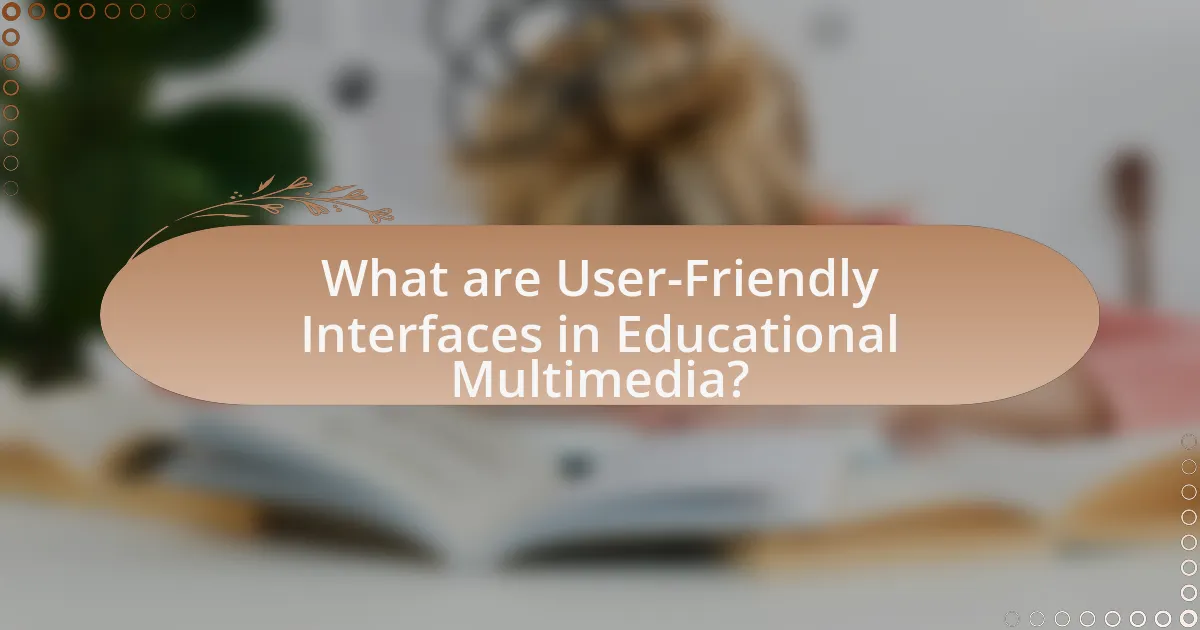
What are User-Friendly Interfaces in Educational Multimedia?
User-friendly interfaces in educational multimedia are designs that prioritize ease of use, accessibility, and intuitive navigation for learners. These interfaces facilitate effective interaction with educational content, enhancing the learning experience by minimizing cognitive load and allowing users to focus on the material rather than the technology. Research indicates that user-friendly interfaces can significantly improve engagement and retention rates; for instance, a study published in the Journal of Educational Technology & Society found that intuitive design elements led to a 30% increase in user satisfaction and a 25% improvement in learning outcomes.
How do user-friendly interfaces enhance learning experiences?
User-friendly interfaces enhance learning experiences by facilitating easier navigation and interaction with educational content. When learners can intuitively access information without confusion, they are more likely to engage deeply with the material. Research indicates that well-designed interfaces can reduce cognitive load, allowing students to focus on learning rather than struggling with the technology. For instance, a study by Nielsen Norman Group found that users are 50% more likely to complete tasks successfully when interfaces are designed with usability principles in mind. This demonstrates that user-friendly interfaces not only improve accessibility but also significantly boost the effectiveness of the learning process.
What design principles contribute to user-friendly interfaces?
User-friendly interfaces are primarily shaped by design principles such as simplicity, consistency, feedback, and accessibility. Simplicity ensures that users can navigate without unnecessary complexity, which is supported by research indicating that users prefer interfaces that minimize cognitive load (Nielsen, 1994). Consistency across elements allows users to predict outcomes based on prior interactions, enhancing usability (Shneiderman, 2010). Feedback provides users with information about their actions, confirming that tasks are completed successfully, which is crucial for maintaining engagement (Norman, 2013). Accessibility ensures that all users, including those with disabilities, can effectively interact with the interface, aligning with the Web Content Accessibility Guidelines (WCAG) that advocate for inclusive design practices. These principles collectively contribute to creating interfaces that are intuitive and effective for educational multimedia applications.
How does usability impact student engagement in educational multimedia?
Usability significantly enhances student engagement in educational multimedia by ensuring that learners can easily navigate and interact with content. When educational multimedia is designed with high usability, it reduces cognitive load, allowing students to focus on learning rather than struggling with interface issues. Research indicates that user-friendly interfaces lead to increased satisfaction and motivation, which are critical factors for engagement. For instance, a study by Chen and Tsai (2012) found that improved usability in educational software directly correlates with higher levels of student engagement and better learning outcomes. This evidence underscores the importance of usability in fostering an engaging educational experience.
Why is accessibility important in educational multimedia design?
Accessibility is important in educational multimedia design because it ensures that all learners, regardless of their abilities or disabilities, can effectively engage with educational content. By incorporating accessibility features, such as captions, audio descriptions, and adaptable interfaces, designers create inclusive environments that enhance learning outcomes for diverse populations. Research indicates that accessible design not only benefits individuals with disabilities but also improves usability for all users, leading to a more effective educational experience. For instance, a study by the National Center on Accessible Educational Materials found that accessible materials can increase comprehension and retention rates among students, demonstrating the critical role of accessibility in fostering equitable learning opportunities.
What are the key accessibility features for user-friendly interfaces?
Key accessibility features for user-friendly interfaces include keyboard navigation, screen reader compatibility, color contrast, and alternative text for images. Keyboard navigation allows users to interact with the interface without a mouse, which is essential for individuals with mobility impairments. Screen reader compatibility ensures that visually impaired users can access content through audio descriptions. Adequate color contrast between text and background enhances readability for users with visual impairments. Alternative text for images provides context to users who cannot see the images, ensuring that all users receive the same information. These features collectively enhance usability and inclusivity in educational multimedia interfaces.
How can designers ensure inclusivity in educational multimedia?
Designers can ensure inclusivity in educational multimedia by incorporating universal design principles that accommodate diverse learning needs. This includes providing multiple means of representation, such as text, audio, and visual formats, which cater to various learning styles and disabilities. Research indicates that implementing features like closed captioning, screen reader compatibility, and adjustable text sizes significantly enhances accessibility for users with hearing or visual impairments. Furthermore, involving users from diverse backgrounds in the design process can lead to more effective and inclusive educational tools, as their feedback can highlight specific needs and preferences.
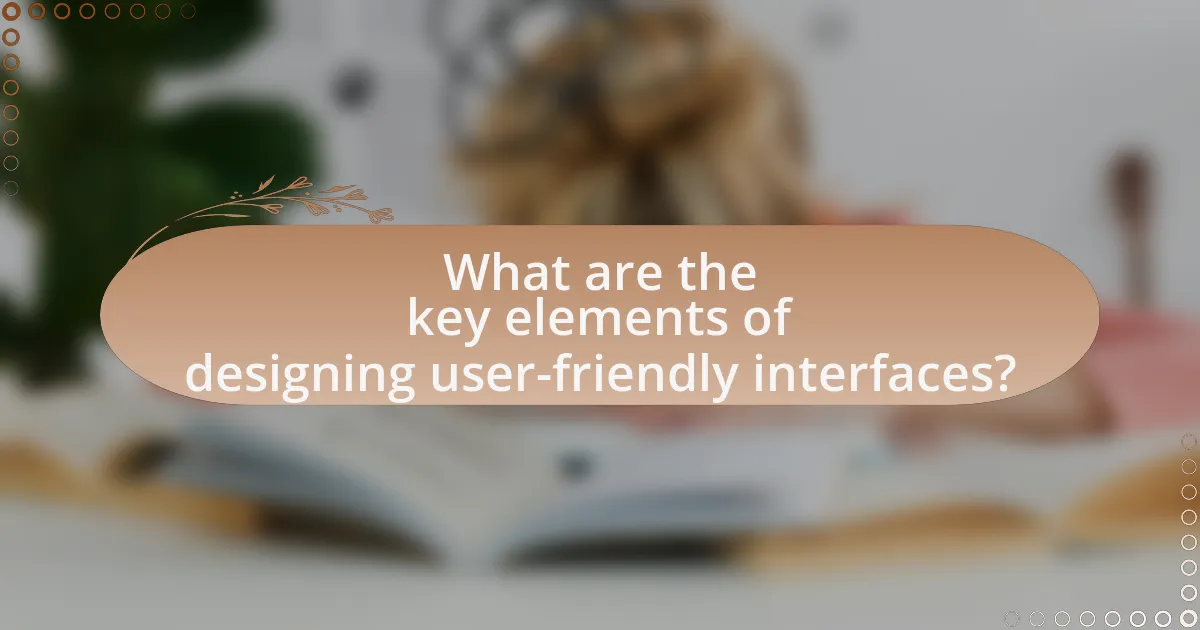
What are the key elements of designing user-friendly interfaces?
The key elements of designing user-friendly interfaces include clarity, consistency, feedback, accessibility, and simplicity. Clarity ensures that users can easily understand the interface and its functions, which is crucial for effective interaction. Consistency across design elements helps users predict how to navigate and use the interface, reducing cognitive load. Feedback provides users with information about their actions, confirming that inputs have been received or indicating errors, which enhances user confidence. Accessibility ensures that the interface can be used by people with diverse abilities, adhering to guidelines such as the Web Content Accessibility Guidelines (WCAG). Lastly, simplicity minimizes unnecessary elements, allowing users to focus on essential tasks, which is supported by research indicating that simpler interfaces lead to better user satisfaction and performance.
How does visual design influence user interaction?
Visual design significantly influences user interaction by shaping how users perceive and engage with digital interfaces. Effective visual design elements, such as layout, color, typography, and imagery, guide users’ attention and facilitate navigation, ultimately enhancing usability. Research indicates that well-designed interfaces can improve user satisfaction and task completion rates; for instance, a study published in the Journal of Usability Studies found that users are 50% more likely to complete tasks successfully when interfaces are visually appealing and intuitively designed. This demonstrates that visual design not only affects aesthetic appeal but also plays a crucial role in user experience and interaction efficiency.
What role does color theory play in interface design?
Color theory plays a crucial role in interface design by influencing user perception and interaction. It helps designers select color combinations that enhance usability, evoke emotions, and guide user behavior. For instance, research indicates that color can affect readability and navigation; high-contrast color schemes improve visibility, while harmonious color palettes can create a more engaging user experience. Additionally, studies show that colors can convey meaning—red often signifies urgency, while blue is associated with trust. This understanding of color theory enables designers to create interfaces that are not only aesthetically pleasing but also functional and intuitive for users in educational multimedia contexts.
How can typography enhance readability in educational content?
Typography enhances readability in educational content by improving text clarity and visual hierarchy. Effective typography utilizes font choice, size, spacing, and contrast to make information more accessible. For instance, studies show that sans-serif fonts, like Arial or Helvetica, are often easier to read on screens compared to serif fonts, particularly for younger audiences. Additionally, appropriate line spacing and paragraph breaks can significantly reduce cognitive load, allowing learners to process information more efficiently. Research indicates that well-structured typography can increase comprehension rates by up to 20%, demonstrating its critical role in educational design.
What are the best practices for navigation in educational multimedia?
The best practices for navigation in educational multimedia include clear labeling, consistent layout, intuitive design, and providing feedback. Clear labeling ensures that users can easily understand the purpose of each navigation element, while a consistent layout helps users predict where to find information across different sections. Intuitive design allows users to navigate without confusion, often utilizing familiar icons and structures. Providing feedback, such as highlighting selected options or confirming actions, enhances user experience by reassuring users that their inputs are recognized. Research indicates that these practices improve user engagement and learning outcomes, as evidenced by studies showing that well-designed navigation can lead to a 30% increase in task completion rates in educational settings.
How can intuitive navigation improve user experience?
Intuitive navigation enhances user experience by allowing users to easily find information and complete tasks without confusion. When users can predict where to find content based on familiar layouts and logical pathways, they are more likely to engage with the material effectively. Research indicates that 70% of users prefer websites with clear navigation structures, as it reduces cognitive load and increases satisfaction (Nielsen Norman Group, 2020). This streamlined interaction fosters a more positive learning environment, particularly in educational multimedia, where clarity and accessibility are crucial for effective learning outcomes.
What are common navigation patterns used in educational interfaces?
Common navigation patterns used in educational interfaces include hierarchical navigation, breadcrumb navigation, tabbed navigation, and search functionality. Hierarchical navigation organizes content in a tree-like structure, allowing users to drill down into categories and subcategories, which is effective for large amounts of information. Breadcrumb navigation provides users with a trail of links back to previous pages, enhancing orientation within the interface. Tabbed navigation allows users to switch between different content sections without leaving the current page, facilitating quick access to related information. Search functionality enables users to find specific content quickly, improving efficiency in accessing educational materials. These patterns are supported by usability studies that demonstrate their effectiveness in enhancing user experience and information retrieval in educational contexts.
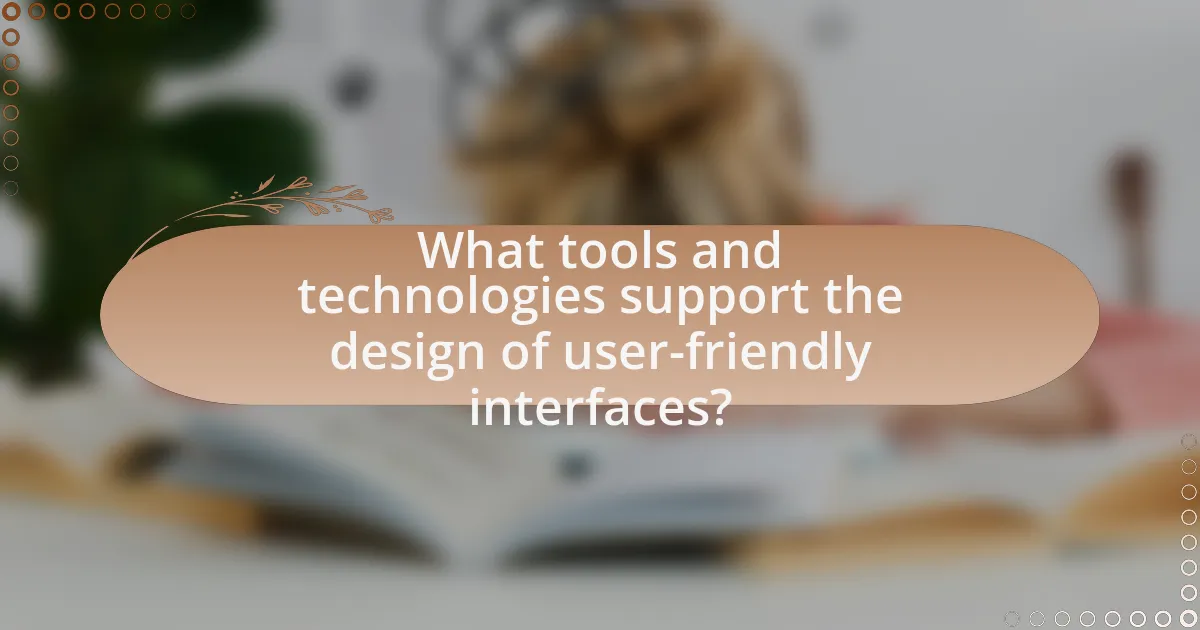
What tools and technologies support the design of user-friendly interfaces?
Tools and technologies that support the design of user-friendly interfaces include wireframing software, prototyping tools, and user interface design frameworks. Wireframing software like Balsamiq and Sketch allows designers to create low-fidelity mockups, enabling quick visualization of layout and functionality. Prototyping tools such as InVision and Adobe XD facilitate the creation of interactive prototypes, allowing for user testing and feedback before final implementation. Additionally, user interface design frameworks like Bootstrap and Material Design provide pre-designed components and guidelines that enhance usability and accessibility, ensuring that interfaces are intuitive and user-friendly. These tools are widely adopted in the industry, as evidenced by their integration into the workflows of leading design teams and their positive impact on user experience metrics.
How do prototyping tools aid in interface design?
Prototyping tools significantly aid in interface design by allowing designers to create interactive mockups that simulate user interactions. These tools enable rapid iteration, facilitating feedback from users and stakeholders early in the design process, which is crucial for refining usability and functionality. For instance, studies show that using prototyping tools can reduce design errors by up to 50%, as they help identify issues before development begins. This iterative process not only enhances user experience but also aligns the final product more closely with user needs and expectations.
What are the most popular prototyping tools for educational multimedia?
The most popular prototyping tools for educational multimedia include Adobe XD, Figma, Sketch, and InVision. Adobe XD is widely used for its robust features that support collaborative design and prototyping, making it suitable for educational projects. Figma stands out for its cloud-based platform, allowing real-time collaboration among educators and students. Sketch is favored for its intuitive interface and extensive plugin ecosystem, which enhances its functionality for multimedia projects. InVision is known for its user-friendly interface and strong focus on prototyping and user testing, making it a preferred choice for educators looking to create interactive multimedia experiences. These tools are recognized for their effectiveness in facilitating the design process and enhancing user engagement in educational contexts.
How can user testing improve the design process?
User testing can significantly improve the design process by providing direct feedback from actual users, which helps identify usability issues and areas for enhancement. This feedback allows designers to make informed decisions that align with user needs and preferences, ultimately leading to a more intuitive and effective interface. For instance, a study by Nielsen Norman Group found that user testing can uncover 85% of usability problems, enabling designers to address these issues before the final product launch. By integrating user insights into the design iterations, the overall user experience is enhanced, resulting in educational multimedia interfaces that are more engaging and easier to navigate.
What role does feedback play in interface design?
Feedback plays a crucial role in interface design by informing users about the results of their actions, thereby enhancing usability and user satisfaction. Effective feedback mechanisms, such as visual cues, auditory signals, or haptic responses, help users understand whether their inputs have been successfully received and processed. Research indicates that timely and clear feedback can reduce user errors and improve task completion rates, as evidenced by studies showing that interfaces with immediate feedback lead to a 30% increase in user efficiency. This demonstrates that feedback not only guides users but also fosters a more engaging and intuitive interaction with educational multimedia interfaces.
How can designers effectively gather user feedback?
Designers can effectively gather user feedback by employing methods such as surveys, usability testing, and interviews. Surveys allow designers to collect quantitative data on user preferences and experiences, while usability testing provides direct observation of users interacting with the interface, revealing pain points and areas for improvement. Interviews facilitate in-depth discussions, offering qualitative insights into user motivations and challenges. Research indicates that combining these methods enhances the richness of feedback; for instance, a study by Nielsen Norman Group found that usability testing can uncover 85% of usability issues, making it a critical component in the feedback-gathering process.
What methods can be used to implement feedback into design revisions?
To implement feedback into design revisions, methods such as user testing, surveys, and iterative prototyping can be utilized. User testing involves observing real users as they interact with the design, allowing designers to gather direct insights on usability issues. Surveys can collect quantitative and qualitative data from users regarding their experiences and preferences, which can inform necessary changes. Iterative prototyping allows designers to create multiple versions of a design based on feedback, enabling continuous improvement. These methods are effective as they directly engage users, ensuring that the revisions align with their needs and enhance the overall user experience in educational multimedia interfaces.
What are practical tips for creating user-friendly interfaces in educational multimedia?
To create user-friendly interfaces in educational multimedia, prioritize simplicity and clarity in design. This involves using intuitive navigation, consistent layout, and clear labeling to enhance user experience. Research indicates that users benefit from interfaces that minimize cognitive load, allowing them to focus on learning rather than deciphering complex controls. For instance, a study by Nielsen Norman Group emphasizes the importance of visual hierarchy and feedback in guiding users effectively through educational content. Additionally, incorporating accessibility features ensures that all learners, including those with disabilities, can engage with the material.