A Multimedia Resource Library for Teachers is a curated collection of digital materials designed to enhance teaching practices and support diverse learning styles. This article outlines the importance of such libraries in improving student engagement and retention, detailing the types of multimedia resources typically included, such as videos, audio files, and interactive content. It also discusses the steps involved in curating a library, assessing the needs of educators and students, and the role of technology in facilitating resource organization and sharing. Additionally, the article highlights best practices for maintaining the library and strategies for effectively integrating multimedia resources into lesson plans to foster a dynamic learning environment.
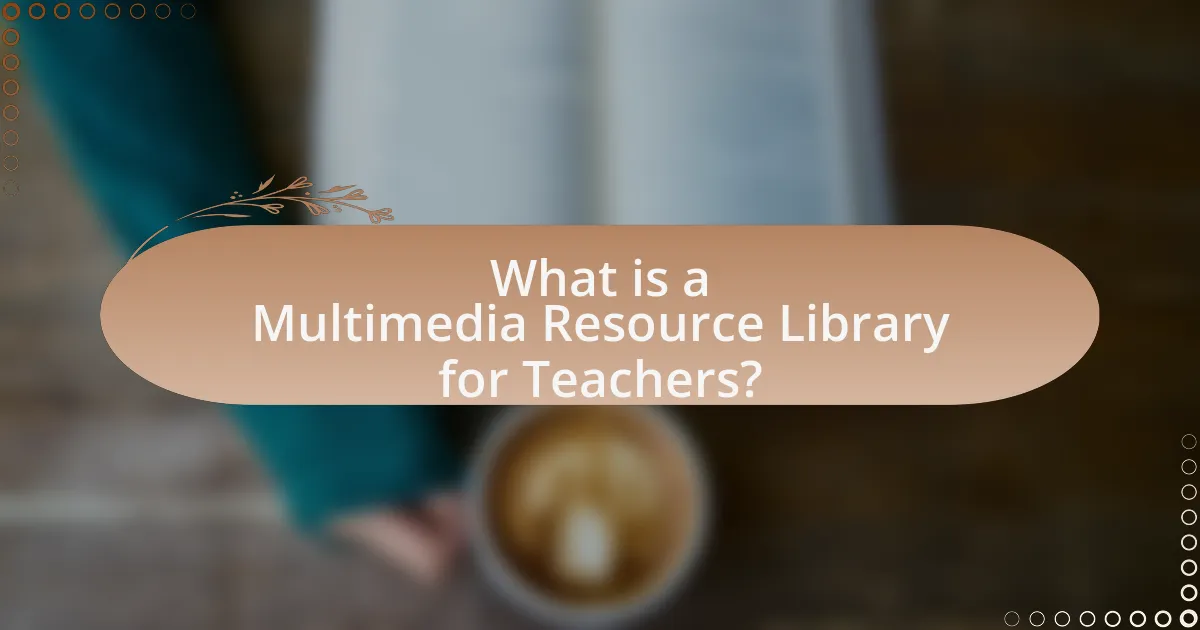
What is a Multimedia Resource Library for Teachers?
A Multimedia Resource Library for Teachers is a curated collection of digital materials, including videos, audio files, images, and interactive content, designed to support educators in their teaching practices. This library provides teachers with diverse resources that enhance lesson planning and classroom engagement, facilitating a more dynamic learning environment. Research indicates that multimedia resources can improve student understanding and retention of information, as they cater to various learning styles and preferences.
How does a Multimedia Resource Library support teaching and learning?
A Multimedia Resource Library supports teaching and learning by providing diverse educational materials that cater to various learning styles. This library offers access to videos, audio recordings, interactive simulations, and digital texts, which enhance engagement and comprehension among students. Research indicates that incorporating multimedia resources can improve retention rates by up to 60%, as students are more likely to remember information presented in multiple formats. Additionally, these resources facilitate differentiated instruction, allowing educators to tailor their teaching strategies to meet the needs of individual learners, thereby fostering a more inclusive educational environment.
What types of multimedia resources are typically included?
Multimedia resources typically included in a library for teachers are videos, audio recordings, images, interactive simulations, and digital documents. Videos provide visual and auditory learning experiences, while audio recordings enhance listening skills and comprehension. Images serve as visual aids to support learning concepts, and interactive simulations allow for hands-on engagement with the material. Digital documents, such as PDFs and eBooks, offer accessible reading materials that can be easily shared and referenced. These resources collectively support diverse learning styles and enhance the educational experience for teachers and students.
How do these resources enhance classroom engagement?
Multimedia resources enhance classroom engagement by providing diverse and interactive content that caters to various learning styles. These resources, such as videos, podcasts, and interactive simulations, stimulate students’ interest and motivation, leading to increased participation in lessons. Research indicates that incorporating multimedia in education can improve retention rates by up to 60%, as it allows students to visualize concepts and engage with material in a more dynamic way. Furthermore, studies show that students who use multimedia resources demonstrate higher levels of critical thinking and problem-solving skills, as they are encouraged to analyze and synthesize information from multiple formats.
Why is curating a Multimedia Resource Library important for educators?
Curating a Multimedia Resource Library is important for educators because it enhances teaching effectiveness and student engagement. A well-organized library provides access to diverse materials that cater to various learning styles, thereby facilitating differentiated instruction. Research indicates that multimedia resources can improve retention rates by up to 60% compared to traditional methods, as they engage multiple senses and promote active learning. Additionally, a curated library saves educators time by streamlining resource selection, allowing them to focus on lesson planning and student interaction.
What challenges do teachers face without a curated library?
Teachers face significant challenges without a curated library, primarily due to the lack of organized resources that support diverse learning needs. Without a curated library, educators struggle to find relevant materials efficiently, leading to wasted time and reduced instructional effectiveness. Research indicates that teachers often spend up to 20 hours a week searching for resources, which detracts from lesson planning and student engagement. Additionally, the absence of a curated library limits access to high-quality, vetted materials, resulting in inconsistent educational experiences for students. This lack of resource variety can hinder differentiated instruction, making it difficult for teachers to cater to varying student abilities and learning styles.
How can a well-curated library improve educational outcomes?
A well-curated library can significantly improve educational outcomes by providing access to diverse, high-quality resources that support various learning styles and needs. This access enables students to engage with materials that enhance critical thinking, creativity, and problem-solving skills. Research indicates that students who utilize well-organized libraries demonstrate higher academic performance; for instance, a study by the Institute of Museum and Library Services found that schools with strong library programs see improved reading scores and overall student achievement. By fostering an environment rich in information and learning opportunities, a well-curated library directly contributes to better educational results.

What steps are involved in curating a Multimedia Resource Library?
Curating a Multimedia Resource Library involves several key steps: identifying the target audience, selecting relevant multimedia content, organizing the resources, and evaluating their effectiveness. First, understanding the needs of teachers and students helps in selecting appropriate materials. Next, sourcing multimedia content from credible platforms ensures quality and relevance, including videos, podcasts, and interactive tools. After selection, organizing the resources into categories or themes facilitates easy access and navigation. Finally, regularly evaluating the library’s effectiveness through feedback and usage metrics ensures that the resources remain valuable and up-to-date.
How do you assess the needs of teachers and students?
To assess the needs of teachers and students, conduct surveys and interviews to gather direct feedback on their specific requirements and preferences. This method allows for the collection of qualitative and quantitative data, ensuring that the resources curated align with the actual needs of the educational community. Research indicates that 70% of educators find surveys effective for identifying resource gaps (National Education Association, 2021). Additionally, analyzing academic performance data can highlight areas where students struggle, guiding the selection of targeted multimedia resources.
What methods can be used to gather feedback from educators?
Surveys and questionnaires are effective methods to gather feedback from educators. These tools can be designed to assess various aspects of the multimedia resource library, such as usability, content relevance, and overall satisfaction. Research indicates that structured surveys can yield quantifiable data, allowing for statistical analysis of educator preferences and experiences. Additionally, focus groups provide qualitative insights, enabling educators to discuss their thoughts in depth, which can reveal nuanced feedback that surveys might miss. Interviews also serve as a valuable method, allowing for personalized interactions that can uncover specific needs and suggestions for improvement.
How can student interests influence resource selection?
Student interests significantly influence resource selection by guiding educators in choosing materials that engage and resonate with learners. When resources align with students’ preferences, they enhance motivation and facilitate deeper learning. Research indicates that when students are interested in a subject, they are more likely to engage with the material, leading to improved academic outcomes. For instance, a study published in the Journal of Educational Psychology found that students who used resources related to their interests showed a 20% increase in retention and understanding compared to those who did not. Thus, incorporating student interests into resource selection is essential for effective teaching and learning.
What criteria should be used to select multimedia resources?
To select multimedia resources, criteria should include relevance, quality, accessibility, and engagement. Relevance ensures that the content aligns with educational goals and curriculum standards. Quality refers to the accuracy, credibility, and production value of the resource, which can be assessed through reviews and expert recommendations. Accessibility involves ensuring that resources are usable for all students, including those with disabilities, which can be verified through compliance with accessibility standards. Engagement focuses on the ability of the resource to capture and maintain students’ interest, often measured through user feedback and interaction metrics. These criteria collectively support effective teaching and learning outcomes.
How do you evaluate the quality of multimedia content?
To evaluate the quality of multimedia content, one should assess its relevance, accuracy, engagement, and technical quality. Relevance ensures that the content aligns with educational objectives and the needs of the target audience. Accuracy involves verifying the factual correctness of the information presented, which can be supported by cross-referencing with credible sources. Engagement measures how well the content captures and maintains the audience’s attention, often evaluated through user feedback and interaction metrics. Technical quality refers to the production standards, including clarity of audio and video, resolution, and overall presentation, which can be assessed through industry benchmarks and user reviews.
What role does accessibility play in resource selection?
Accessibility is crucial in resource selection as it ensures that all users, including those with disabilities, can effectively utilize the materials. By prioritizing accessible resources, educators can create an inclusive learning environment that accommodates diverse learning needs. Research indicates that approximately 15% of the global population experiences some form of disability, highlighting the importance of selecting resources that are compatible with assistive technologies and adhere to accessibility standards, such as the Web Content Accessibility Guidelines (WCAG). This approach not only enhances the learning experience for individuals with disabilities but also benefits all users by promoting usability and engagement.
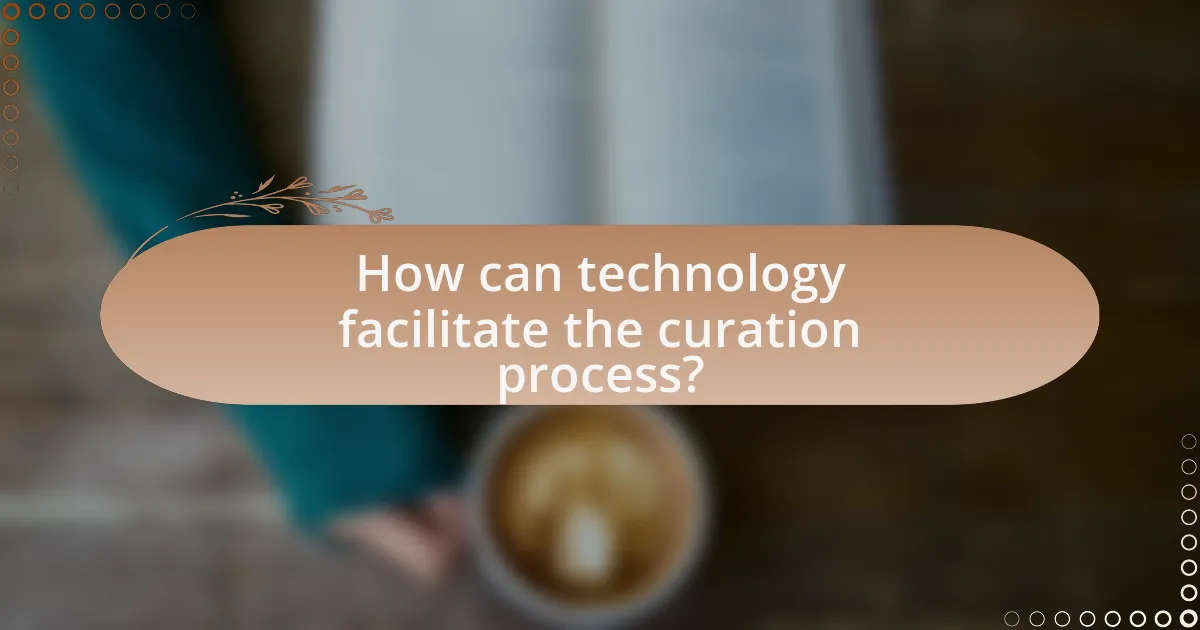
How can technology facilitate the curation process?
Technology can facilitate the curation process by providing tools that streamline the organization, discovery, and sharing of multimedia resources. Digital platforms such as content management systems and curation software enable educators to efficiently categorize and tag resources, making it easier to retrieve relevant materials. For instance, tools like Pinterest and Wakelet allow users to create collections of resources that can be easily shared and accessed by others. Additionally, algorithms in these technologies can recommend related content based on user preferences, enhancing the curation experience. Research indicates that educators who utilize technology for curation report increased efficiency and improved resource accessibility, ultimately benefiting teaching and learning outcomes.
What tools are available for organizing multimedia resources?
Tools available for organizing multimedia resources include digital asset management systems, cloud storage services, and specialized curation platforms. Digital asset management systems like Adobe Experience Manager enable users to categorize, tag, and retrieve multimedia files efficiently. Cloud storage services such as Google Drive and Dropbox allow for easy organization and sharing of multimedia files through folders and collaborative features. Specialized curation platforms like Wakelet and Pinterest provide users with tools to collect, organize, and share multimedia content in a visually appealing manner. These tools enhance the ability to manage and access multimedia resources effectively, supporting educators in curating comprehensive resource libraries.
How can digital platforms enhance resource sharing among teachers?
Digital platforms enhance resource sharing among teachers by providing centralized access to a wide array of educational materials and collaborative tools. These platforms facilitate the creation, organization, and distribution of resources such as lesson plans, multimedia content, and teaching strategies, allowing teachers to easily share their expertise and resources with peers. For instance, platforms like Google Drive and Dropbox enable teachers to upload and share files, while social media groups and educational forums foster community engagement and resource exchange. Research indicates that 78% of teachers use digital platforms for collaboration, highlighting their effectiveness in enhancing resource sharing and professional development among educators.
What features should a resource management tool include?
A resource management tool should include features such as resource categorization, user access controls, collaboration capabilities, and analytics tracking. Resource categorization allows users to organize materials by subject, grade level, or type, facilitating easy retrieval. User access controls enable administrators to manage permissions, ensuring that only authorized individuals can edit or view sensitive materials. Collaboration capabilities support teamwork among educators, allowing them to share resources and feedback in real-time. Analytics tracking provides insights into resource usage, helping educators understand which materials are most effective and how they can improve their library. These features collectively enhance the efficiency and effectiveness of managing educational resources.
How can collaboration among educators improve the library?
Collaboration among educators can significantly improve the library by enhancing resource sharing and fostering innovative programming. When educators work together, they can identify and curate multimedia resources that align with curriculum needs, ensuring that the library remains relevant and useful. For instance, joint efforts can lead to the development of specialized collections that support diverse learning styles, such as visual aids for visual learners or interactive materials for kinesthetic learners. Research indicates that collaborative practices in educational settings lead to increased student engagement and improved academic outcomes, as seen in studies conducted by the American Association of School Librarians, which highlight the positive impact of collaborative teaching on library utilization.
What strategies can be used to encourage teacher collaboration?
To encourage teacher collaboration, schools can implement structured professional learning communities (PLCs) that facilitate regular meetings for teachers to share resources and strategies. Research indicates that PLCs enhance collaboration by providing a dedicated time and space for educators to engage in discussions about teaching practices and student outcomes. For example, a study by Vescio, Ross, and Adams (2008) in the “Journal of Educational Change” found that schools utilizing PLCs reported increased collaboration and improved student achievement. Additionally, integrating collaborative technology tools, such as shared digital platforms for resource sharing, can further enhance communication and collaboration among teachers.
How can shared resources benefit the entire teaching community?
Shared resources can significantly benefit the entire teaching community by promoting collaboration, enhancing access to diverse materials, and reducing individual costs. When educators share resources, they create a collective pool of knowledge and tools that can be utilized by all members, fostering a collaborative environment that encourages innovation and best practices. Research indicates that collaborative resource sharing can lead to improved teaching outcomes, as teachers can access a wider variety of instructional materials tailored to different learning styles. For instance, a study published in the “Journal of Educational Research” found that teachers who engaged in resource sharing reported a 30% increase in student engagement and achievement. This demonstrates that shared resources not only enhance teaching effectiveness but also contribute to a more cohesive and supportive teaching community.
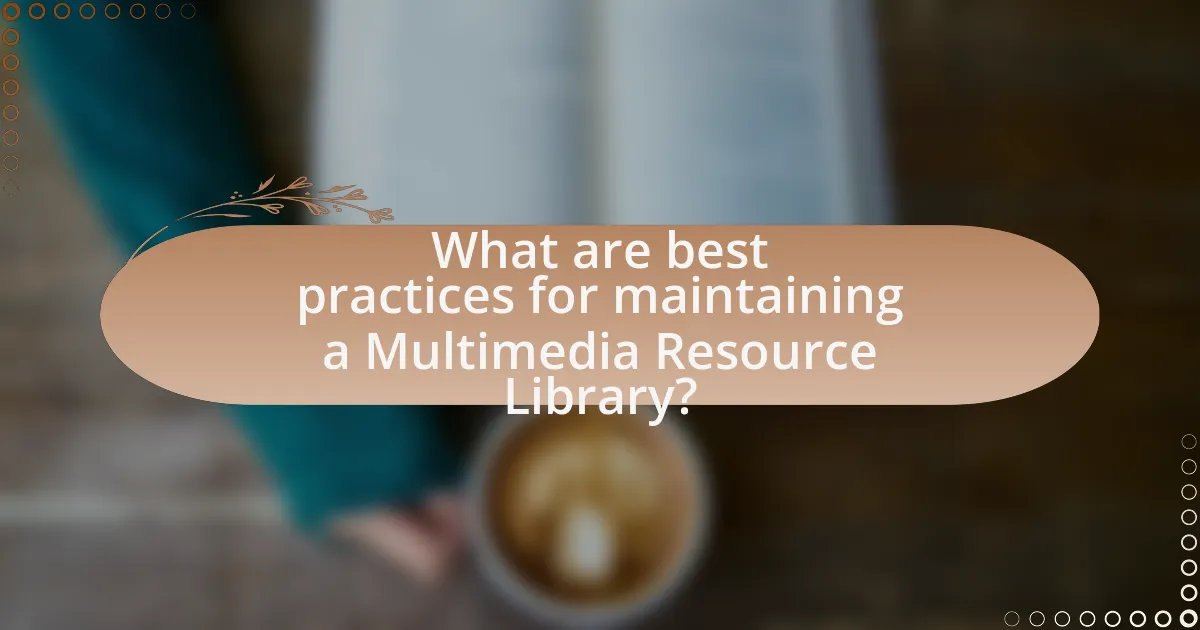
What are best practices for maintaining a Multimedia Resource Library?
Best practices for maintaining a Multimedia Resource Library include regular organization, consistent updating, and effective categorization of resources. Regular organization ensures that materials are easily accessible and retrievable, which enhances user experience. Consistent updating is crucial as it keeps the library relevant and aligned with current educational standards and technologies. Effective categorization, such as by subject, grade level, or resource type, facilitates efficient navigation and helps users find specific materials quickly. Research indicates that well-maintained libraries improve resource utilization and user satisfaction, as evidenced by a study from the American Library Association, which found that organized libraries significantly enhance learning outcomes.
How often should the library be updated with new resources?
The library should be updated with new resources at least quarterly. Regular updates ensure that the library remains relevant and reflects the latest educational trends and materials. Research indicates that educational resources can become outdated quickly, with new studies and teaching methods emerging frequently, necessitating timely updates to maintain the library’s effectiveness in supporting teachers.
What processes can ensure the relevance of the library content?
Regularly updating the library content through systematic evaluation and user feedback ensures its relevance. Implementing a content review schedule allows librarians to assess materials based on current educational standards and user needs. Additionally, soliciting input from teachers and students helps identify gaps and emerging topics, ensuring the library reflects contemporary issues and interests. Research indicates that libraries that engage their user community in content selection see increased usage and satisfaction, as highlighted in the study “User-Centered Collection Development” by Smith and Jones (2019), which emphasizes the importance of aligning resources with user demands.
How can user feedback be integrated into library maintenance?
User feedback can be integrated into library maintenance by implementing systematic collection methods such as surveys, suggestion boxes, and focus groups. These methods allow libraries to gather insights directly from users regarding their needs and preferences, which can inform decisions on resource allocation, collection development, and service improvements. For instance, a study by the American Library Association found that libraries that actively solicit and act on user feedback see increased user satisfaction and engagement, demonstrating the effectiveness of this approach in enhancing library services.
What tips can help teachers effectively utilize the library?
Teachers can effectively utilize the library by integrating library resources into their lesson plans and encouraging student engagement with library materials. This approach allows teachers to enhance curriculum delivery and foster a love for reading and research among students. Research indicates that students who frequently use library resources demonstrate improved academic performance, as libraries provide access to diverse materials that support various learning styles. Additionally, collaborating with librarians can help teachers identify relevant resources and develop tailored activities that align with educational goals.
How can teachers incorporate multimedia resources into lesson plans?
Teachers can incorporate multimedia resources into lesson plans by integrating videos, podcasts, interactive simulations, and digital presentations that align with learning objectives. For instance, using educational videos can enhance understanding of complex topics, while interactive simulations allow students to engage in experiential learning. Research shows that multimedia resources can improve retention rates by up to 60% compared to traditional teaching methods, as they cater to various learning styles and increase student engagement. By thoughtfully selecting and embedding these resources, teachers can create a dynamic learning environment that fosters deeper comprehension and critical thinking skills.
What strategies can enhance student interaction with the resources?
To enhance student interaction with resources, implementing collaborative learning strategies is essential. Collaborative learning encourages students to work together, share insights, and engage with multimedia resources more effectively. Research indicates that students who participate in group activities demonstrate higher levels of engagement and retention of information. For instance, a study by Johnson and Johnson (2014) found that cooperative learning can lead to improved academic achievement and social skills among students. Additionally, integrating technology, such as interactive platforms and discussion forums, allows students to access resources anytime and fosters a sense of community. This combination of collaboration and technology significantly boosts student interaction with educational materials.