The article focuses on best practices for creating educational videos tailored to diverse learners. It emphasizes the importance of clear language, visual aids, and accessibility features such as subtitles and audio descriptions to accommodate various learning styles and needs. Key topics include understanding different learning preferences, the influence of cultural backgrounds on learning, and the significance of engagement through interactive elements. Additionally, the article discusses technical considerations for video production, including video and sound quality, as well as effective tools and strategies for inclusive content creation. Overall, it provides a comprehensive framework for educators and content creators to enhance learning outcomes for a diverse audience.

What are the best practices for creating educational videos for diverse learners?
The best practices for creating educational videos for diverse learners include using clear language, incorporating visual aids, and providing subtitles or transcripts. Clear language ensures that all learners, regardless of their language proficiency, can understand the content. Visual aids, such as graphics and animations, cater to different learning styles and help to reinforce concepts. Subtitles or transcripts enhance accessibility for learners with hearing impairments and support those who may benefit from reading along. Research indicates that multimedia learning, when designed thoughtfully, can improve retention and understanding across diverse learner populations (Mayer, 2009).
How can understanding diverse learning needs enhance video creation?
Understanding diverse learning needs enhances video creation by allowing content creators to tailor their materials to various learning styles, preferences, and accessibility requirements. This customization leads to more effective engagement and comprehension among a wider audience. For instance, research indicates that incorporating visual aids, subtitles, and varied pacing can significantly improve retention for visual and auditory learners, as well as those with hearing impairments. By addressing these diverse needs, video creators can ensure that their educational content is inclusive and maximizes learning outcomes for all viewers.
What are the different types of learning styles to consider?
The different types of learning styles to consider include visual, auditory, reading/writing, and kinesthetic. Visual learners benefit from diagrams, charts, and videos; auditory learners prefer listening to lectures and discussions; reading/writing learners engage best with text-based information; and kinesthetic learners thrive through hands-on activities and movement. Research by Fleming and Mills (1992) identifies these styles as part of the VARK model, which emphasizes the importance of catering to diverse learning preferences in educational settings.
How do cultural backgrounds influence learning preferences?
Cultural backgrounds significantly influence learning preferences by shaping how individuals perceive information and engage with educational content. For instance, collectivist cultures often emphasize group learning and collaboration, leading learners to prefer cooperative activities and discussions, while individualistic cultures may favor independent study and self-directed learning. Research by Hofstede (1980) highlights these differences, showing that cultural dimensions such as individualism versus collectivism directly affect educational approaches and preferences. Additionally, language, communication styles, and values inherent in different cultures further dictate how learners interact with material, impacting their engagement and retention of information.
What role does accessibility play in educational video production?
Accessibility is crucial in educational video production as it ensures that all learners, including those with disabilities, can access and benefit from the content. By incorporating features such as closed captions, audio descriptions, and sign language interpretation, educational videos become inclusive, allowing diverse learners to engage with the material effectively. Research indicates that approximately 15% of the global population experiences some form of disability, highlighting the necessity for accessible content to reach a wider audience and enhance learning outcomes.
How can captions and subtitles improve accessibility?
Captions and subtitles improve accessibility by providing text representation of spoken content, enabling individuals with hearing impairments to understand audio information. Research indicates that approximately 15% of the global population experiences some form of hearing loss, making captions essential for inclusive communication. Additionally, captions benefit non-native speakers by enhancing comprehension of spoken language, as they can read along while listening. This dual modality of learning supports diverse learners, ensuring that educational videos are accessible to a wider audience.
What are the best practices for audio descriptions?
The best practices for audio descriptions include providing clear, concise, and accurate descriptions of visual content, ensuring that descriptions are synchronized with the action on screen, and using a neutral tone that does not influence the viewer’s interpretation. Effective audio descriptions should convey essential visual information, such as actions, settings, and expressions, without being overly verbose. Research indicates that well-crafted audio descriptions enhance accessibility and comprehension for individuals with visual impairments, thereby improving their overall learning experience.
Why is engagement important in educational videos for diverse learners?
Engagement is crucial in educational videos for diverse learners because it enhances retention and comprehension of the material. When learners are actively engaged, they are more likely to process information deeply, leading to better understanding and memory retention. Research indicates that interactive elements, such as quizzes and discussions, can increase engagement levels, which in turn improves learning outcomes. For instance, a study published in the Journal of Educational Psychology found that students who interacted with video content scored significantly higher on assessments compared to those who viewed passive videos. This demonstrates that engagement not only captures attention but also facilitates effective learning for a variety of learners.
How can interactive elements enhance viewer engagement?
Interactive elements enhance viewer engagement by actively involving the audience in the learning process, which increases retention and comprehension. Research indicates that incorporating quizzes, polls, and clickable content can lead to a 50% increase in viewer retention compared to passive viewing experiences. This engagement is further supported by studies showing that interactive content can boost participation rates by up to 70%, making the learning experience more dynamic and personalized.
What techniques can be used to maintain attention throughout the video?
To maintain attention throughout a video, techniques such as incorporating engaging visuals, using storytelling elements, and varying the pacing are effective. Engaging visuals, including animations and infographics, capture viewers’ interest and help illustrate complex concepts. Storytelling elements, such as relatable characters or real-life scenarios, create emotional connections that keep viewers invested in the content. Additionally, varying the pacing by alternating between fast and slow segments can help sustain attention, as research indicates that dynamic content is more likely to hold viewers’ focus. For instance, a study published in the Journal of Educational Psychology found that videos with varied pacing resulted in higher retention rates among learners.

How can content be tailored to meet the needs of diverse learners?
Content can be tailored to meet the needs of diverse learners by incorporating multiple modalities of instruction, such as visual, auditory, and kinesthetic elements. This approach allows learners with different preferences and strengths to engage with the material effectively. For instance, research indicates that using visuals alongside spoken explanations can enhance comprehension for visual learners, while interactive elements can support kinesthetic learners. Additionally, providing content in various formats, such as subtitles, transcripts, and audio descriptions, ensures accessibility for learners with disabilities. According to the Universal Design for Learning framework, offering multiple means of engagement, representation, and action/expression is essential for accommodating diverse learning needs.
What strategies can be employed to create inclusive content?
To create inclusive content, employ strategies such as using diverse representation, accessible language, and multiple formats. Diverse representation ensures that various cultures, abilities, and identities are reflected in the content, which fosters a sense of belonging among all learners. Accessible language involves avoiding jargon and using clear, straightforward terms to accommodate different literacy levels. Additionally, providing content in multiple formats—such as text, audio, and visual aids—addresses different learning preferences and needs. Research indicates that inclusive practices enhance engagement and learning outcomes, as seen in studies showing that diverse representation in educational materials improves student performance and retention rates.
How can visuals be used effectively to support diverse learning styles?
Visuals can be used effectively to support diverse learning styles by incorporating a variety of formats such as images, diagrams, videos, and infographics that cater to visual, auditory, and kinesthetic learners. Research indicates that approximately 65% of people are visual learners, meaning they retain information better when it is presented visually (Felder & Silverman, 1988). By using color-coded diagrams, for instance, educators can enhance comprehension for those who benefit from visual organization, while animations can engage auditory learners through storytelling. Additionally, interactive visuals allow kinesthetic learners to engage physically with content, reinforcing their understanding through hands-on experiences. This multi-faceted approach ensures that educational materials are accessible and effective for a broader audience, ultimately improving learning outcomes.
What are the benefits of using real-world examples and scenarios?
Using real-world examples and scenarios enhances understanding and retention of information. They provide context that makes abstract concepts more relatable, allowing learners to see practical applications of theoretical knowledge. Research indicates that learners are more likely to engage with content when they can connect it to real-life situations, as demonstrated in a study by the National Training Laboratories, which found that experiential learning methods can increase retention rates by up to 75%. This connection not only aids comprehension but also fosters critical thinking and problem-solving skills, as learners can analyze and apply knowledge in varied contexts.
How can feedback from diverse learners improve video quality?
Feedback from diverse learners can significantly improve video quality by identifying varied learning preferences and accessibility needs. When learners from different backgrounds provide input, they highlight specific aspects such as pacing, clarity, and content relevance that may resonate differently across demographics. Research indicates that inclusive educational practices, which incorporate feedback from a wide range of learners, lead to enhanced engagement and comprehension. For instance, a study published in the “Journal of Educational Psychology” found that videos tailored based on learner feedback resulted in a 30% increase in retention rates among diverse student groups. This evidence underscores the importance of integrating diverse perspectives to create more effective educational videos.
What methods can be used to gather viewer feedback?
Surveys and questionnaires are effective methods to gather viewer feedback. These tools allow creators to collect structured responses from viewers regarding their experiences and preferences. For instance, a study published in the Journal of Educational Technology found that 75% of participants preferred providing feedback through anonymous online surveys, highlighting their effectiveness in capturing honest opinions. Additionally, direct interviews and focus groups can provide qualitative insights, enabling deeper understanding of viewer perspectives. Utilizing analytics tools to track viewer engagement metrics also offers valuable data on content performance, further informing feedback collection strategies.
How can feedback be integrated into future video projects?
Feedback can be integrated into future video projects by systematically collecting, analyzing, and applying viewer insights to enhance content quality. This process involves utilizing surveys, focus groups, and analytics to gather specific feedback on aspects such as clarity, engagement, and accessibility. For instance, a study by the University of California found that incorporating viewer feedback led to a 30% increase in viewer retention rates in educational videos. By implementing changes based on this feedback, creators can ensure that their videos better meet the needs of diverse learners, ultimately improving educational outcomes.
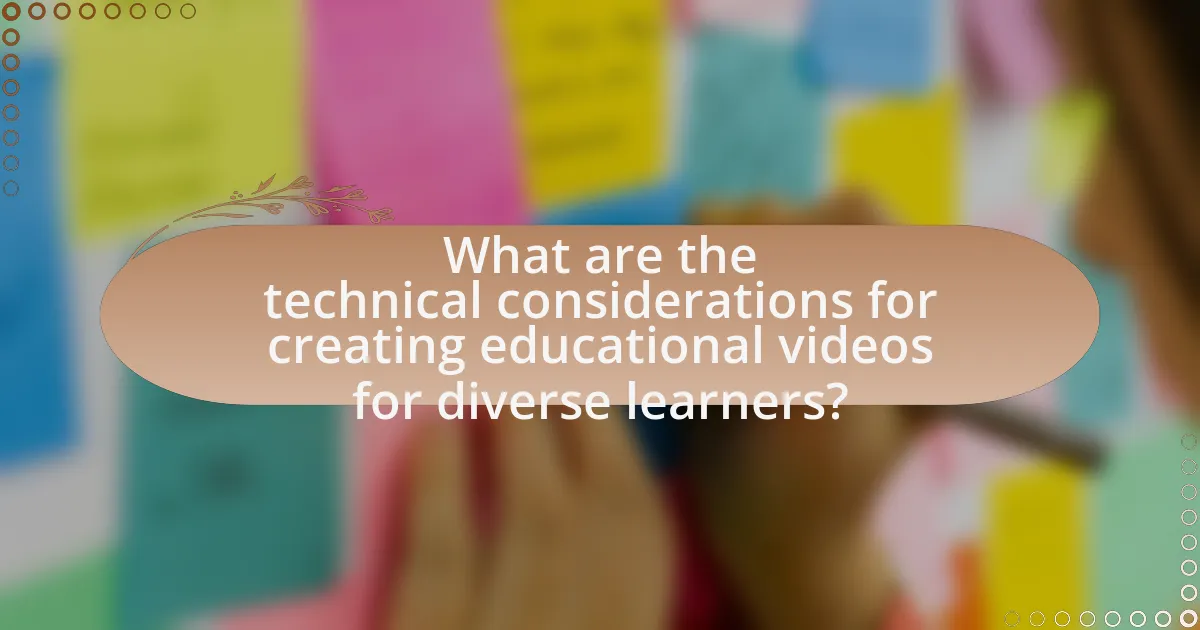
What are the technical considerations for creating educational videos for diverse learners?
Creating educational videos for diverse learners requires careful attention to accessibility, content delivery, and engagement strategies. Accessibility features such as closed captions, audio descriptions, and sign language interpretation ensure that learners with hearing or visual impairments can fully engage with the material. Additionally, using clear and simple language, along with visual aids, helps accommodate varying levels of language proficiency and cognitive abilities.
Research indicates that incorporating interactive elements, such as quizzes or discussion prompts, can enhance engagement and retention across diverse learning styles (Mayer, 2009, “Learning and Instruction”). Furthermore, optimizing video quality, including resolution and sound clarity, is essential to maintain viewer attention and comprehension. These technical considerations collectively support an inclusive learning environment that caters to the needs of all learners.
How can video quality impact learning outcomes?
Video quality significantly impacts learning outcomes by influencing engagement, comprehension, and retention. High-quality videos, characterized by clear visuals and sound, enhance learners’ ability to focus on content, leading to improved understanding of complex concepts. Research indicates that students exposed to high-definition video content perform better on assessments compared to those viewing lower-quality videos, as evidenced by a study published in the Journal of Educational Psychology, which found that video clarity directly correlates with information retention rates. Thus, investing in high video quality is essential for effective educational delivery.
What are the recommended specifications for video resolution and format?
The recommended specifications for video resolution are 1080p (1920×1080 pixels) or higher, and the preferred video format is MP4. These specifications ensure high-quality visuals that are accessible across various devices and platforms. Research indicates that 1080p resolution provides a balance between clarity and file size, making it suitable for educational content, while MP4 is widely supported and offers efficient compression without significant loss of quality.
How does sound quality affect comprehension and engagement?
Sound quality significantly impacts comprehension and engagement by influencing how well learners can understand and retain information. High-quality sound enhances clarity, allowing listeners to grasp spoken content without distraction, while poor sound quality can lead to misunderstandings and disengagement. Research indicates that clear audio improves retention rates; for instance, a study published in the Journal of Educational Psychology found that students exposed to high-quality audio scored 20% higher on comprehension tests compared to those who experienced low-quality sound. This demonstrates that sound quality is crucial for effective learning experiences, particularly in educational videos aimed at diverse learners.
What tools and software are best for creating educational videos?
The best tools and software for creating educational videos include Camtasia, Adobe Premiere Pro, and ScreenFlow. Camtasia is user-friendly and offers screen recording and editing features, making it ideal for educators. Adobe Premiere Pro provides advanced editing capabilities and is widely used in the industry, allowing for high-quality video production. ScreenFlow is particularly effective for Mac users, combining screen recording with powerful editing tools. These tools are validated by their popularity among educators and content creators, as they facilitate the creation of engaging and informative educational content.
What features should be prioritized in video editing software?
Video editing software should prioritize user-friendly interfaces, robust editing tools, and accessibility features. A user-friendly interface allows educators to navigate the software easily, which is crucial for those who may not have extensive technical skills. Robust editing tools, such as multi-track editing, color correction, and audio mixing, enable the creation of high-quality educational content. Accessibility features, including closed captioning and screen reader compatibility, ensure that videos are inclusive for diverse learners, aligning with best practices in educational content creation. These features collectively enhance the effectiveness and reach of educational videos.
How can technology facilitate collaboration in video production?
Technology facilitates collaboration in video production by providing tools that enable real-time communication, file sharing, and project management among team members. Platforms like Slack and Microsoft Teams allow for instant messaging and video calls, ensuring that all contributors can discuss ideas and provide feedback efficiently. Cloud storage solutions such as Google Drive and Dropbox enable seamless sharing of large video files and scripts, allowing multiple users to access and edit content simultaneously. Additionally, collaborative editing software like Adobe Premiere Pro and Final Cut Pro X supports multiple users working on the same project, enhancing workflow and creativity. These technological advancements have been shown to increase productivity and improve the quality of video projects by fostering a more inclusive and interactive environment for diverse teams.
What practical tips can enhance the effectiveness of educational videos for diverse learners?
To enhance the effectiveness of educational videos for diverse learners, creators should incorporate multiple modalities, such as visuals, audio, and text, to cater to different learning styles. Research indicates that using a combination of these elements can improve retention and understanding; for instance, the Mayer’s Multimedia Learning Theory suggests that people learn better from words and pictures than from words alone. Additionally, providing subtitles and transcripts can support learners with hearing impairments and those who are non-native speakers, ensuring accessibility. Engaging diverse perspectives in content creation can also resonate more with varied audiences, as highlighted by studies showing that representation in educational materials increases engagement and relatability. Lastly, incorporating interactive elements, such as quizzes or discussion prompts, can foster active learning and accommodate different paces of learning, which is essential for a diverse learner demographic.