Accessible Educational Multimedia for Diverse Learners encompasses digital content designed to be usable by individuals with varying abilities and learning preferences, adhering to accessibility standards like the Web Content Accessibility Guidelines (WCAG). The article outlines the importance of accessibility in educational multimedia, emphasizing its role in promoting inclusivity and enhancing learning experiences for all students, including those with disabilities. Key principles such as equitable access, flexibility, and usability are discussed, along with practical strategies for creating accessible content, including the use of captions, audio descriptions, and adaptive interfaces. Additionally, the article addresses challenges in developing accessible multimedia, common misconceptions, and the impact of technology on accessibility in education, while providing insights into future trends and best practices for educators.

What is Accessible Educational Multimedia for Diverse Learners?
Accessible Educational Multimedia for Diverse Learners refers to digital content designed to be usable by individuals with varying abilities and learning preferences. This multimedia includes text, audio, video, and interactive elements that are created following accessibility standards, such as the Web Content Accessibility Guidelines (WCAG), to ensure that all learners, including those with disabilities, can access and benefit from educational resources. Research indicates that implementing accessible multimedia not only supports learners with disabilities but also enhances the learning experience for all students by providing multiple means of engagement and representation.
Why is accessibility important in educational multimedia?
Accessibility is important in educational multimedia because it ensures that all learners, regardless of their abilities or disabilities, can access and benefit from educational content. By incorporating accessibility features, such as captions, audio descriptions, and adaptable interfaces, educational multimedia can accommodate diverse learning needs, thereby promoting inclusivity. Research indicates that approximately 15% of the global population experiences some form of disability, highlighting the necessity for accessible educational resources to support equitable learning opportunities for everyone.
What are the key principles of accessibility in education?
The key principles of accessibility in education include equitable access, flexibility, and usability. Equitable access ensures that all learners, regardless of their abilities or disabilities, can participate in educational activities. Flexibility allows for various methods of engagement, enabling learners to choose how they interact with content. Usability focuses on designing educational materials that are easy to navigate and understand, which is essential for effective learning. These principles are supported by guidelines such as the Web Content Accessibility Guidelines (WCAG), which provide specific criteria to enhance accessibility in educational settings.
How does accessibility impact diverse learners?
Accessibility significantly enhances the learning experiences of diverse learners by providing equitable access to educational resources. When educational materials are designed with accessibility in mind, they accommodate various learning styles and needs, such as visual, auditory, and cognitive differences. For instance, research indicates that accessible multimedia, which includes captions, audio descriptions, and adaptable content, can improve comprehension and retention for students with disabilities, as well as for those who may struggle with traditional learning methods. A study by the National Center on Accessible Educational Materials found that 93% of students reported improved understanding when using accessible formats, demonstrating that accessibility not only benefits learners with disabilities but also supports the diverse learning community as a whole.
What types of multimedia can be made accessible?
Various types of multimedia can be made accessible, including videos, audio recordings, images, and interactive content. Videos can be made accessible through captions, audio descriptions, and sign language interpretation, ensuring that individuals with hearing or visual impairments can engage with the content. Audio recordings can be enhanced with transcripts and descriptive audio to support comprehension for those with hearing difficulties. Images can be made accessible by providing alternative text descriptions that convey the visual information to users with visual impairments. Interactive content, such as websites and applications, can be designed with accessibility features like keyboard navigation and screen reader compatibility, allowing all users to interact effectively. These adaptations are essential for creating inclusive educational experiences for diverse learners.
How can videos be made accessible for all learners?
Videos can be made accessible for all learners by incorporating features such as captions, audio descriptions, and adjustable playback speeds. Captions provide text representation of spoken content, which aids learners who are deaf or hard of hearing, while audio descriptions offer verbal narration of visual elements for those with visual impairments. Research indicates that 15% of the global population experiences some form of disability, highlighting the necessity for these features to ensure inclusivity. Additionally, allowing users to adjust playback speeds accommodates diverse learning paces, enhancing comprehension for all viewers.
What are the best practices for accessible audio content?
The best practices for accessible audio content include providing transcripts, using clear and simple language, and ensuring high audio quality. Transcripts allow individuals with hearing impairments to access the content, while clear language enhances understanding for diverse learners. High audio quality minimizes distractions and ensures that all listeners can comprehend the material effectively. According to the Web Content Accessibility Guidelines (WCAG), these practices help create an inclusive learning environment that accommodates various learning needs.
What challenges exist in creating accessible educational multimedia?
Creating accessible educational multimedia faces several challenges, including technical limitations, lack of awareness, and insufficient resources. Technical limitations arise from the need to ensure compatibility with various assistive technologies, which can complicate the design process. Lack of awareness among educators and content creators about accessibility standards, such as the Web Content Accessibility Guidelines (WCAG), further exacerbates the issue. Additionally, insufficient resources, including funding and training for staff, hinder the development of accessible materials. According to a study by the National Center on Accessible Educational Materials, 93% of educators reported needing more training on creating accessible content, highlighting the widespread nature of these challenges.
What are common misconceptions about accessibility?
Common misconceptions about accessibility include the belief that it only benefits individuals with disabilities, that it is solely about compliance with legal standards, and that it is an expensive and time-consuming process. Accessibility is designed to enhance usability for everyone, not just those with disabilities, as it often improves the overall user experience. Furthermore, while legal compliance is important, accessibility encompasses a broader range of practices aimed at inclusivity. Lastly, many tools and strategies for creating accessible content are cost-effective and can be integrated into existing workflows, debunking the myth that accessibility is prohibitively expensive.
How can educators overcome barriers to accessibility?
Educators can overcome barriers to accessibility by implementing Universal Design for Learning (UDL) principles, which promote flexible learning environments that accommodate individual learning differences. UDL emphasizes providing multiple means of engagement, representation, and action and expression, ensuring that all learners can access and participate in educational content. Research indicates that applying UDL can significantly enhance learning outcomes for diverse learners, as it addresses various needs and preferences, thereby reducing barriers to participation. For instance, a study by Meyer, Rose, and Gordon (2014) highlights that UDL strategies lead to improved academic performance and engagement among students with disabilities.
How can technology enhance accessibility in educational multimedia?
Technology enhances accessibility in educational multimedia by providing tools that accommodate diverse learning needs. For instance, features such as text-to-speech, closed captioning, and adjustable font sizes allow learners with visual or auditory impairments to engage with content effectively. Research indicates that the use of assistive technologies, like screen readers and alternative input devices, significantly improves learning outcomes for students with disabilities, as highlighted in the study “The Impact of Assistive Technology on Student Learning” by the National Center for Technology Innovation. This demonstrates that integrating technology not only fosters inclusivity but also enhances the overall educational experience for all learners.
What tools and resources are available for creating accessible content?
Tools and resources available for creating accessible content include web accessibility evaluation tools, content management systems with accessibility features, and design software that supports accessibility standards. For instance, WAVE and Axe are popular web accessibility evaluation tools that help identify accessibility issues in web content. Additionally, platforms like WordPress and Adobe InDesign offer built-in features to enhance accessibility, such as alt text for images and proper heading structures. Furthermore, resources like the Web Content Accessibility Guidelines (WCAG) provide comprehensive guidelines for creating accessible digital content, ensuring compliance with standards that benefit diverse learners.
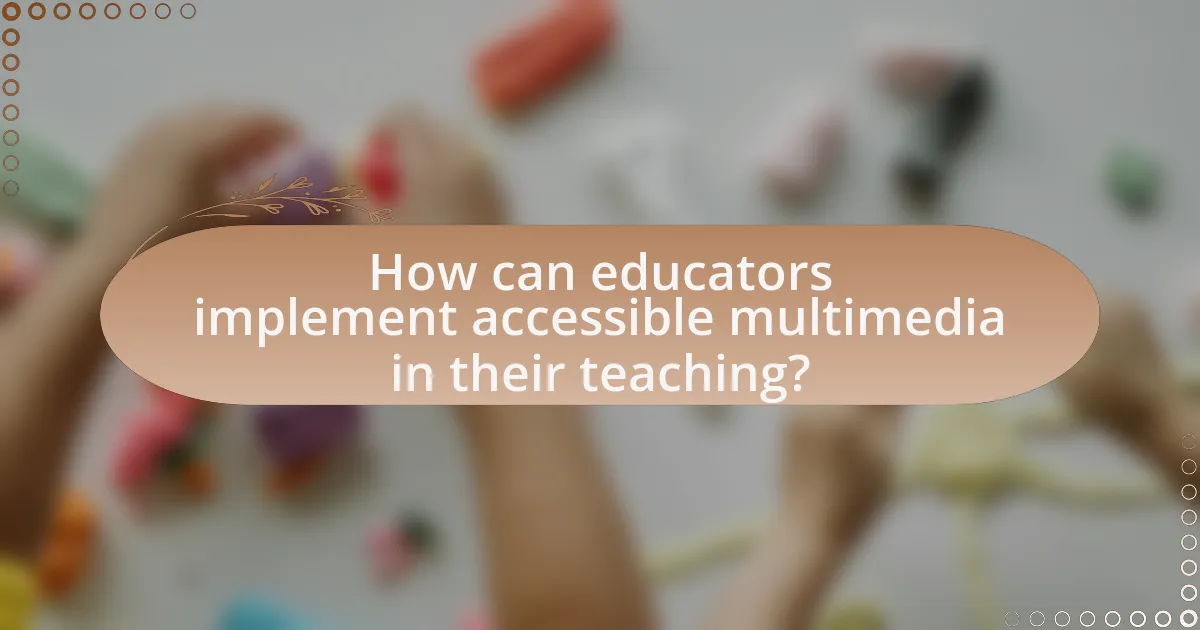
How can educators implement accessible multimedia in their teaching?
Educators can implement accessible multimedia in their teaching by utilizing tools and strategies that ensure content is usable for all learners, including those with disabilities. This can be achieved by incorporating features such as captions for videos, audio descriptions for visual content, and ensuring compatibility with screen readers. Research indicates that 15% of the global population experiences some form of disability, highlighting the necessity for inclusive practices in education. By following the Web Content Accessibility Guidelines (WCAG), educators can create materials that are perceivable, operable, understandable, and robust, thereby enhancing the learning experience for diverse learners.
What strategies can be used to assess the accessibility of multimedia?
To assess the accessibility of multimedia, strategies include conducting usability testing with diverse user groups, employing automated accessibility evaluation tools, and adhering to established accessibility guidelines such as the Web Content Accessibility Guidelines (WCAG). Usability testing allows real users, including those with disabilities, to interact with the multimedia content, providing direct feedback on accessibility issues. Automated tools, like WAVE or Axe, can quickly identify common accessibility barriers, such as missing alt text or inadequate color contrast. Following WCAG ensures that multimedia meets recognized standards for accessibility, which are based on extensive research and best practices in the field.
How can feedback from learners improve accessibility efforts?
Feedback from learners can significantly enhance accessibility efforts by providing direct insights into their experiences and challenges with educational materials. When learners share their perspectives, educators and developers can identify specific barriers that hinder access, such as unclear navigation, inadequate alternative text for images, or insufficient captioning for videos. For instance, a study by the National Center on Accessible Educational Materials found that incorporating learner feedback led to a 30% increase in user satisfaction and engagement with accessible resources. This data underscores the importance of learner input in refining and optimizing educational multimedia to meet diverse needs effectively.
What role does collaboration play in creating accessible content?
Collaboration is essential in creating accessible content as it brings together diverse perspectives and expertise, ensuring that the needs of all users are considered. By involving individuals with different backgrounds, including those with disabilities, content creators can identify potential barriers and develop solutions that enhance usability. Research indicates that collaborative efforts lead to more comprehensive accessibility features, as seen in projects like the Web Content Accessibility Guidelines (WCAG), which were developed through input from various stakeholders, including accessibility experts and users with disabilities. This collective approach not only improves the quality of the content but also fosters an inclusive environment that benefits a wider audience.
How can educators ensure ongoing accessibility in their materials?
Educators can ensure ongoing accessibility in their materials by consistently applying universal design principles and regularly updating content to meet accessibility standards. Universal design principles, such as providing alternative text for images, using clear and simple language, and ensuring compatibility with assistive technologies, create an inclusive learning environment. Regular updates to materials, guided by the Web Content Accessibility Guidelines (WCAG), help maintain compliance with evolving accessibility standards. Research indicates that accessible educational materials enhance learning outcomes for all students, including those with disabilities, thereby reinforcing the importance of these practices.
What are the best practices for updating and maintaining accessible content?
The best practices for updating and maintaining accessible content include regularly reviewing and revising materials to ensure compliance with accessibility standards such as WCAG (Web Content Accessibility Guidelines). This involves using clear and simple language, providing alternative text for images, ensuring proper color contrast, and making sure that all multimedia elements have captions and transcripts.
Additionally, conducting user testing with individuals who have disabilities can provide valuable feedback on the accessibility of content. Keeping abreast of updates in accessibility legislation and guidelines is crucial, as these can change over time, necessitating adjustments to existing content. Regular training for content creators on accessibility best practices also enhances the overall quality and inclusivity of educational materials.
How can educators stay informed about accessibility standards and guidelines?
Educators can stay informed about accessibility standards and guidelines by regularly consulting reputable sources such as the Web Content Accessibility Guidelines (WCAG) and the Americans with Disabilities Act (ADA). These resources provide comprehensive information on best practices for creating accessible educational materials. Additionally, educators should participate in professional development workshops and online courses focused on accessibility, which are often offered by educational institutions and organizations dedicated to inclusive education. Engaging with communities and forums that discuss accessibility issues can also provide valuable insights and updates on evolving standards.
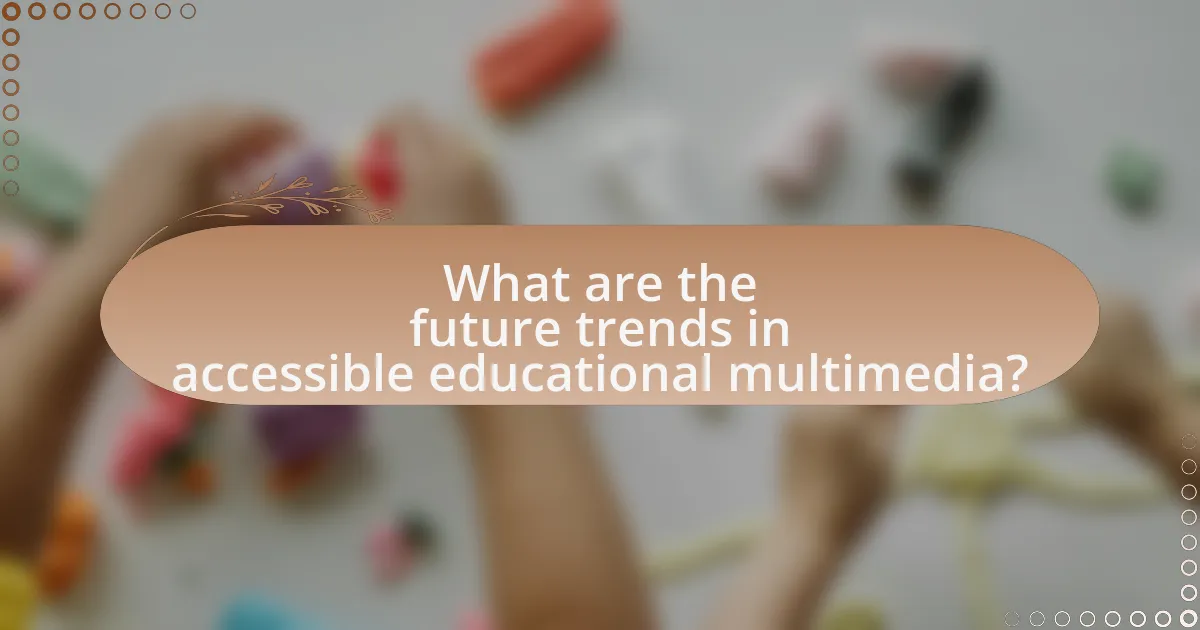
What are the future trends in accessible educational multimedia?
Future trends in accessible educational multimedia include the integration of artificial intelligence, personalized learning experiences, and enhanced user interfaces. Artificial intelligence will enable adaptive content that responds to individual learner needs, improving engagement and comprehension. Personalized learning experiences will leverage data analytics to tailor educational materials to diverse learning styles and abilities, ensuring inclusivity. Enhanced user interfaces will focus on intuitive design and navigation, making multimedia resources more accessible for individuals with disabilities. These trends are supported by the increasing emphasis on Universal Design for Learning principles, which advocate for flexible approaches to teaching that accommodate all learners.
How is technology evolving to support accessibility in education?
Technology is evolving to support accessibility in education through the development of adaptive learning platforms, assistive technologies, and inclusive design practices. Adaptive learning platforms utilize algorithms to tailor educational content to individual learning needs, ensuring that students with disabilities receive personalized support. Assistive technologies, such as screen readers, speech-to-text software, and alternative input devices, enhance the learning experience for students with visual, auditory, or motor impairments. Furthermore, inclusive design practices prioritize accessibility from the outset, ensuring that educational materials are usable by all learners, regardless of their abilities. According to a report by the National Center on Accessible Educational Materials, 70% of educators believe that technology significantly improves accessibility for students with disabilities, highlighting the positive impact of these advancements in educational settings.
What innovations are emerging in the field of accessible multimedia?
Emerging innovations in the field of accessible multimedia include AI-driven captioning and transcription services, which enhance content accessibility for individuals with hearing impairments. These technologies utilize machine learning algorithms to provide real-time captions and accurate transcriptions, significantly improving user experience. Additionally, advancements in audio description technology allow visually impaired users to receive detailed descriptions of visual content, making multimedia more inclusive. Research indicates that these innovations not only comply with accessibility standards but also enhance engagement and learning outcomes for diverse learners. For instance, a study by the National Center on Accessible Educational Materials highlights that multimedia content designed with accessibility features leads to improved comprehension and retention among students with disabilities.
How can educators prepare for future accessibility challenges?
Educators can prepare for future accessibility challenges by proactively integrating universal design principles into their teaching practices. This approach ensures that educational materials and environments are accessible to all learners, regardless of their abilities. Research indicates that implementing universal design can enhance learning experiences for diverse populations, as it accommodates various learning styles and needs. For instance, the Center for Applied Special Technology (CAST) emphasizes that using multiple means of representation, engagement, and expression can significantly improve accessibility in educational settings. By staying informed about emerging technologies and accessibility standards, educators can continuously adapt their strategies to meet evolving challenges in accessibility.
What practical tips can educators follow to create accessible educational multimedia?
Educators can create accessible educational multimedia by incorporating universal design principles, ensuring content is perceivable, operable, understandable, and robust. For instance, using captions and transcripts for videos enhances accessibility for students with hearing impairments, while providing alternative text for images supports those with visual impairments. Research indicates that 1 in 5 individuals in the U.S. has a disability, highlighting the necessity for inclusive practices in educational settings. Additionally, utilizing clear and simple language improves comprehension for all learners, including those with cognitive disabilities. By following these guidelines, educators can foster an inclusive learning environment that accommodates diverse needs.