Creating accessible multimedia content for all learners involves designing educational materials that are usable and understandable by individuals with diverse abilities and learning preferences. This article outlines the importance of accessibility in multimedia, highlighting key principles such as perceivability, operability, understandability, and robustness, which are essential for inclusive design. It discusses common barriers to accessibility, technical challenges, and the impact of design choices on user experience. Additionally, the article provides strategies for enhancing accessibility, including the use of captions, alternative text, and adherence to the Web Content Accessibility Guidelines (WCAG). Examples of successful accessible multimedia content and case studies are presented to illustrate effective practices and their benefits for all learners.
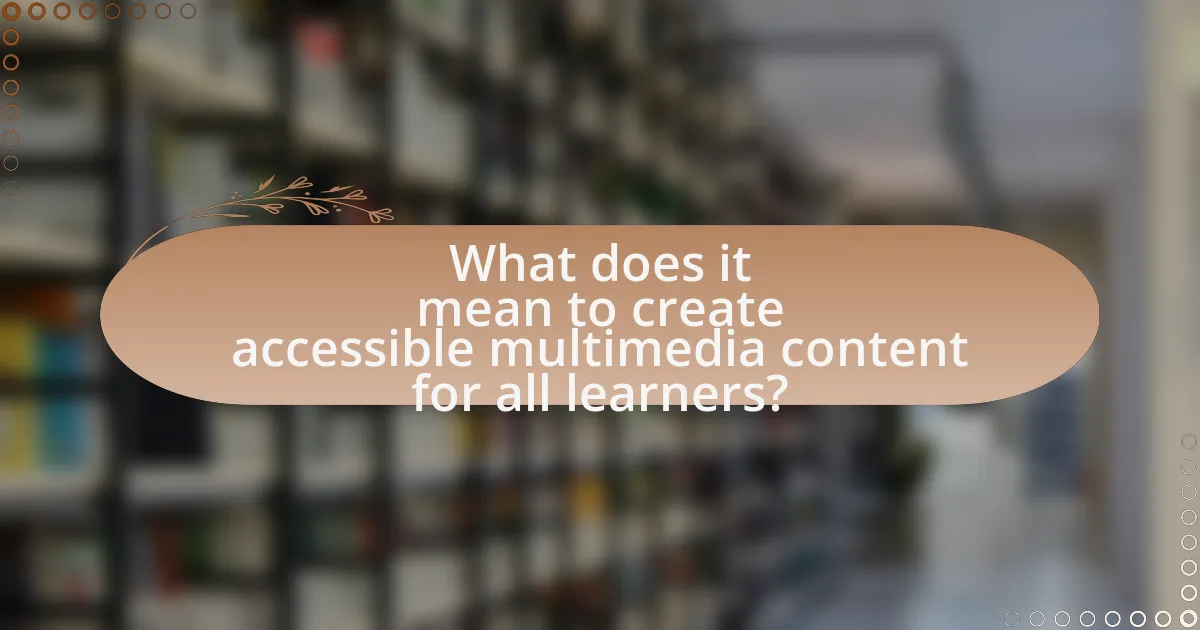
What does it mean to create accessible multimedia content for all learners?
Creating accessible multimedia content for all learners means designing materials that can be easily used and understood by individuals with diverse abilities and learning preferences. This involves incorporating features such as captions for videos, audio descriptions for visual content, and ensuring compatibility with assistive technologies like screen readers. Research indicates that approximately 15% of the global population experiences some form of disability, highlighting the necessity for inclusive design to enhance learning opportunities for everyone. By following established guidelines, such as the Web Content Accessibility Guidelines (WCAG), creators can ensure that their multimedia content is usable by all learners, thereby promoting equity in education.
Why is accessibility important in multimedia content?
Accessibility is important in multimedia content because it ensures that all individuals, regardless of their abilities or disabilities, can access and benefit from the information presented. This inclusivity is crucial as it promotes equal opportunities for learning and engagement, allowing diverse audiences to participate fully. According to the World Health Organization, over 1 billion people worldwide experience some form of disability, highlighting the necessity for accessible design in multimedia. Furthermore, the Web Content Accessibility Guidelines (WCAG) provide a framework that helps creators develop content that is perceivable, operable, understandable, and robust, thereby enhancing user experience for everyone.
What are the key principles of accessibility in multimedia?
The key principles of accessibility in multimedia include perceivability, operability, understandability, and robustness. Perceivability ensures that all users can access multimedia content through various sensory modalities, such as providing text alternatives for audio and visual elements. Operability guarantees that users can navigate and interact with multimedia content using different input methods, including keyboard navigation for those unable to use a mouse. Understandability focuses on presenting information in a clear and consistent manner, making it easier for users to comprehend the content. Robustness emphasizes compatibility with a wide range of assistive technologies, ensuring that multimedia content remains accessible as technology evolves. These principles are grounded in the Web Content Accessibility Guidelines (WCAG), which provide a framework for creating accessible digital content.
How does accessibility impact different types of learners?
Accessibility significantly impacts different types of learners by ensuring that educational materials are usable by individuals with diverse needs, including those with disabilities. For instance, learners with visual impairments benefit from screen readers and alternative text for images, while those with hearing impairments require captions and transcripts for audio content. Research indicates that accessible design not only aids learners with disabilities but also enhances the learning experience for all students by promoting engagement and comprehension. A study by the National Center on Accessible Educational Materials found that 93% of educators reported that accessible materials improved learning outcomes for all students, demonstrating the broad benefits of accessibility in education.
What are the common barriers to accessibility in multimedia content?
Common barriers to accessibility in multimedia content include lack of captions, inadequate audio descriptions, and poor color contrast. Lack of captions prevents deaf or hard-of-hearing individuals from understanding spoken content, while inadequate audio descriptions hinder visually impaired users from grasping visual elements. Poor color contrast can make it difficult for individuals with visual impairments to read text or distinguish between elements. According to the World Health Organization, approximately 15% of the global population experiences some form of disability, highlighting the importance of addressing these barriers to ensure inclusivity in multimedia content.
What technical challenges exist in creating accessible multimedia?
Creating accessible multimedia faces several technical challenges, including compatibility with assistive technologies, ensuring proper captioning and audio descriptions, and maintaining usability across various devices and platforms. Compatibility issues arise when multimedia content does not interact effectively with screen readers or other assistive devices, which can hinder access for users with disabilities. Additionally, the lack of standardized practices for captioning and audio descriptions can lead to inconsistent user experiences, as not all multimedia content is accompanied by these essential features. Furthermore, the diversity of devices and platforms necessitates that multimedia content be adaptable, which can complicate the design and development process. These challenges highlight the need for adherence to accessibility guidelines, such as the Web Content Accessibility Guidelines (WCAG), to ensure that multimedia is usable for all learners.
How do design choices affect accessibility?
Design choices significantly affect accessibility by determining how easily individuals with diverse needs can interact with content. For instance, using high-contrast color schemes enhances readability for individuals with visual impairments, while providing alternative text for images ensures that screen readers can convey information to users who are blind. Research from the World Health Organization indicates that over 1 billion people experience some form of disability, highlighting the importance of inclusive design. Furthermore, adhering to Web Content Accessibility Guidelines (WCAG) can improve user experience for all, as these guidelines are based on extensive studies demonstrating that accessible design benefits everyone, not just those with disabilities.
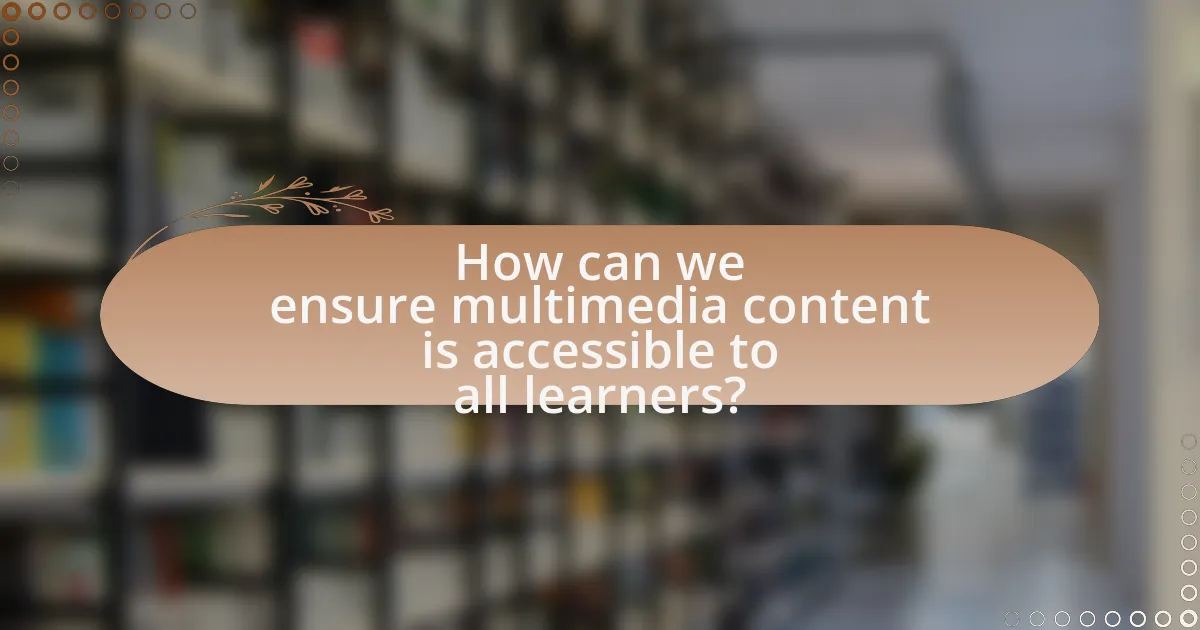
How can we ensure multimedia content is accessible to all learners?
To ensure multimedia content is accessible to all learners, it is essential to incorporate universal design principles and adhere to accessibility standards such as the Web Content Accessibility Guidelines (WCAG). Universal design principles advocate for creating content that is usable by people of diverse abilities and disabilities, ensuring that all learners can engage with the material effectively. For instance, providing captions and transcripts for videos enhances accessibility for individuals with hearing impairments, while using descriptive audio can assist those with visual impairments. According to a study by the National Center on Disability and Access to Education, implementing these practices not only benefits learners with disabilities but also improves the overall user experience for all students.
What strategies can be employed to enhance accessibility?
To enhance accessibility, implementing universal design principles is essential. Universal design involves creating content that is usable by all individuals, regardless of their abilities or disabilities. This can be achieved by incorporating features such as text alternatives for images, captions for videos, and ensuring compatibility with screen readers. Research indicates that approximately 15% of the global population experiences some form of disability, highlighting the necessity for accessible content. Additionally, adhering to the Web Content Accessibility Guidelines (WCAG) provides a framework for ensuring that digital content is accessible to a wider audience, thereby improving usability and engagement for all learners.
How can alternative text improve accessibility in images and videos?
Alternative text improves accessibility in images and videos by providing descriptive information that allows individuals with visual impairments to understand the content. This text serves as a substitute for visual elements, enabling screen readers to convey the same information to users who cannot see the images or videos. According to the Web Content Accessibility Guidelines (WCAG), providing alternative text is essential for ensuring that digital content is perceivable to all users, thereby promoting inclusivity. Studies show that effective alternative text can significantly enhance the user experience for people with disabilities, making multimedia content more accessible and engaging.
What role does captioning play in making multimedia content accessible?
Captioning plays a crucial role in making multimedia content accessible by providing text representations of spoken dialogue and sound effects, which benefits individuals who are deaf or hard of hearing. Research indicates that approximately 15% of adults in the U.S. report some trouble hearing, highlighting the necessity of captioning for inclusivity. Additionally, captioning aids comprehension for non-native speakers and enhances learning by allowing viewers to read along while listening, thereby improving retention and understanding of the material.
What tools and resources are available for creating accessible multimedia?
Tools and resources available for creating accessible multimedia include software and platforms designed to enhance accessibility features. Notable tools are Adobe Creative Cloud, which offers accessibility options in its applications like Premiere Pro and After Effects, and Microsoft Office, which provides accessibility checkers in Word and PowerPoint. Additionally, web-based platforms such as Canva and Google Slides include features for alt text and color contrast adjustments. Resources like the Web Content Accessibility Guidelines (WCAG) provide comprehensive standards for creating accessible content, while organizations like the National Center on Accessible Media offer training and best practices. These tools and resources collectively support the creation of multimedia that is usable by individuals with diverse abilities.
Which software can assist in creating accessible content?
Software that can assist in creating accessible content includes Adobe Acrobat, Microsoft Word, and Google Docs. Adobe Acrobat allows users to create PDFs that meet accessibility standards, such as adding tags and alternative text for images. Microsoft Word offers built-in accessibility checkers and features like headings and alt text for images, which enhance document accessibility. Google Docs provides similar tools, including the ability to add alt text and check for accessibility issues. These software options are widely recognized for their capabilities in producing content that is compliant with accessibility guidelines, such as the Web Content Accessibility Guidelines (WCAG).
How can guidelines like WCAG help in the creation process?
Guidelines like WCAG help in the creation process by providing a structured framework for ensuring digital content is accessible to individuals with disabilities. These guidelines outline specific criteria that developers and content creators must follow, such as providing text alternatives for non-text content and ensuring that all functionality is available from a keyboard. By adhering to WCAG, creators can enhance usability and inclusivity, which is crucial for reaching a broader audience. Research indicates that accessible design not only benefits users with disabilities but also improves overall user experience, as evidenced by a study from the World Health Organization, which found that inclusive design practices can lead to increased engagement and satisfaction among all users.
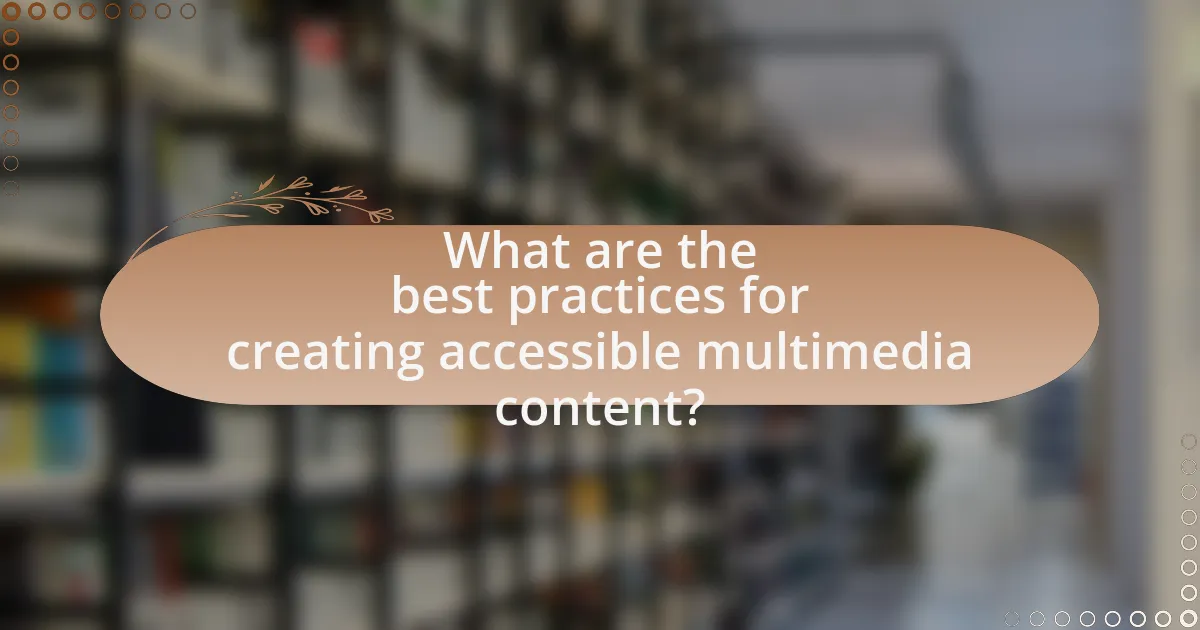
What are the best practices for creating accessible multimedia content?
The best practices for creating accessible multimedia content include providing captions and transcripts for audio and video, ensuring color contrast and text readability, and using descriptive alt text for images. Captions and transcripts enhance comprehension for individuals with hearing impairments, while proper color contrast and text size improve visibility for those with visual impairments. Descriptive alt text allows screen readers to convey the content of images to users who cannot see them. According to the Web Content Accessibility Guidelines (WCAG), these practices are essential for meeting accessibility standards and ensuring inclusivity in multimedia content.
How can user feedback improve accessibility in multimedia content?
User feedback can significantly improve accessibility in multimedia content by identifying specific barriers that users encounter. When users provide insights about their experiences, content creators can make informed adjustments, such as enhancing captions, improving audio descriptions, or modifying navigation features. Research indicates that 70% of users with disabilities report that accessibility features are often inadequate, highlighting the need for direct input from the user community to address these gaps effectively. By actively incorporating user feedback, multimedia content becomes more inclusive, ensuring that it meets the diverse needs of all learners.
What methods can be used to gather feedback from diverse learners?
Surveys and questionnaires are effective methods to gather feedback from diverse learners. These tools can be designed to include various question types, such as multiple-choice, open-ended, and Likert scale questions, allowing learners to express their thoughts and experiences in a way that suits them. Research indicates that using anonymous surveys increases participation rates among diverse groups, as it encourages honest feedback without fear of judgment. Additionally, focus groups can provide qualitative insights, allowing learners to discuss their experiences in a collaborative environment, which can reveal nuanced perspectives that surveys may not capture.
How can iterative design enhance accessibility outcomes?
Iterative design enhances accessibility outcomes by allowing continuous refinement based on user feedback, which leads to more inclusive solutions. This process involves repeated cycles of prototyping, testing, and evaluating designs with diverse user groups, including individuals with disabilities. Research indicates that products developed through iterative design are more likely to meet accessibility standards, as they incorporate real-world usability insights. For instance, a study by the University of Washington found that iterative testing with users who have disabilities resulted in a 50% increase in the usability of digital interfaces compared to non-iterative approaches. This evidence demonstrates that iterative design not only improves accessibility but also fosters a user-centered approach that prioritizes the needs of all learners.
What are some examples of successful accessible multimedia content?
Successful accessible multimedia content includes platforms like YouTube, which offers closed captioning and audio descriptions, enhancing accessibility for individuals with hearing and visual impairments. Additionally, TED Talks provide transcripts and subtitles in multiple languages, making their content accessible to a broader audience. Furthermore, educational resources like Khan Academy incorporate screen reader compatibility and adjustable playback speeds, ensuring that learners with diverse needs can engage effectively with the material. These examples demonstrate how integrating accessibility features can significantly improve user experience and inclusivity in multimedia content.
Which case studies highlight effective accessibility practices?
Case studies that highlight effective accessibility practices include the University of Washington’s “AccessComputing” project, which demonstrates how to integrate accessibility into computing education, and the “WebAIM” initiative, which provides comprehensive guidelines and tools for web accessibility. The AccessComputing project has successfully increased the participation of students with disabilities in computing fields by implementing inclusive teaching strategies and resources. WebAIM’s research shows that organizations that adopt its guidelines see significant improvements in website usability for individuals with disabilities, evidenced by a 50% increase in user satisfaction ratings.
How do these examples demonstrate the benefits of accessibility?
These examples demonstrate the benefits of accessibility by showcasing how inclusive design enhances learning experiences for all individuals, regardless of their abilities. For instance, providing captions in videos allows deaf or hard-of-hearing learners to engage with content effectively, improving comprehension and retention. Research indicates that 1 in 5 people in the U.S. have a disability, highlighting the necessity for accessible content to reach a broader audience. Furthermore, using screen reader-compatible formats ensures that visually impaired learners can access information, which fosters equal opportunities in educational settings. These practices not only comply with legal standards but also promote a more inclusive learning environment, ultimately benefiting all learners by accommodating diverse needs.
What practical tips can be applied to create accessible multimedia content?
To create accessible multimedia content, incorporate features such as captions, audio descriptions, and alternative text for images. Captions ensure that individuals who are deaf or hard of hearing can understand spoken content, while audio descriptions provide context for visual elements, aiding those with visual impairments. Alternative text allows screen readers to convey the meaning of images to users who cannot see them. Research indicates that implementing these features significantly enhances accessibility; for instance, a study by the National Center on Accessible Media found that 90% of users with disabilities reported improved comprehension when multimedia content included these accessibility features.