Interactive whiteboards (IWBs) are digital display boards that enhance collaborative learning in educational settings by allowing users to interact with content through touch or stylus input. This article examines the role of IWBs in classrooms, highlighting their functionalities, integrated technologies, and key features that promote student engagement and participation. It discusses how teachers utilize IWBs for instruction, the impact of real-time feedback on collaborative learning, and the benefits and challenges associated with their use. Additionally, the article explores best practices for maximizing the effectiveness of IWBs in fostering teamwork and communication skills among students.
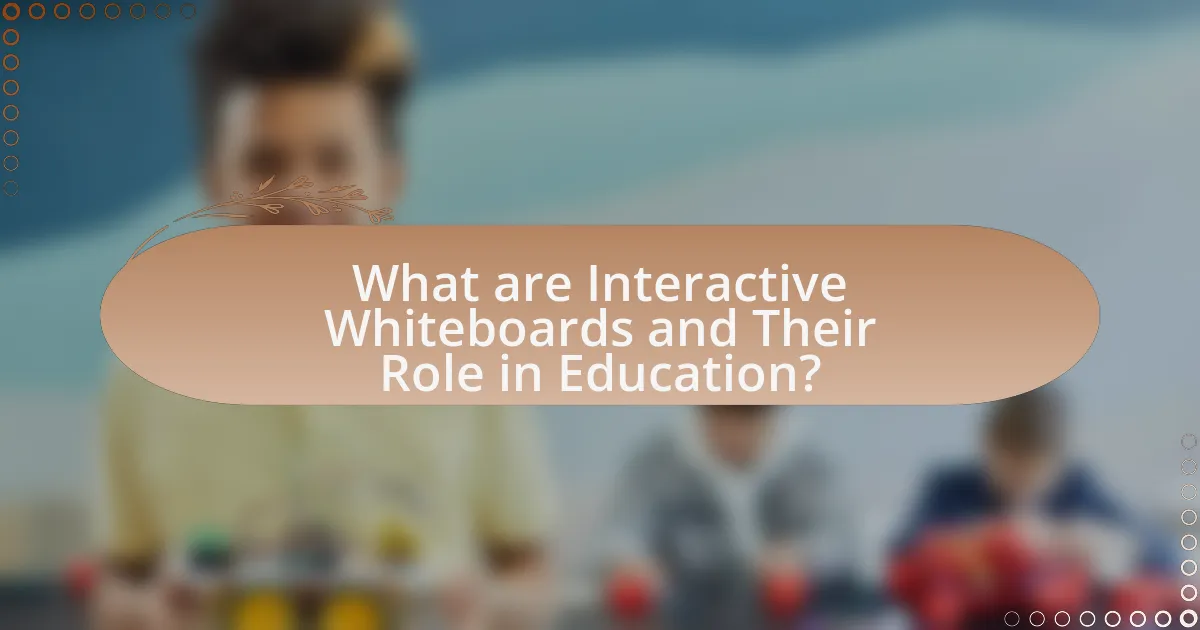
What are Interactive Whiteboards and Their Role in Education?
Interactive whiteboards are digital display boards that connect to a computer and allow users to interact with content through touch or stylus input. In education, they enhance collaborative learning by enabling teachers and students to engage with multimedia resources, share ideas in real-time, and facilitate group activities. Research indicates that the use of interactive whiteboards can improve student engagement and participation, as evidenced by a study published in the Journal of Educational Technology & Society, which found that 70% of teachers reported increased student motivation when using these tools.
How do Interactive Whiteboards function in a classroom setting?
Interactive Whiteboards function in a classroom setting by allowing teachers and students to interact with digital content through touch-sensitive screens. These boards enable real-time collaboration, where multiple users can engage with educational materials, such as presentations, videos, and interactive software, enhancing participation and engagement. Research indicates that the use of Interactive Whiteboards can lead to improved student outcomes, as they facilitate dynamic learning experiences and foster collaborative problem-solving among students. For instance, a study published in the “Journal of Educational Technology & Society” found that classrooms equipped with Interactive Whiteboards saw a 20% increase in student engagement compared to traditional teaching methods.
What technologies are integrated into Interactive Whiteboards?
Interactive whiteboards integrate several technologies, including touch-sensitive screens, projectors, and software applications. Touch-sensitive screens allow users to interact directly with the display, enabling gestures like tapping, dragging, and writing. Projectors display content from computers or other devices onto the board, facilitating group engagement. Additionally, software applications provide tools for collaboration, such as shared documents and interactive lessons, enhancing the learning experience. These technologies collectively support dynamic and interactive educational environments, promoting collaborative learning among students.
How do teachers utilize Interactive Whiteboards for instruction?
Teachers utilize Interactive Whiteboards (IWBs) for instruction by engaging students through interactive lessons that incorporate multimedia resources, real-time feedback, and collaborative activities. IWBs allow educators to display dynamic content, such as videos, images, and interactive simulations, which enhances student understanding and retention of material. Research indicates that the use of IWBs can lead to increased student participation and motivation, as they facilitate group discussions and hands-on learning experiences. For instance, a study published in the “Journal of Educational Technology & Society” found that classrooms equipped with IWBs reported higher levels of student engagement and improved academic performance compared to traditional teaching methods.
What are the key features of Interactive Whiteboards?
Interactive whiteboards (IWBs) feature touch-sensitive screens that allow users to interact with digital content directly, enhancing engagement and collaboration. These boards typically include capabilities such as multi-touch functionality, enabling multiple users to interact simultaneously, which fosters teamwork. Additionally, IWBs often integrate with various software applications, allowing for dynamic presentations and interactive lessons. They also support multimedia content, including videos and animations, which can cater to diverse learning styles. Furthermore, many IWBs offer connectivity options, such as wireless access, enabling seamless integration with other devices and facilitating remote collaboration. These features collectively enhance the learning experience by promoting active participation and collaboration among users.
How do touch sensitivity and interactivity enhance learning?
Touch sensitivity and interactivity enhance learning by facilitating active engagement and immediate feedback in educational settings. When learners interact with touch-sensitive devices, they can manipulate content directly, which promotes deeper understanding and retention of information. Research indicates that interactive learning environments, such as those utilizing interactive whiteboards, lead to improved student participation and collaboration. For instance, a study by Hattie (2009) found that interactive teaching methods can increase student achievement by up to 30%. This evidence supports the notion that touch sensitivity and interactivity are crucial for fostering an effective learning experience.
What software applications are commonly used with Interactive Whiteboards?
Common software applications used with Interactive Whiteboards include SMART Notebook, Promethean ActivInspire, Microsoft OneNote, and Google Jamboard. These applications facilitate interactive lessons, collaborative activities, and real-time feedback, enhancing the learning experience. For instance, SMART Notebook allows educators to create engaging lessons with multimedia elements, while Promethean ActivInspire supports interactive presentations and student participation. Microsoft OneNote enables note-taking and organization, and Google Jamboard fosters collaboration through cloud-based tools. These applications are widely adopted in educational settings to maximize the potential of Interactive Whiteboards.
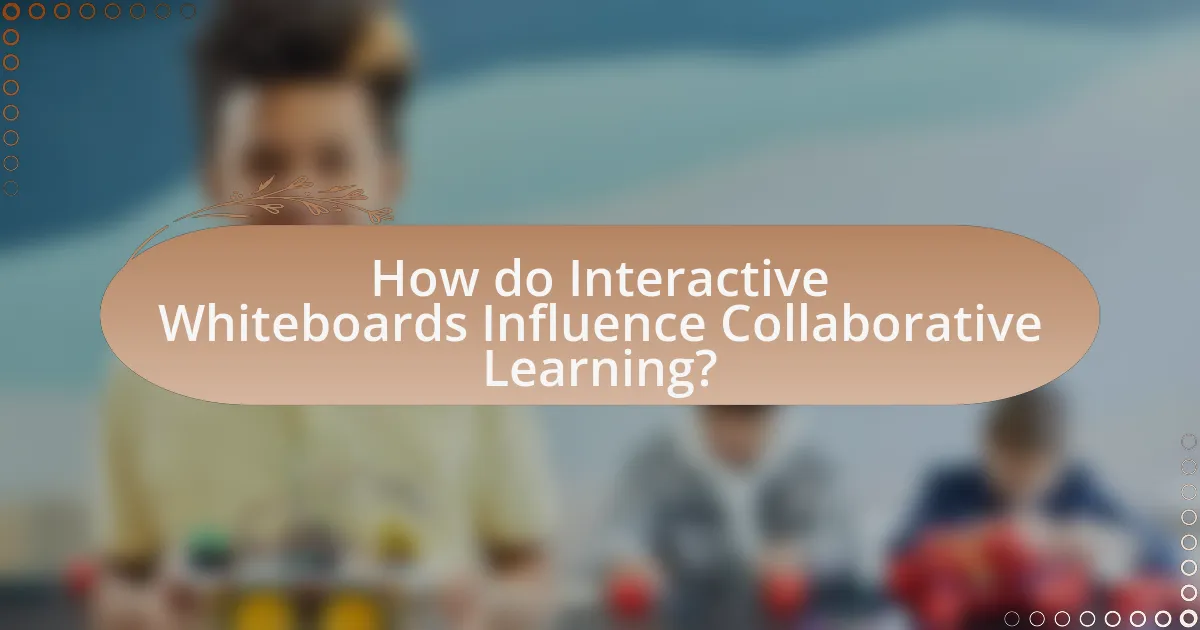
How do Interactive Whiteboards Influence Collaborative Learning?
Interactive whiteboards enhance collaborative learning by facilitating real-time interaction and engagement among students. These digital tools allow multiple users to contribute simultaneously, promoting teamwork and collective problem-solving. Research indicates that classrooms equipped with interactive whiteboards see increased student participation and improved communication skills, as students can share ideas and resources more effectively. A study by Hattie (2009) found that the use of technology in education, including interactive whiteboards, positively correlates with student achievement, highlighting their role in fostering a collaborative learning environment.
What is the relationship between Interactive Whiteboards and student collaboration?
Interactive Whiteboards enhance student collaboration by providing a dynamic platform for interactive learning experiences. These boards facilitate real-time sharing of ideas and resources, allowing students to engage with each other and the content simultaneously. Research indicates that classrooms equipped with Interactive Whiteboards see increased student participation and collaboration, as they enable group activities and discussions that are visually supported. For instance, a study by Hattie (2009) found that the use of technology in classrooms, including Interactive Whiteboards, significantly boosts student engagement and collaborative learning outcomes.
How do Interactive Whiteboards facilitate group work among students?
Interactive Whiteboards facilitate group work among students by providing a shared digital space that encourages collaboration and interaction. These boards allow multiple students to engage simultaneously, enabling them to contribute ideas, solve problems together, and visualize concepts collectively. Research indicates that the use of Interactive Whiteboards enhances student engagement and participation, as they can manipulate content directly on the board, fostering a more dynamic learning environment. For instance, a study published in the “Journal of Educational Technology & Society” found that classrooms equipped with Interactive Whiteboards saw a 30% increase in student collaboration during group activities, demonstrating their effectiveness in promoting teamwork and cooperative learning.
What role does real-time feedback play in collaborative learning with Interactive Whiteboards?
Real-time feedback is crucial in collaborative learning with Interactive Whiteboards as it enhances engagement and facilitates immediate understanding among participants. This feedback allows learners to receive instant responses to their contributions, which promotes active participation and encourages dialogue. Research indicates that when students receive timely feedback, their learning outcomes improve significantly; for instance, a study by Hattie and Timperley (2007) found that feedback can increase student achievement by up to 30%. Thus, real-time feedback not only supports collaborative efforts but also reinforces the learning process by making it more interactive and responsive.
What are the benefits of using Interactive Whiteboards for collaborative learning?
Interactive Whiteboards enhance collaborative learning by facilitating real-time interaction and engagement among students. These boards allow multiple users to contribute simultaneously, fostering teamwork and communication skills. Research indicates that classrooms equipped with Interactive Whiteboards see a 30% increase in student participation and collaboration, as reported in a study by Hattie (2012) in “Visible Learning.” Furthermore, the visual and interactive nature of these boards supports diverse learning styles, making it easier for students to grasp complex concepts collectively.
How do Interactive Whiteboards improve communication skills among students?
Interactive Whiteboards enhance communication skills among students by facilitating interactive and collaborative learning experiences. These boards allow students to engage in real-time discussions, share ideas, and present information visually, which promotes active participation. Research indicates that the use of Interactive Whiteboards leads to increased student engagement and improved verbal communication, as students are encouraged to articulate their thoughts and collaborate with peers during lessons. A study by Hattie (2009) found that technology integration in classrooms, including Interactive Whiteboards, positively impacts student achievement and communication effectiveness.
What impact do Interactive Whiteboards have on student engagement during group activities?
Interactive Whiteboards significantly enhance student engagement during group activities. Research indicates that the use of Interactive Whiteboards fosters a more interactive and collaborative learning environment, which leads to increased participation among students. A study by Higgins, Xiao, and Katsipataki (2012) found that classrooms equipped with Interactive Whiteboards saw a 16% improvement in student engagement levels compared to traditional teaching methods. This increase in engagement is attributed to the visual and interactive elements of the technology, which encourage students to actively participate in discussions and collaborative tasks.
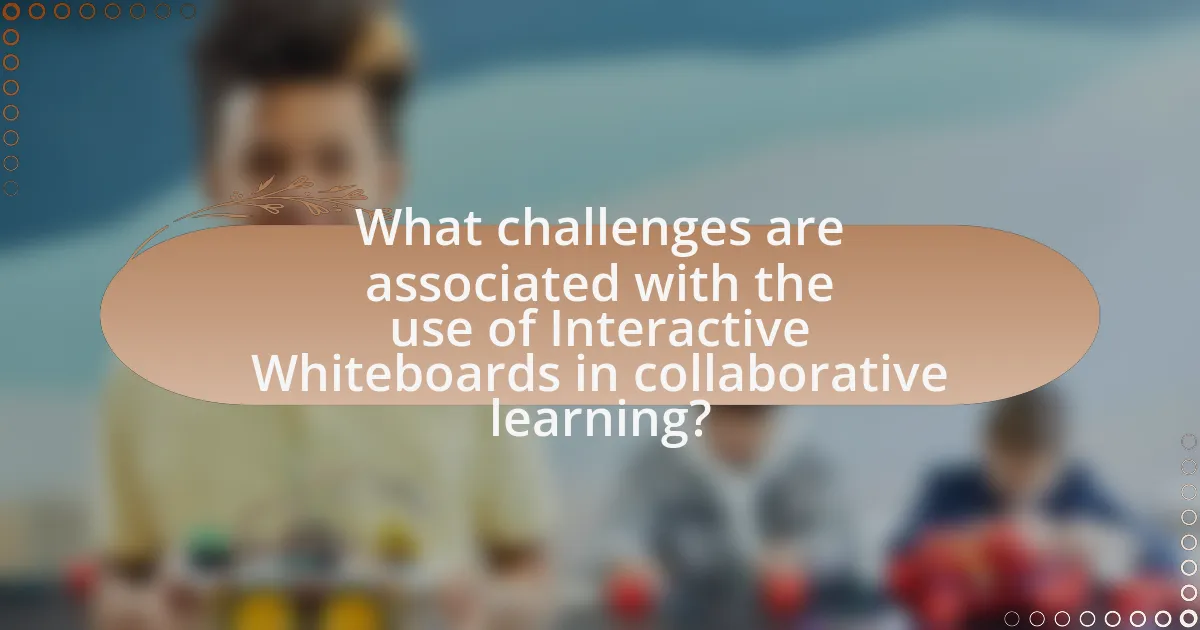
What challenges are associated with the use of Interactive Whiteboards in collaborative learning?
The challenges associated with the use of Interactive Whiteboards (IWBs) in collaborative learning include technical issues, limited engagement, and unequal participation among students. Technical issues often arise from software malfunctions or inadequate training for educators, which can disrupt the flow of collaborative activities. Limited engagement occurs when students become passive consumers of information rather than active participants, as IWBs can sometimes lead to a teacher-centered approach. Additionally, unequal participation can result from the physical layout of the classroom or the IWB itself, where some students may dominate the interaction while others remain sidelined. Research indicates that these challenges can hinder the effectiveness of collaborative learning environments, as highlighted in studies examining the integration of technology in educational settings.
What technical issues can arise with Interactive Whiteboards?
Technical issues that can arise with Interactive Whiteboards include connectivity problems, calibration errors, and software compatibility issues. Connectivity problems often stem from unreliable wireless networks or faulty cables, which can disrupt the interaction between the whiteboard and connected devices. Calibration errors may occur when the touch sensitivity is misaligned, leading to inaccurate responses to user inputs. Software compatibility issues can arise when the installed applications do not support the whiteboard’s operating system, resulting in functionality limitations. These technical challenges can hinder effective use in collaborative learning environments, as they disrupt the flow of information and engagement among participants.
How can teachers troubleshoot common problems with Interactive Whiteboards?
Teachers can troubleshoot common problems with Interactive Whiteboards by systematically identifying the issue, checking connections, and updating software. For instance, if the board is unresponsive, teachers should first ensure that all cables are securely connected and that the board is powered on. If the software is outdated, updating it can resolve functionality issues, as many manufacturers provide regular updates to enhance performance and fix bugs. Additionally, consulting the user manual or online support resources can provide specific troubleshooting steps tailored to the model in use. This approach is supported by user feedback indicating that systematic troubleshooting significantly reduces downtime and enhances the effectiveness of Interactive Whiteboards in collaborative learning environments.
What training do educators need to effectively use Interactive Whiteboards?
Educators need comprehensive training that includes technical skills, pedagogical strategies, and collaborative techniques to effectively use Interactive Whiteboards. This training should cover the operation of the hardware and software, integration of interactive features into lesson plans, and methods for fostering student engagement through collaborative activities. Research indicates that effective training programs significantly enhance educators’ confidence and competence in utilizing technology, leading to improved student outcomes in collaborative learning environments. For instance, a study by Hwang et al. (2019) found that teachers who received targeted training on Interactive Whiteboards reported a 30% increase in student participation during group activities.
What are the limitations of Interactive Whiteboards in collaborative learning environments?
Interactive Whiteboards (IWBs) have several limitations in collaborative learning environments, including high costs, technical issues, and limited engagement. The high initial investment and ongoing maintenance costs can restrict access for some educational institutions, limiting the potential for widespread use. Technical issues, such as software malfunctions or connectivity problems, can disrupt lessons and hinder collaborative activities. Additionally, IWBs may not effectively engage all students, as some learners may prefer traditional methods or feel less inclined to participate in a technology-driven setting. Research indicates that while IWBs can enhance interactivity, their effectiveness is contingent on proper integration and teacher training, which are often lacking (Higgins et al., 2007, “The Impact of Interactive Whiteboards on Learning”).
How do varying levels of technology access affect collaborative learning outcomes?
Varying levels of technology access significantly influence collaborative learning outcomes by determining the extent to which participants can engage with digital tools and resources. Research indicates that students with high access to technology, such as interactive whiteboards, demonstrate improved communication, enhanced problem-solving skills, and greater engagement in group activities compared to those with limited access. For instance, a study by Hwang et al. (2019) published in the Journal of Educational Technology & Society found that students using interactive whiteboards in collaborative settings achieved higher academic performance and exhibited better teamwork skills than their peers without such access. This evidence underscores the critical role that technology access plays in shaping effective collaborative learning experiences.
What are the potential distractions posed by Interactive Whiteboards during group work?
Interactive Whiteboards can pose several potential distractions during group work, primarily due to their interactive features and visual stimuli. The presence of touch-sensitive screens can lead to off-task behavior, as participants may be tempted to engage with the technology rather than focus on the collaborative task at hand. Additionally, the ability to display multimedia content can divert attention away from discussions, as group members may become more interested in the visuals than in each other’s contributions. Research indicates that such distractions can hinder effective communication and collaboration, ultimately impacting the overall learning experience.
What best practices can enhance the effectiveness of Interactive Whiteboards in collaborative learning?
Best practices that enhance the effectiveness of Interactive Whiteboards in collaborative learning include integrating technology with structured activities, encouraging student participation, and providing training for educators. Structured activities, such as group problem-solving tasks, leverage the interactive features of whiteboards to facilitate engagement and collaboration among students. Encouraging student participation through interactive polls or quizzes fosters a sense of ownership and accountability in the learning process. Additionally, providing comprehensive training for educators ensures they are equipped to utilize the technology effectively, maximizing its potential in collaborative settings. Research indicates that when teachers are well-trained, the use of Interactive Whiteboards can lead to improved student outcomes and increased collaboration (Higgins et al., 2007, “The Impact of Interactive Whiteboards on Teacher and Student Learning”).
How can teachers design activities that maximize the use of Interactive Whiteboards?
Teachers can design activities that maximize the use of Interactive Whiteboards by incorporating collaborative tasks that engage students in interactive learning experiences. For instance, teachers can create group projects where students use the whiteboard to brainstorm ideas, share research, and present findings collectively. Research indicates that such collaborative activities enhance student engagement and improve learning outcomes, as evidenced by a study published in the Journal of Educational Technology & Society, which found that interactive whiteboards significantly increased student participation and motivation in group settings. By utilizing features like touch interactivity, multimedia integration, and real-time feedback, teachers can facilitate dynamic discussions and foster a collaborative learning environment that leverages the full potential of Interactive Whiteboards.
What strategies can be employed to ensure all students participate actively in collaborative tasks?
To ensure all students participate actively in collaborative tasks, educators can implement structured roles within groups. Assigning specific responsibilities, such as facilitator, note-taker, or presenter, encourages each student to engage meaningfully in the task. Research indicates that when students have defined roles, they are more likely to contribute, as it fosters accountability and ownership of the group’s success (Johnson & Johnson, 2009). Additionally, incorporating technology, such as interactive whiteboards, can enhance engagement by allowing students to visually share ideas and collaborate in real-time, further promoting active participation.