The article focuses on training educators in multimedia integration techniques, which utilize various media formats to enhance teaching and learning experiences. It outlines the benefits of multimedia, including improved retention and engagement, and discusses the types of multimedia that can be integrated into educational settings. Key challenges faced by educators, such as limited access to technology and insufficient training, are addressed, along with effective training strategies and best practices for successful multimedia integration. The article emphasizes the importance of ongoing support and practical application in training programs to ensure educators can effectively utilize multimedia tools in their classrooms.
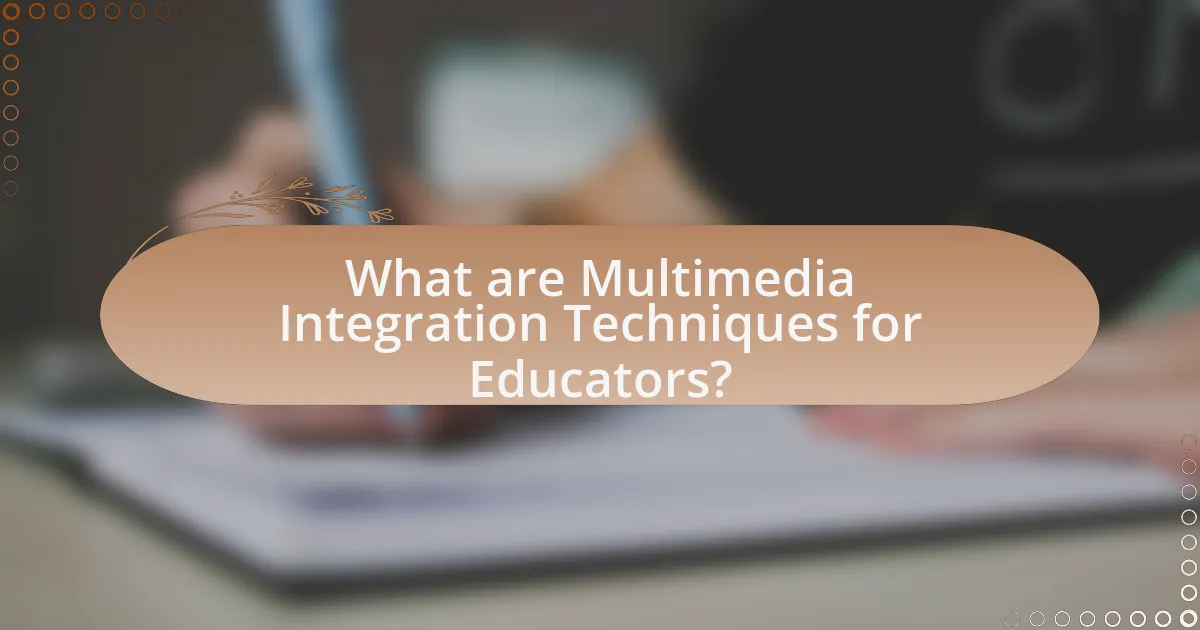
What are Multimedia Integration Techniques for Educators?
Multimedia integration techniques for educators involve the strategic use of various media formats, such as text, audio, video, and interactive elements, to enhance teaching and learning experiences. These techniques include the use of multimedia presentations, interactive simulations, and online collaborative tools that engage students and facilitate deeper understanding of content. Research indicates that incorporating multimedia can improve retention rates and engagement levels; for instance, a study by Mayer (2009) found that students who learned with multimedia resources performed better on tests than those who learned with traditional methods.
How do multimedia integration techniques enhance teaching and learning?
Multimedia integration techniques enhance teaching and learning by providing diverse modes of information delivery, which cater to various learning styles. These techniques, such as the use of videos, interactive simulations, and infographics, engage students more effectively than traditional methods. Research indicates that students retain information better when it is presented through multiple formats; for instance, a study published in the Journal of Educational Psychology found that multimedia presentations can improve retention rates by up to 50%. Additionally, multimedia tools foster collaboration and critical thinking, as students can analyze and create content, leading to deeper understanding and application of knowledge.
What types of multimedia can be integrated into educational settings?
Various types of multimedia can be integrated into educational settings, including videos, audio recordings, interactive simulations, animations, and digital images. Videos enhance learning by providing visual context and real-world examples, while audio recordings can support auditory learners and facilitate language acquisition. Interactive simulations allow students to engage with content actively, fostering deeper understanding through hands-on experiences. Animations can simplify complex concepts, making them more accessible, and digital images can serve as visual aids to reinforce learning. Research indicates that multimedia integration can improve student engagement and retention, as evidenced by studies showing that students exposed to multimedia resources perform better on assessments compared to those who learn through traditional methods.
How do different multimedia formats impact student engagement?
Different multimedia formats significantly enhance student engagement by catering to diverse learning styles and preferences. For instance, visual formats like videos and infographics can increase retention rates, as studies show that people remember 80% of what they see compared to only 20% of what they read. Additionally, interactive formats such as simulations and gamified content foster active participation, leading to deeper understanding and motivation. Research by the University of California found that students who engaged with multimedia content scored 30% higher on assessments than those who used traditional text-based materials. This evidence underscores the effectiveness of varied multimedia formats in promoting student engagement.
Why is training educators on multimedia integration important?
Training educators on multimedia integration is important because it enhances teaching effectiveness and student engagement. Educators equipped with multimedia skills can create dynamic learning environments that cater to diverse learning styles, thereby improving knowledge retention. Research indicates that students who learn through multimedia resources demonstrate higher achievement levels; for instance, a study by Mayer (2009) found that students using multimedia presentations scored significantly higher on tests compared to those receiving traditional instruction. This underscores the necessity of training educators to effectively utilize multimedia tools, ultimately leading to improved educational outcomes.
What challenges do educators face when integrating multimedia?
Educators face several challenges when integrating multimedia, including limited access to technology, insufficient training, and varying levels of student engagement. Limited access to technology can hinder the effective use of multimedia resources, as not all students may have the necessary devices or internet connectivity. Insufficient training often leaves educators unprepared to utilize multimedia tools effectively, impacting their ability to enhance learning experiences. Additionally, varying levels of student engagement can complicate the integration process, as some students may respond positively to multimedia while others may not, leading to disparities in learning outcomes. These challenges highlight the need for targeted support and resources to facilitate successful multimedia integration in educational settings.
How can effective training address these challenges?
Effective training can address challenges in multimedia integration by equipping educators with the necessary skills and knowledge to utilize technology effectively. This training can include hands-on workshops, where educators learn to create and implement multimedia resources tailored to their curriculum, thereby enhancing student engagement and learning outcomes. Research indicates that educators who receive targeted training in multimedia integration report increased confidence and competence in using technology, leading to improved instructional practices (Harris & Hofer, 2009). By focusing on practical applications and providing ongoing support, effective training can significantly mitigate the barriers educators face in adopting multimedia techniques.
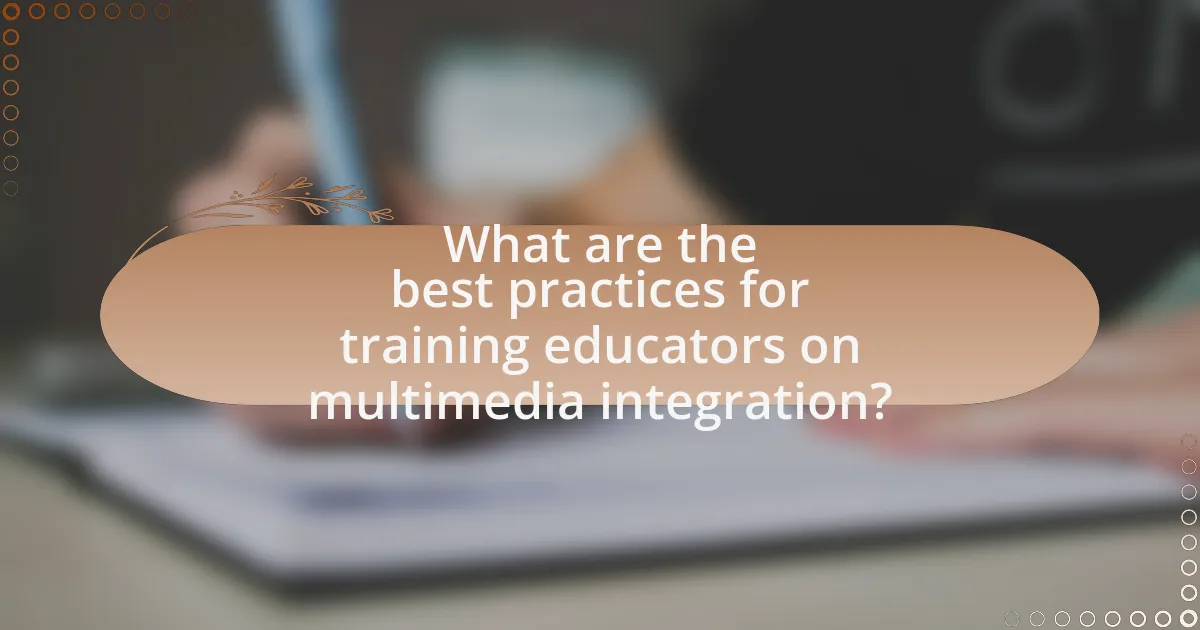
What are the best practices for training educators on multimedia integration?
The best practices for training educators on multimedia integration include hands-on workshops, ongoing support, and collaborative learning environments. Hands-on workshops allow educators to actively engage with multimedia tools, enhancing their confidence and skills in using these resources effectively. Ongoing support, such as access to technical assistance and professional development opportunities, ensures that educators can continuously improve their multimedia integration skills. Collaborative learning environments foster peer-to-peer sharing of best practices and experiences, which can lead to innovative uses of multimedia in the classroom. Research indicates that educators who participate in collaborative training are more likely to implement multimedia strategies successfully, as highlighted in the study “Effective Professional Development for Educators” by Desimone (2009), which emphasizes the importance of active learning and collaboration in professional development.
How can training programs be designed to be effective?
Training programs can be designed to be effective by incorporating clear objectives, engaging content, and practical application. Establishing specific learning outcomes ensures that participants understand what they are expected to achieve, which enhances focus and motivation. Engaging content, such as multimedia resources, caters to diverse learning styles and keeps participants interested, as evidenced by studies showing that interactive elements improve retention rates. Additionally, providing opportunities for practical application allows educators to practice new skills in real-world scenarios, reinforcing learning and increasing confidence in using multimedia integration techniques.
What instructional strategies should be included in training?
Effective instructional strategies that should be included in training for multimedia integration techniques are active learning, collaborative learning, and differentiated instruction. Active learning engages participants through hands-on activities, which enhances retention and understanding; for instance, studies show that learners retain 75% of information when they actively participate compared to 10% through passive listening. Collaborative learning fosters teamwork and communication skills, allowing educators to share insights and strategies, which is supported by research indicating that peer interaction can improve learning outcomes. Differentiated instruction tailors teaching methods to accommodate diverse learning styles and needs, ensuring that all participants can benefit from the training, as evidenced by findings that personalized approaches can lead to higher student achievement.
How can hands-on practice be incorporated into training sessions?
Hands-on practice can be incorporated into training sessions by integrating interactive activities that allow participants to apply multimedia tools in real-time. For example, trainers can design workshops where educators create lesson plans using specific software or platforms, facilitating immediate application of learned concepts. Research shows that experiential learning, which includes hands-on practice, enhances retention and understanding, as evidenced by a study published in the Journal of Educational Psychology, where participants who engaged in practical exercises demonstrated a 30% increase in knowledge retention compared to those who only received theoretical instruction.
What role does ongoing support play in multimedia integration training?
Ongoing support is crucial in multimedia integration training as it ensures educators can effectively implement and adapt new technologies in their teaching practices. This continuous assistance helps address challenges that arise during the integration process, fostering confidence and competence among educators. Research indicates that sustained support leads to higher levels of technology adoption and improved student engagement, as educators feel more equipped to utilize multimedia tools effectively. For instance, a study by the International Society for Technology in Education found that ongoing professional development and support significantly enhance teachers’ ability to integrate technology into their curricula, resulting in better learning outcomes.
How can educators be supported after initial training?
Educators can be supported after initial training through ongoing professional development, mentorship programs, and access to resources. Ongoing professional development ensures that educators stay updated on the latest multimedia integration techniques, which is crucial given the rapid evolution of technology in education. Mentorship programs provide personalized guidance and support, allowing educators to share experiences and best practices with more experienced colleagues. Access to resources, such as online platforms, workshops, and collaborative networks, further enhances educators’ ability to effectively integrate multimedia into their teaching. Research indicates that continuous support significantly improves educators’ confidence and effectiveness in using new technologies, leading to better student engagement and learning outcomes.
What resources are available for continuous learning in multimedia integration?
Online courses, webinars, and professional development workshops are key resources for continuous learning in multimedia integration. Platforms like Coursera, edX, and LinkedIn Learning offer specialized courses on multimedia tools and techniques, enabling educators to enhance their skills. Additionally, organizations such as the International Society for Technology in Education (ISTE) provide webinars and resources focused on integrating technology in education. Research indicates that ongoing professional development significantly improves educators’ ability to effectively use multimedia in their teaching practices, as highlighted in studies by the American Educational Research Association.
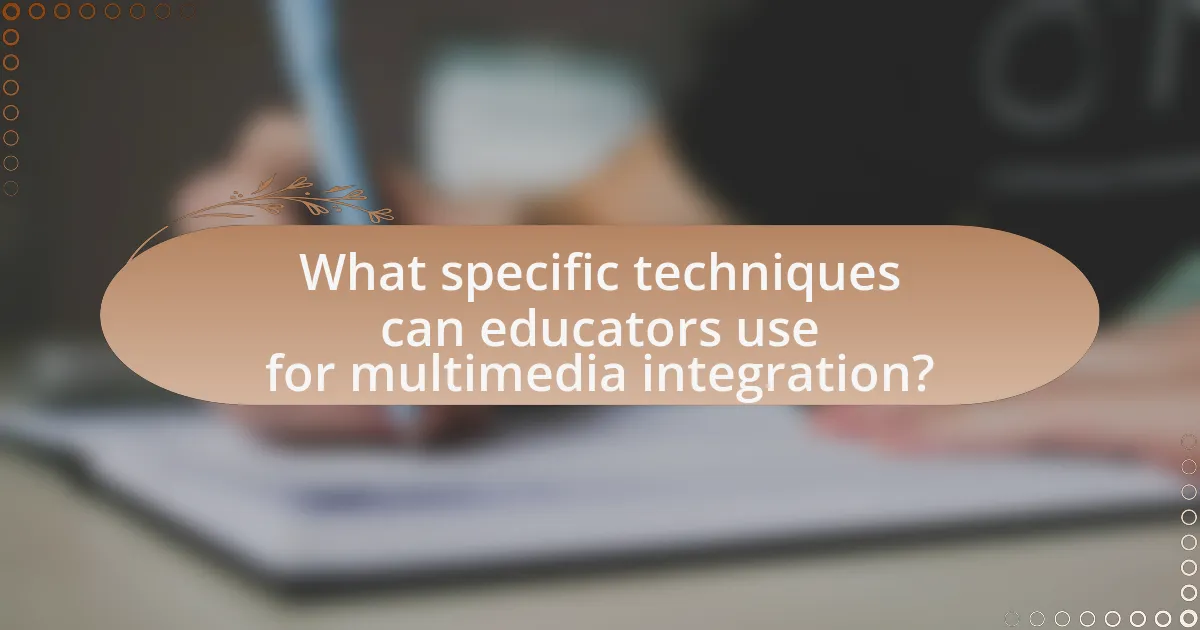
What specific techniques can educators use for multimedia integration?
Educators can use techniques such as interactive presentations, video-based learning, and collaborative projects for multimedia integration. Interactive presentations, utilizing tools like Prezi or Google Slides, engage students by allowing them to participate actively in the learning process. Video-based learning, supported by platforms like YouTube or educational video services, enhances understanding through visual and auditory stimuli, which can improve retention rates. Collaborative projects, facilitated by tools such as Google Docs or Padlet, encourage teamwork and communication among students, fostering a deeper understanding of the subject matter. These techniques are supported by research indicating that multimedia resources can significantly enhance student engagement and learning outcomes.
How can educators effectively use video in their teaching?
Educators can effectively use video in their teaching by integrating it as a tool for enhancing engagement and understanding of complex concepts. Research indicates that multimedia resources, including video, can improve retention rates by up to 60% compared to traditional teaching methods. By selecting relevant videos that align with learning objectives, educators can provide visual context and real-world examples that facilitate deeper comprehension. Additionally, incorporating interactive elements, such as discussion prompts or quizzes related to the video content, can further enhance student participation and critical thinking skills.
What are the best practices for selecting educational videos?
The best practices for selecting educational videos include assessing the video’s alignment with learning objectives, evaluating the credibility of the content creator, and ensuring the video is engaging and appropriate for the target audience. Aligning videos with specific learning goals ensures that the content is relevant and enhances the educational experience. Credibility is crucial; videos produced by reputable organizations or experts in the field are more likely to provide accurate and reliable information. Additionally, engaging videos that incorporate storytelling, visuals, and interactive elements can improve retention and understanding among learners. Research indicates that multimedia resources can significantly enhance learning outcomes when they are thoughtfully integrated into educational settings.
How can video be used to enhance student understanding?
Video can enhance student understanding by providing visual and auditory stimuli that cater to diverse learning styles. This multimedia approach allows students to grasp complex concepts more easily, as research indicates that people retain 65% of information when it is presented visually compared to only 10% when reading text alone. Additionally, videos can illustrate real-world applications of theoretical knowledge, making learning more relevant and engaging. For instance, a study by the University of California found that students who watched instructional videos performed 20% better on assessments than those who relied solely on traditional lectures. This evidence supports the effectiveness of video as a tool for improving comprehension and retention in educational settings.
What are the advantages of using interactive multimedia tools?
Interactive multimedia tools enhance learning by engaging users through various formats such as text, audio, video, and interactive elements. These tools cater to diverse learning styles, improving retention and understanding; for instance, studies show that multimedia learning can increase retention rates by up to 60% compared to traditional methods. Additionally, interactive multimedia fosters collaboration and communication among learners, promoting active participation and critical thinking skills.
How can interactive tools facilitate collaborative learning?
Interactive tools facilitate collaborative learning by enabling real-time communication and engagement among participants. These tools, such as online discussion platforms, collaborative document editing software, and virtual whiteboards, allow learners to share ideas, provide feedback, and work together on projects regardless of their physical location. Research indicates that the use of interactive tools can enhance student participation and motivation, leading to improved learning outcomes. For instance, a study published in the Journal of Educational Technology & Society found that students using collaborative tools reported higher satisfaction and engagement levels compared to traditional learning methods.
What are some examples of effective interactive multimedia tools?
Effective interactive multimedia tools include Adobe Captivate, Articulate Storyline, and Prezi. Adobe Captivate allows users to create responsive eLearning content with interactive elements, making it suitable for training and educational purposes. Articulate Storyline offers a user-friendly interface for developing interactive courses with quizzes and branching scenarios, enhancing learner engagement. Prezi provides a dynamic presentation platform that enables users to create visually appealing and interactive presentations, fostering a more engaging learning experience. These tools are widely recognized in the education and training sectors for their ability to enhance interactivity and learner retention.
What tips can educators follow for successful multimedia integration?
Educators can achieve successful multimedia integration by aligning multimedia content with learning objectives. This alignment ensures that the chosen multimedia tools enhance understanding and engagement in the subject matter. Research indicates that when multimedia is used purposefully, it can improve retention rates by up to 50% compared to traditional teaching methods. Additionally, educators should consider the diverse learning styles of students, incorporating a mix of visual, auditory, and kinesthetic elements to cater to different preferences. Effective training programs for educators emphasize hands-on experience with multimedia tools, allowing them to explore and evaluate resources that best fit their teaching context.
How can educators assess the effectiveness of multimedia in their lessons?
Educators can assess the effectiveness of multimedia in their lessons by evaluating student engagement, comprehension, and retention of information. They can utilize surveys and feedback forms to gather student opinions on multimedia resources, analyze test scores before and after multimedia integration, and observe classroom interactions to gauge engagement levels. Research indicates that multimedia can enhance learning outcomes; for instance, a study by Mayer (2009) found that students who learned with multimedia resources performed better on retention tests compared to those who learned through traditional methods. This evidence supports the assessment of multimedia effectiveness through measurable academic performance and student feedback.
What common pitfalls should educators avoid when integrating multimedia?
Educators should avoid the pitfall of overwhelming students with excessive multimedia content, as this can lead to cognitive overload and hinder learning. Research indicates that when too many multimedia elements are presented simultaneously, it can distract learners and reduce retention of information. Additionally, educators must be cautious of using multimedia that lacks relevance to the learning objectives, as irrelevant content can confuse students and detract from the educational experience. Furthermore, neglecting to provide adequate training on the technology used can result in ineffective integration, as educators may struggle to utilize multimedia tools effectively. Lastly, failing to assess the accessibility of multimedia resources can alienate students with disabilities, as not all multimedia formats are universally accessible.