The article focuses on tools and software for developing educational multimedia, highlighting popular options such as Adobe Captivate, Articulate Storyline, Camtasia, and H5P. It discusses how these tools enhance educational experiences through interactivity, personalized learning, and catering to diverse learning styles. Various types of multimedia, including videos, interactive presentations, and animations, can be created using these tools, which support differentiated instruction and improve student engagement. The article also addresses key features to consider when selecting multimedia tools, the importance of user-friendliness, and the role of collaboration in multimedia development, while outlining challenges educators may face and strategies for effective integration into teaching.
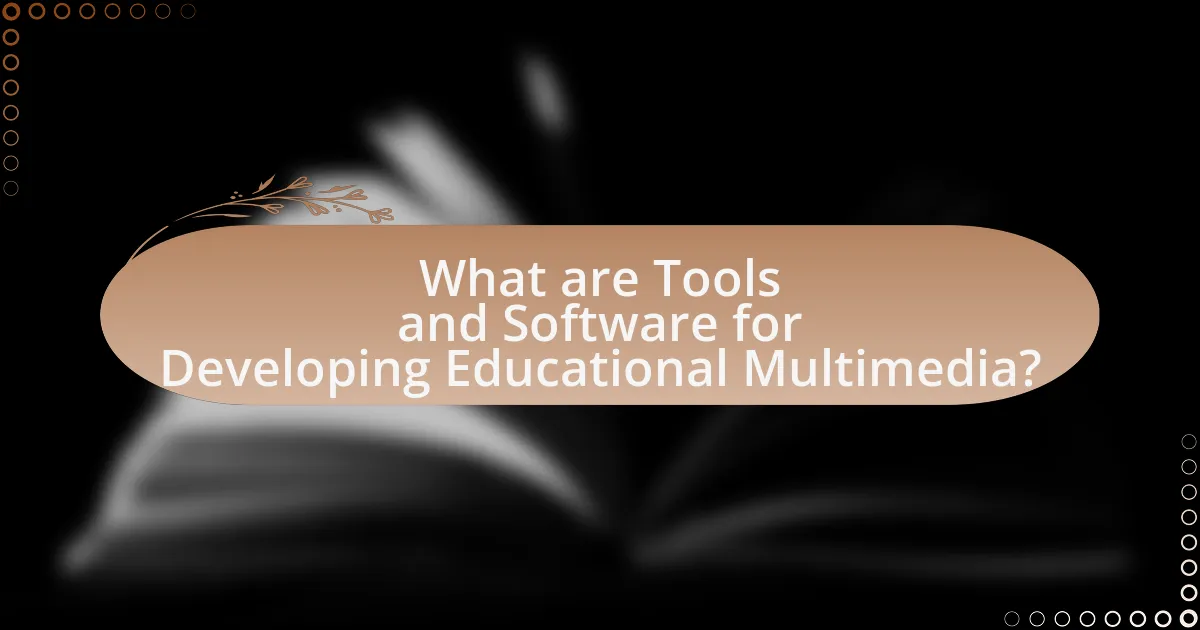
What are Tools and Software for Developing Educational Multimedia?
Tools and software for developing educational multimedia include Adobe Captivate, Articulate Storyline, Camtasia, and H5P. Adobe Captivate allows users to create responsive eLearning content, while Articulate Storyline is known for its user-friendly interface and interactive features. Camtasia specializes in screen recording and video editing, making it suitable for creating instructional videos. H5P enables the creation of interactive HTML5 content that can be easily integrated into various learning management systems. These tools are widely used in educational settings to enhance learning experiences through multimedia elements.
How do these tools and software enhance educational experiences?
Tools and software enhance educational experiences by providing interactive and engaging learning environments. These technologies facilitate personalized learning, allowing students to progress at their own pace and access resources tailored to their individual needs. For instance, platforms like Khan Academy and Coursera offer adaptive learning paths that adjust content based on user performance, which has been shown to improve retention rates by up to 30%. Additionally, multimedia tools such as video editing software and interactive simulations foster deeper understanding by catering to various learning styles, thereby increasing student engagement and motivation. Research indicates that students using multimedia resources perform better in assessments, with studies showing a 20% increase in test scores compared to traditional methods.
What types of multimedia can be created using these tools?
Various types of multimedia can be created using tools and software for developing educational multimedia, including videos, interactive presentations, animations, podcasts, and e-learning modules. These tools enable educators to combine text, audio, images, and video to enhance learning experiences. For instance, video editing software allows for the creation of instructional videos that can visually demonstrate concepts, while presentation software can facilitate interactive slideshows that engage students. Additionally, animation tools can produce dynamic visual content that simplifies complex ideas, and podcasting software enables the creation of audio content for auditory learners. Each type of multimedia serves to cater to different learning styles and improve educational outcomes.
How do these tools cater to different learning styles?
Educational multimedia tools cater to different learning styles by incorporating various formats such as visual, auditory, and kinesthetic elements. For instance, tools like video presentations engage visual learners through graphics and animations, while audio components support auditory learners with narration and sound effects. Additionally, interactive simulations and hands-on activities appeal to kinesthetic learners by allowing them to manipulate objects and engage in experiential learning. Research indicates that using multimedia in education can enhance retention and understanding, as evidenced by a study published in the Journal of Educational Psychology, which found that students exposed to multiple modalities performed better on assessments compared to those who received information through a single modality.
What are the key features to look for in educational multimedia tools?
Key features to look for in educational multimedia tools include interactivity, user-friendliness, adaptability, and multimedia integration. Interactivity engages learners actively, enhancing retention and understanding; studies show that interactive content can increase engagement by up to 60%. User-friendliness ensures that both educators and students can navigate the tool easily, which is critical for effective learning. Adaptability allows the tool to cater to diverse learning styles and needs, making it more inclusive. Multimedia integration, which combines text, audio, video, and graphics, supports varied learning preferences and can improve comprehension, as evidenced by research indicating that multimedia presentations can lead to a 50% increase in information retention compared to traditional methods.
How does user-friendliness impact the effectiveness of these tools?
User-friendliness significantly enhances the effectiveness of tools for developing educational multimedia by facilitating ease of use and accessibility for educators and learners. When tools are intuitive and straightforward, users can quickly navigate features, reducing the learning curve and allowing them to focus on content creation rather than technical challenges. Research indicates that user-friendly interfaces lead to higher user satisfaction and engagement, which are critical for effective learning outcomes. For instance, a study published in the Journal of Educational Technology & Society found that tools with higher usability ratings resulted in improved learning experiences and better retention of information among students. Thus, user-friendliness directly correlates with the overall effectiveness of educational multimedia tools.
What role does collaboration play in educational multimedia development?
Collaboration is essential in educational multimedia development as it brings together diverse expertise and perspectives, enhancing the quality and effectiveness of the final product. By involving educators, instructional designers, graphic artists, and subject matter experts, the development process benefits from a comprehensive understanding of educational needs and multimedia capabilities. Research indicates that collaborative efforts can lead to more innovative solutions and improved learning outcomes, as seen in studies like “The Impact of Collaborative Learning on Student Engagement” by Johnson and Johnson, which highlights that teamwork fosters deeper engagement and knowledge retention among learners.
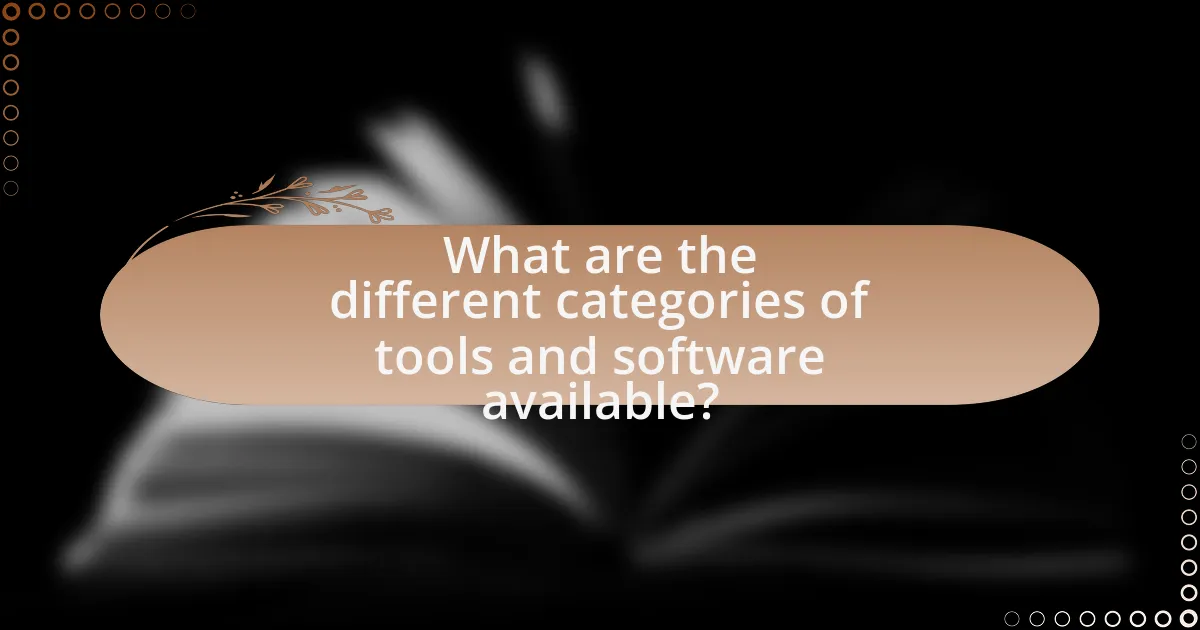
What are the different categories of tools and software available?
The different categories of tools and software available for developing educational multimedia include authoring tools, graphic design software, video editing software, audio editing software, learning management systems (LMS), and interactive content creation tools. Authoring tools, such as Adobe Captivate and Articulate Storyline, enable the creation of interactive e-learning content. Graphic design software like Adobe Photoshop and Canva allows for the creation of visual elements. Video editing software, including Adobe Premiere Pro and Final Cut Pro, is used for producing educational videos. Audio editing software, such as Audacity and Adobe Audition, facilitates the editing of soundtracks and voiceovers. Learning management systems, like Moodle and Blackboard, provide platforms for delivering and managing educational content. Finally, interactive content creation tools, such as H5P and Genially, enable the development of engaging multimedia experiences. Each category serves a specific purpose in the multimedia development process, contributing to effective educational outcomes.
What are the primary types of software used for multimedia development?
The primary types of software used for multimedia development include graphic design software, audio editing software, video editing software, animation software, and authoring tools. Graphic design software, such as Adobe Photoshop, is essential for creating visual content, while audio editing software like Audacity is used for sound manipulation. Video editing software, such as Adobe Premiere Pro, allows for the assembly and editing of video footage. Animation software, such as Adobe After Effects, is utilized for creating animated graphics and effects. Authoring tools, like Adobe Captivate, enable the integration of various multimedia elements into cohesive educational content. These software types are foundational in the multimedia development process, facilitating the creation of engaging and interactive educational materials.
How do authoring tools differ from editing software?
Authoring tools and editing software serve distinct purposes in multimedia development. Authoring tools are designed for creating interactive content, allowing users to integrate various media types, such as text, images, audio, and video, into cohesive educational experiences. In contrast, editing software focuses primarily on modifying existing media, such as video or audio files, enhancing their quality or altering their content without the interactive capabilities inherent in authoring tools. For example, software like Adobe Captivate serves as an authoring tool, enabling the creation of e-learning modules, while Adobe Premiere Pro functions as editing software, specializing in video editing.
What are the advantages of using interactive multimedia tools?
Interactive multimedia tools enhance learning by engaging users through various formats such as text, audio, video, and interactive elements. These tools facilitate better retention of information, as studies show that learners retain 70% of what they actively engage with compared to only 10% of what they read. Additionally, interactive multimedia tools cater to diverse learning styles, accommodating visual, auditory, and kinesthetic learners, which can lead to improved educational outcomes. Furthermore, they promote collaboration and communication among users, fostering a more interactive learning environment.
What are some popular tools and software for educational multimedia?
Some popular tools and software for educational multimedia include Adobe Creative Cloud, Articulate Storyline, Camtasia, and Canva. Adobe Creative Cloud offers a suite of applications like Photoshop and Premiere Pro, which are widely used for creating graphics and videos for educational content. Articulate Storyline is specifically designed for e-learning development, allowing users to create interactive courses. Camtasia is a screen recording and video editing software that is popular among educators for creating instructional videos. Canva provides an easy-to-use platform for designing visually appealing presentations and infographics, making it a favorite among educators for creating multimedia resources.
What features make Adobe Creative Suite a preferred choice?
Adobe Creative Suite is preferred due to its comprehensive suite of tools that cater to various aspects of multimedia development. Key features include industry-standard applications like Photoshop for image editing, Illustrator for vector graphics, Premiere Pro for video editing, and After Effects for motion graphics, which provide users with powerful capabilities for creating high-quality educational content. Additionally, seamless integration among these applications enhances workflow efficiency, allowing users to easily transfer assets and collaborate on projects. The suite also offers extensive resources, tutorials, and community support, making it accessible for both beginners and professionals in the field of educational multimedia development.
How does Camtasia facilitate video creation for educators?
Camtasia facilitates video creation for educators by providing an intuitive interface that simplifies the recording and editing process. The software allows educators to easily capture screen activity, webcam footage, and audio, enabling them to create instructional videos that effectively convey complex concepts. Additionally, Camtasia offers a range of editing tools, such as annotations, transitions, and effects, which enhance the visual appeal and engagement of educational content. Its built-in templates and assets further streamline the production process, allowing educators to focus on content rather than technical details. These features collectively empower educators to produce high-quality multimedia resources that support diverse learning styles and improve student comprehension.
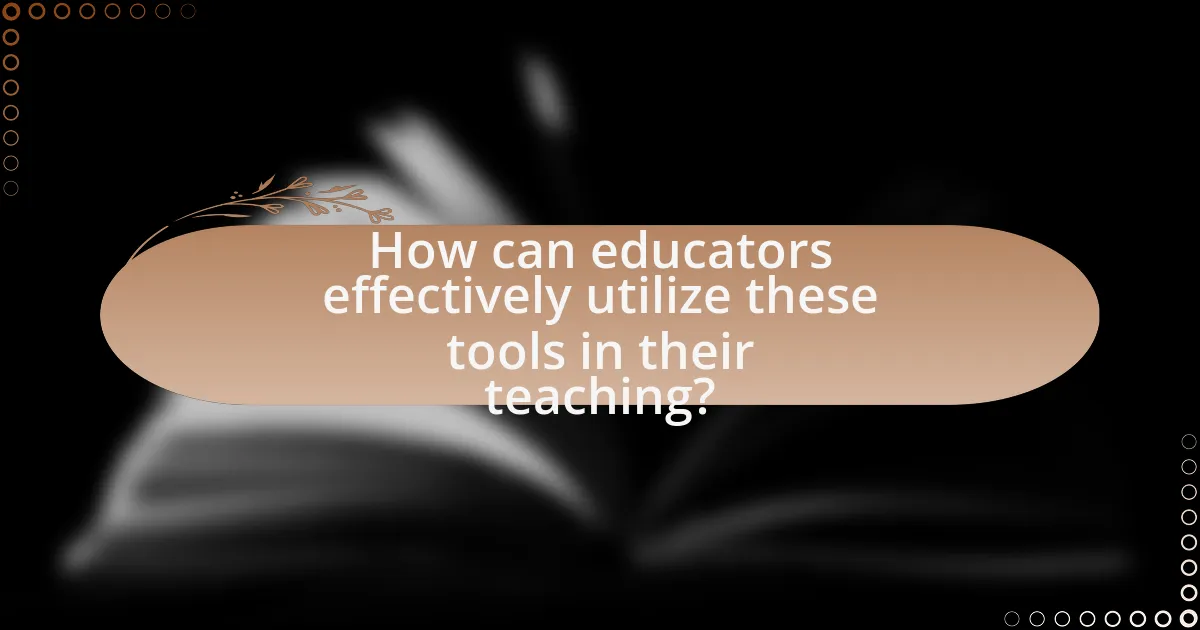
How can educators effectively utilize these tools in their teaching?
Educators can effectively utilize tools and software for developing educational multimedia by integrating them into lesson plans to enhance engagement and understanding. For instance, using interactive software like Adobe Spark allows educators to create visually appealing presentations that cater to diverse learning styles, thereby improving student retention of information. Research shows that multimedia learning can increase retention rates by up to 50% compared to traditional methods (Mayer, 2009). Additionally, educators can leverage tools such as Google Classroom to facilitate collaboration and feedback, which fosters a more interactive learning environment. By incorporating these technologies, educators can create a dynamic classroom experience that promotes active learning and critical thinking skills.
What strategies can educators employ to integrate multimedia into their curriculum?
Educators can employ several strategies to integrate multimedia into their curriculum, including the use of interactive presentations, video content, and digital storytelling. Interactive presentations, such as those created with tools like Prezi or Google Slides, engage students by allowing them to participate actively in the learning process. Video content, sourced from platforms like YouTube or educational websites, can enhance understanding by providing visual and auditory stimuli that complement traditional teaching methods. Digital storytelling encourages students to create their own narratives using multimedia elements, fostering creativity and critical thinking. Research shows that multimedia integration can improve student engagement and retention of information, as evidenced by a study published in the Journal of Educational Psychology, which found that students who learned with multimedia resources scored significantly higher on assessments compared to those who learned through traditional methods.
How can multimedia tools support differentiated instruction?
Multimedia tools support differentiated instruction by providing diverse methods of content delivery that cater to various learning styles and abilities. These tools, such as videos, interactive simulations, and digital storytelling, allow educators to present information in multiple formats, making it accessible to visual, auditory, and kinesthetic learners. Research indicates that using multimedia in education can enhance engagement and retention; for instance, a study by Mayer (2009) found that students who learned with multimedia resources performed better on assessments than those who learned through traditional methods. This adaptability enables teachers to tailor their instruction to meet individual student needs, fostering a more inclusive learning environment.
What are best practices for assessing multimedia projects?
Best practices for assessing multimedia projects include establishing clear evaluation criteria, engaging in formative assessments throughout the project lifecycle, and incorporating peer reviews. Clear evaluation criteria, such as alignment with learning objectives and technical quality, provide a structured framework for assessment. Formative assessments, conducted at various stages, allow for ongoing feedback and adjustments, enhancing the final product’s quality. Peer reviews foster collaboration and diverse perspectives, which can improve the project’s effectiveness. Research indicates that projects assessed with structured criteria and peer feedback demonstrate higher quality outcomes, as evidenced by studies in educational technology that show improved student engagement and learning retention.
What challenges might educators face when using these tools?
Educators may face several challenges when using tools and software for developing educational multimedia, including a steep learning curve, technical issues, and resource limitations. The complexity of some tools can hinder effective implementation, as educators may require significant training to utilize them effectively. Additionally, technical issues such as software bugs or compatibility problems can disrupt the learning process. Resource limitations, including insufficient access to technology or inadequate funding for software licenses, can further restrict educators’ ability to fully leverage these tools. According to a study by the International Society for Technology in Education, 70% of educators reported that lack of training and support was a significant barrier to integrating technology in their teaching.
How can technical issues be resolved during multimedia development?
Technical issues during multimedia development can be resolved through systematic troubleshooting and utilizing appropriate software tools. Identifying the specific problem, such as software compatibility or hardware limitations, allows developers to apply targeted solutions, like updating drivers or using alternative software that meets project requirements. For instance, using debugging tools can help isolate coding errors, while collaboration platforms facilitate communication among team members to address issues collectively. Research indicates that structured problem-solving approaches, such as the use of flowcharts or checklists, enhance the efficiency of resolving technical challenges in multimedia projects.
What are common misconceptions about using multimedia in education?
Common misconceptions about using multimedia in education include the belief that multimedia is solely about technology, that it distracts students, and that it is only effective for certain learning styles. Multimedia is not just about the tools; it encompasses various formats like text, audio, and video that can enhance learning experiences. Research indicates that when used appropriately, multimedia can actually improve focus and retention, as evidenced by studies showing that students who engage with multimedia content often outperform those who do not. Additionally, while some argue that multimedia caters only to visual or auditory learners, effective multimedia design can support diverse learning preferences, making it a versatile educational tool.
What tips can help educators maximize the potential of multimedia tools?
Educators can maximize the potential of multimedia tools by integrating them into lesson plans that align with learning objectives. This approach ensures that multimedia elements enhance understanding and engagement rather than serve as mere distractions. Research indicates that using multimedia can improve retention rates by up to 60% when combined with interactive elements, such as quizzes or discussions, which reinforce the material presented. Additionally, educators should provide training on the effective use of these tools, as studies show that familiarity with technology significantly increases its impact on student learning outcomes.
How can educators stay updated on the latest multimedia trends?
Educators can stay updated on the latest multimedia trends by actively engaging with professional development resources, attending industry conferences, and subscribing to relevant publications. Professional development programs often include workshops and webinars that focus on emerging multimedia technologies and pedagogical strategies. For instance, organizations like ISTE (International Society for Technology in Education) provide resources and events that highlight current trends in educational technology. Additionally, attending conferences such as the EdTech Conference allows educators to network with peers and learn about innovative tools firsthand. Subscribing to journals like the Journal of Educational Multimedia and Hypermedia offers insights into research and advancements in multimedia education. These methods ensure educators remain informed and can effectively integrate new multimedia tools into their teaching practices.
What resources are available for professional development in multimedia education?
Professional development resources in multimedia education include online courses, workshops, and certification programs. Platforms like Coursera and edX offer courses specifically focused on multimedia design and educational technology, enabling educators to enhance their skills. Additionally, organizations such as the International Society for Technology in Education (ISTE) provide workshops and resources tailored for multimedia education. Research indicates that educators who engage in professional development programs show improved instructional practices and student engagement, highlighting the effectiveness of these resources in enhancing multimedia education.