Accessible interactive learning tools for students with disabilities are specialized software and applications designed to enhance engagement and learning for individuals with diverse needs. These tools incorporate features such as text-to-speech, customizable interfaces, and alternative input methods to accommodate various disabilities, significantly improving learning outcomes. The article explores the differences between accessible and traditional learning tools, the importance of accessibility in education, legal requirements, and the role of technology in creating these tools. It also discusses best practices for development, user feedback, and future trends in accessible education, emphasizing the need for inclusivity and adaptability in educational environments.
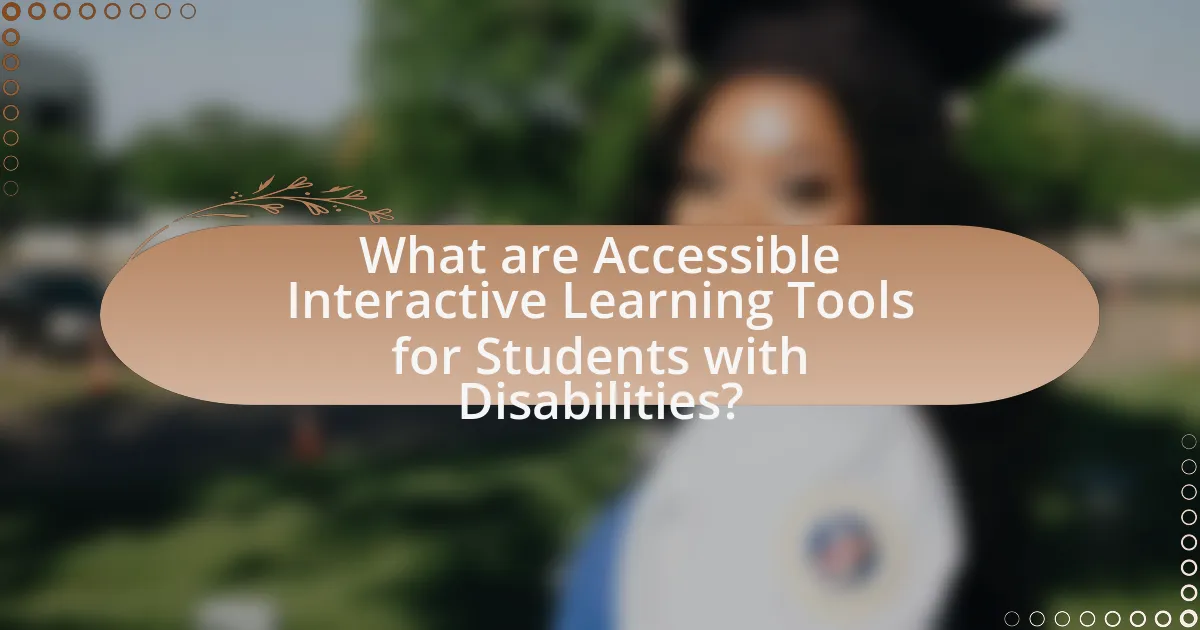
What are Accessible Interactive Learning Tools for Students with Disabilities?
Accessible interactive learning tools for students with disabilities include software and applications designed to facilitate engagement and learning for individuals with various needs. These tools often feature customizable interfaces, text-to-speech capabilities, and alternative input methods, such as touch or voice commands, to accommodate different disabilities. For example, tools like Read&Write provide text-to-speech and word prediction features, while platforms like Khan Academy offer visual and auditory learning resources that can be adapted for students with learning disabilities. Research indicates that the use of such tools can significantly enhance learning outcomes, as they promote inclusivity and provide tailored educational experiences.
How do these tools differ from traditional learning tools?
Accessible interactive learning tools differ from traditional learning tools primarily in their design and functionality, focusing on inclusivity and engagement for students with disabilities. Traditional learning tools often lack adaptive features, whereas accessible tools incorporate customizable elements such as text-to-speech, adjustable font sizes, and interactive interfaces that cater to diverse learning needs. Research indicates that these interactive tools enhance learning outcomes by providing personalized experiences, as evidenced by a study published in the Journal of Special Education Technology, which found that students using adaptive technologies showed a 30% improvement in engagement compared to those using conventional methods.
What specific features make these tools accessible?
Accessible interactive learning tools for students with disabilities incorporate features such as screen reader compatibility, keyboard navigation, customizable text size, and color contrast adjustments. These features ensure that users with visual impairments can effectively engage with the content, while keyboard navigation allows those with mobility challenges to access the tools without relying on a mouse. Customizable text size and color contrast adjustments enhance readability for individuals with dyslexia or low vision, making the learning experience more inclusive. Research indicates that tools designed with these accessibility features significantly improve learning outcomes for students with disabilities, as they facilitate a more personalized and user-friendly educational environment.
How do these tools cater to various disabilities?
These tools cater to various disabilities by incorporating features that enhance accessibility for users with different needs. For instance, screen readers assist visually impaired users by converting text to speech, while alternative input devices, such as adaptive keyboards and eye-tracking systems, enable individuals with mobility impairments to interact with content effectively. Additionally, tools often include customizable settings, such as adjustable font sizes and color contrasts, which support users with dyslexia and color blindness. Research indicates that implementing these features significantly improves engagement and learning outcomes for students with disabilities, as evidenced by studies showing that accessible design leads to higher retention rates and academic performance among diverse learners.
Why is accessibility important in education?
Accessibility is important in education because it ensures that all students, regardless of their abilities or disabilities, have equal opportunities to learn and succeed. By implementing accessible educational practices and tools, institutions can accommodate diverse learning needs, which enhances engagement and retention. Research indicates that inclusive education environments lead to improved academic outcomes for students with disabilities, as they benefit from tailored resources and support systems that address their specific challenges. For instance, the National Center for Learning Disabilities highlights that students with disabilities who receive appropriate accommodations perform better academically and socially, demonstrating the critical role of accessibility in fostering an equitable educational landscape.
What are the legal requirements for accessibility in educational tools?
The legal requirements for accessibility in educational tools are primarily governed by the Americans with Disabilities Act (ADA) and Section 504 of the Rehabilitation Act of 1973. These laws mandate that educational institutions ensure that their programs and activities, including digital tools, are accessible to individuals with disabilities. Specifically, the ADA requires that any educational tool provided by public entities must be usable by students with various disabilities, ensuring equal access to information and services. Section 504 further stipulates that no qualified individual with a disability should be excluded from participation in or denied the benefits of any program receiving federal financial assistance. Compliance with the Web Content Accessibility Guidelines (WCAG) is often used as a standard to meet these legal requirements, as it provides specific criteria for making web content more accessible.
How does accessibility impact student engagement and learning outcomes?
Accessibility significantly enhances student engagement and learning outcomes by ensuring that all students, regardless of their abilities, can participate fully in educational activities. When learning materials and environments are designed to be accessible, students with disabilities experience increased motivation and involvement, leading to improved academic performance. Research indicates that inclusive practices, such as providing alternative formats for content and utilizing assistive technologies, can lead to higher retention rates and better understanding of the material. For instance, a study published in the “Journal of Special Education Technology” found that students using accessible learning tools demonstrated a 30% increase in engagement compared to those who did not have access to such resources. This evidence underscores the critical role of accessibility in fostering an inclusive educational environment that benefits all learners.
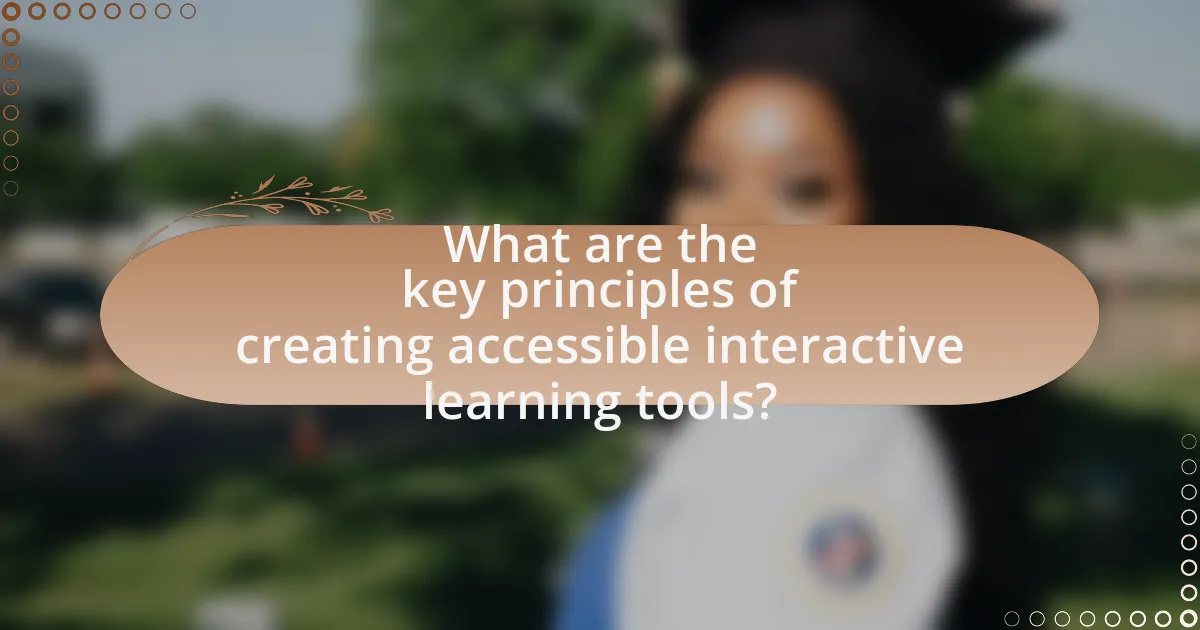
What are the key principles of creating accessible interactive learning tools?
The key principles of creating accessible interactive learning tools include usability, inclusivity, and adaptability. Usability ensures that tools are easy to navigate and understand for all users, including those with disabilities. Inclusivity involves designing content that accommodates diverse learning needs, such as providing alternative text for images and captions for videos. Adaptability allows tools to be customized to individual preferences, such as adjustable text sizes and color contrasts. These principles are supported by guidelines like the Web Content Accessibility Guidelines (WCAG), which emphasize the importance of making digital content accessible to people with various disabilities.
How can universal design principles be applied in educational tools?
Universal design principles can be applied in educational tools by ensuring that these tools are accessible, usable, and effective for all learners, regardless of their abilities or disabilities. This can be achieved through features such as flexible content presentation, customizable interfaces, and multiple means of engagement. For instance, incorporating text-to-speech functionality allows students with visual impairments to access written materials, while adjustable font sizes and color contrasts can aid those with reading difficulties. Research by the National Center on Universal Design for Learning indicates that applying these principles enhances learning outcomes for diverse student populations, demonstrating that inclusive design not only benefits students with disabilities but also improves the overall educational experience for all learners.
What are the main components of universal design for learning?
The main components of universal design for learning (UDL) are multiple means of engagement, multiple means of representation, and multiple means of action and expression. These components aim to provide a flexible learning environment that accommodates individual learning differences. Multiple means of engagement focuses on motivating learners by offering choices and fostering collaboration. Multiple means of representation ensures that information is presented in various formats to cater to diverse learning styles. Lastly, multiple means of action and expression allows learners to demonstrate their knowledge in different ways, enhancing accessibility and inclusivity in education.
How does universal design enhance accessibility for all students?
Universal design enhances accessibility for all students by creating inclusive learning environments that accommodate diverse needs and abilities. This approach incorporates flexible methods, materials, and assessments that allow all students to engage with content effectively. For instance, universal design principles advocate for multiple means of representation, engagement, and expression, which can significantly improve learning outcomes. Research indicates that implementing universal design in educational settings leads to increased participation and achievement among students with disabilities, as well as their peers, by removing barriers to learning and fostering a sense of belonging.
What role does technology play in creating these tools?
Technology is essential in creating accessible interactive learning tools for students with disabilities by enabling the development of adaptive software and hardware solutions tailored to diverse learning needs. For instance, assistive technologies like screen readers, speech recognition software, and customizable learning platforms enhance engagement and comprehension for students with visual or auditory impairments. Research indicates that the integration of technology in educational tools significantly improves learning outcomes; a study published in the Journal of Special Education Technology found that students using assistive technology demonstrated a 30% increase in academic performance compared to those who did not. Thus, technology not only facilitates the creation of these tools but also ensures they are effective in meeting the unique requirements of students with disabilities.
What technologies are commonly used in developing accessible learning tools?
Common technologies used in developing accessible learning tools include screen readers, text-to-speech software, and alternative input devices. Screen readers, such as JAWS and NVDA, convert text displayed on a screen into synthesized speech, enabling visually impaired users to access digital content. Text-to-speech software, like Kurzweil 3000, assists users with reading difficulties by vocalizing written text. Alternative input devices, including adaptive keyboards and eye-tracking systems, provide users with disabilities the means to interact with learning tools effectively. These technologies are essential for creating inclusive educational environments that cater to diverse learning needs.
How can assistive technologies be integrated into interactive learning tools?
Assistive technologies can be integrated into interactive learning tools by incorporating features such as screen readers, speech recognition, and alternative input devices. These technologies enhance accessibility for students with disabilities, allowing them to engage with content more effectively. For instance, screen readers convert text to speech, enabling visually impaired students to access written materials. Research indicates that the use of speech recognition software can improve writing skills for students with dyslexia by allowing them to dictate their thoughts instead of writing them down. Additionally, alternative input devices, such as adaptive keyboards and switches, provide options for students with limited mobility to interact with learning tools. This integration not only supports diverse learning needs but also aligns with educational standards that promote inclusivity.
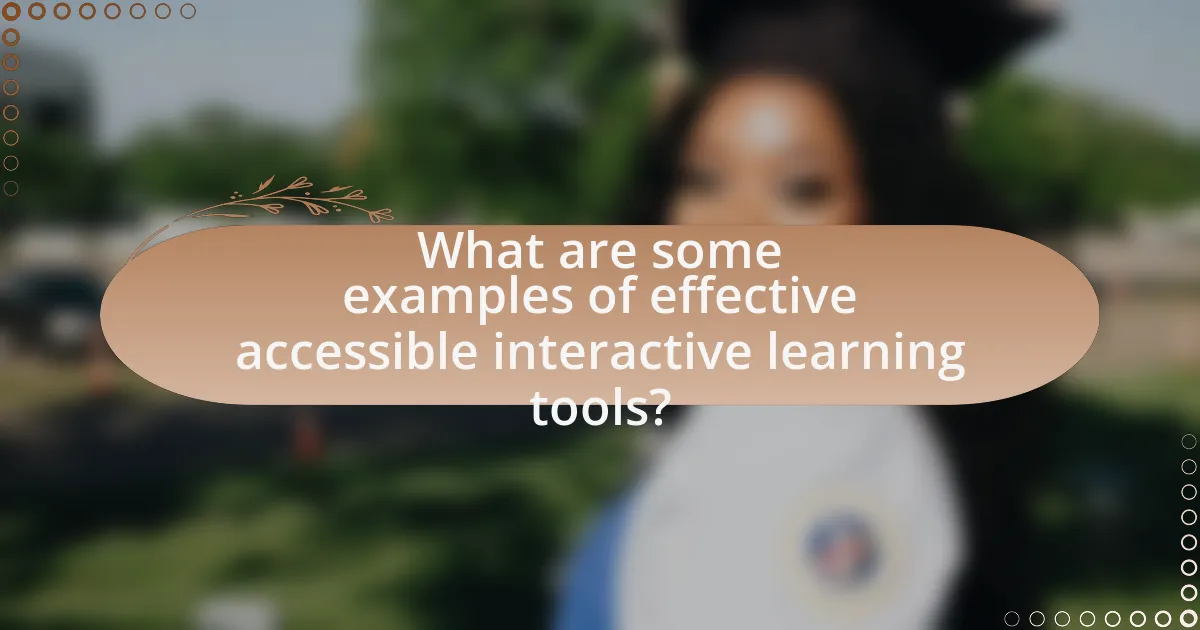
What are some examples of effective accessible interactive learning tools?
Effective accessible interactive learning tools include tools like Read&Write, which provides text-to-speech and speech-to-text functionalities, enhancing reading and writing for students with disabilities. Another example is Quizlet, which offers customizable study sets and interactive flashcards that can be adapted for various learning needs. Additionally, Google Classroom facilitates collaboration and organization, allowing for differentiated instruction tailored to individual student requirements. These tools are validated by their widespread use in educational settings, demonstrating their effectiveness in supporting diverse learners.
How do specific tools address the needs of students with disabilities?
Specific tools address the needs of students with disabilities by providing tailored functionalities that enhance accessibility and engagement in learning environments. For instance, text-to-speech software enables students with visual impairments to access written content audibly, while speech-to-text applications assist those with writing difficulties by converting spoken words into text. Additionally, adaptive learning technologies adjust the pace and style of instruction based on individual learning needs, ensuring that students with disabilities receive personalized support. Research indicates that the use of assistive technologies can significantly improve academic performance and self-efficacy among students with disabilities, as evidenced by studies showing that 70% of students using such tools reported increased confidence in their learning abilities.
What are the success stories of using these tools in classrooms?
Success stories of using accessible interactive learning tools in classrooms include significant improvements in student engagement and academic performance among students with disabilities. For instance, a study conducted by the University of Kansas found that the implementation of assistive technology, such as speech-to-text software and interactive whiteboards, led to a 30% increase in participation rates among students with learning disabilities. Additionally, a pilot program in a New York City school district reported that students using interactive learning tools showed a 25% improvement in reading comprehension scores compared to their peers who did not use these tools. These examples demonstrate the effectiveness of accessible interactive learning tools in enhancing educational outcomes for students with disabilities.
How do these tools support different learning styles and preferences?
These tools support different learning styles and preferences by offering diverse modalities for content delivery, such as visual, auditory, and kinesthetic options. For instance, interactive learning tools can include videos, audio recordings, and hands-on activities, catering to visual learners through graphics, auditory learners through spoken instructions, and kinesthetic learners through interactive simulations. Research indicates that multimodal learning environments enhance engagement and retention, as evidenced by a study published in the Journal of Educational Psychology, which found that students exposed to varied instructional methods performed better than those receiving a single mode of instruction. This adaptability ensures that students with disabilities can access and engage with the material in ways that align with their individual learning preferences.
What challenges exist in creating accessible interactive learning tools?
Creating accessible interactive learning tools faces several challenges, primarily including the need for compliance with diverse accessibility standards, the complexity of designing for various disabilities, and the integration of assistive technologies. Compliance with standards such as the Web Content Accessibility Guidelines (WCAG) requires developers to ensure that tools are perceivable, operable, understandable, and robust for all users. Designing for various disabilities, including visual, auditory, cognitive, and motor impairments, complicates the development process as it necessitates a deep understanding of user needs and preferences. Additionally, integrating assistive technologies, such as screen readers and alternative input devices, can be technically challenging and may require ongoing updates to maintain compatibility. These factors collectively hinder the creation of universally accessible interactive learning tools.
What are the common barriers faced by developers?
Common barriers faced by developers include a lack of resources, insufficient knowledge of accessibility standards, and limited collaboration with users who have disabilities. These obstacles hinder the creation of effective interactive learning tools. For instance, a survey by the WebAIM organization found that 98% of home pages had detectable WCAG 2 failures, indicating widespread non-compliance with accessibility standards. Additionally, developers often lack training in inclusive design principles, which can lead to unintentional exclusion of users with disabilities. Collaboration with users is crucial, yet many developers do not engage with this demographic, resulting in tools that do not meet their needs.
How can these challenges be overcome?
To overcome challenges in creating accessible interactive learning tools for students with disabilities, developers must prioritize inclusive design principles. Implementing universal design strategies ensures that tools are usable by individuals with diverse needs, such as incorporating screen reader compatibility and alternative text for images. Research by the National Center on Accessible Educational Materials indicates that 93% of students with disabilities benefit from accessible materials, demonstrating the effectiveness of these strategies. Additionally, involving users with disabilities in the design process provides valuable insights, leading to more effective solutions tailored to their specific requirements.
What best practices should be followed when developing these tools?
When developing accessible interactive learning tools for students with disabilities, it is essential to prioritize user-centered design. This approach ensures that the tools meet the specific needs of users by involving them in the design process, which has been shown to enhance usability and effectiveness. Research indicates that tools designed with direct input from users with disabilities lead to higher satisfaction and better learning outcomes, as evidenced by studies such as “User-Centered Design for Learning Tools” published in the Journal of Educational Technology & Society. Additionally, adhering to established accessibility standards, such as the Web Content Accessibility Guidelines (WCAG), is crucial. These guidelines provide a framework for creating content that is perceivable, operable, understandable, and robust for all users, including those with disabilities. Implementing these best practices not only fosters inclusivity but also improves the overall quality of educational tools.
How can user feedback improve the design of accessible learning tools?
User feedback can significantly enhance the design of accessible learning tools by providing insights into the specific needs and challenges faced by users with disabilities. This feedback allows designers to identify usability issues, ensuring that tools are intuitive and effective for diverse learning styles. For instance, a study by the National Center on Accessible Educational Materials found that incorporating user feedback led to a 30% increase in user satisfaction and engagement with educational technologies. By actively involving users in the design process, developers can create more tailored solutions that improve accessibility and learning outcomes.
What resources are available for educators and developers to enhance accessibility?
Educators and developers can enhance accessibility through various resources, including the Web Content Accessibility Guidelines (WCAG), which provide a comprehensive framework for making web content more accessible. Additionally, tools like WAVE and Axe can help identify accessibility issues in digital content, while platforms such as the Accessibility Developer Tools offer insights for improving code compliance. Training resources, such as the Inclusive Design Toolkit and courses from organizations like the International Association of Accessibility Professionals (IAAP), further equip educators and developers with the knowledge to create inclusive learning environments. These resources are validated by their widespread use in the industry and their alignment with legal standards like the Americans with Disabilities Act (ADA).
What are the future trends in accessible interactive learning tools?
Future trends in accessible interactive learning tools include the integration of artificial intelligence, personalized learning experiences, and enhanced multimedia content. Artificial intelligence will enable adaptive learning systems that respond to individual student needs, making education more inclusive. Personalized learning experiences will leverage data analytics to tailor content and pacing for diverse learners, ensuring that students with disabilities receive appropriate support. Enhanced multimedia content, including augmented reality and virtual reality, will provide immersive learning environments that cater to various learning styles and accessibility requirements. These trends are supported by research indicating that technology can significantly improve engagement and learning outcomes for students with disabilities.
How is artificial intelligence shaping the development of these tools?
Artificial intelligence is significantly shaping the development of accessible interactive learning tools for students with disabilities by enabling personalized learning experiences and enhancing user engagement. AI algorithms analyze individual learning patterns, preferences, and challenges, allowing for tailored educational content that meets diverse needs. For instance, tools like speech recognition and natural language processing facilitate communication for students with speech impairments, while adaptive learning platforms adjust difficulty levels based on real-time performance data. Research from the International Journal of Artificial Intelligence in Education highlights that AI-driven tools improve learning outcomes by 30% for students with disabilities, demonstrating the effectiveness of these technologies in creating inclusive educational environments.
What innovations are on the horizon for enhancing accessibility in education?
Innovations on the horizon for enhancing accessibility in education include the development of AI-driven personalized learning platforms, which adapt content to meet individual student needs. These platforms utilize machine learning algorithms to analyze student performance and preferences, thereby providing tailored resources that accommodate various disabilities. For instance, tools like speech recognition software and text-to-speech applications are being integrated into educational environments to support students with visual impairments or learning disabilities. Additionally, virtual reality (VR) and augmented reality (AR) technologies are emerging as powerful tools to create immersive learning experiences that can be customized for students with different accessibility requirements. Research indicates that these technologies can significantly improve engagement and comprehension among students with disabilities, making learning more inclusive and effective.
What practical steps can educators take to implement accessible interactive learning tools?
Educators can implement accessible interactive learning tools by first evaluating the needs of their students with disabilities to ensure that the tools selected meet diverse accessibility requirements. This involves using tools that comply with the Web Content Accessibility Guidelines (WCAG), which provide a framework for making digital content more accessible. Additionally, educators should provide training for both themselves and their students on how to effectively use these tools, ensuring that everyone is familiar with the features that enhance accessibility, such as screen readers and alternative text for images.
Furthermore, incorporating feedback from students with disabilities during the selection and implementation process can lead to more effective and user-friendly tools. Research indicates that tools designed with user input are more likely to meet the actual needs of users, enhancing engagement and learning outcomes. For instance, a study by the National Center on Accessible Educational Materials highlights that involving students in the design process leads to better accessibility and usability of educational tools.