The article focuses on designing effective infographics for classroom use, emphasizing their importance in enhancing learning and retention. It outlines how infographics simplify complex information, cater to diverse learning styles, and improve student engagement. Key elements of effective infographics, such as clarity, visual hierarchy, and accurate data representation, are discussed alongside best practices for creating and integrating them into educational activities. Additionally, the article highlights tools and strategies for educators to design impactful infographics, assess student-created content, and avoid common pitfalls in infographic design.
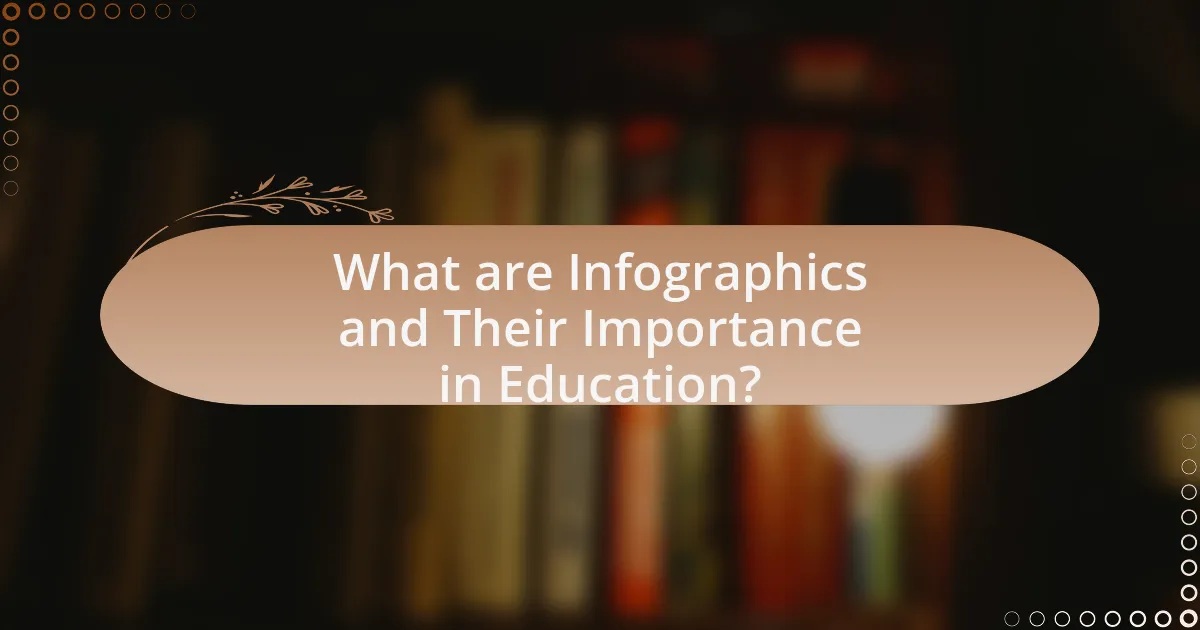
What are Infographics and Their Importance in Education?
Infographics are visual representations of information, data, or knowledge designed to present complex information quickly and clearly. In education, infographics enhance learning by simplifying content, making it more engaging, and aiding retention. Research indicates that visuals can improve comprehension by up to 400%, as they help students process information more efficiently than text alone. Additionally, infographics cater to diverse learning styles, allowing visual learners to grasp concepts more effectively.
How do infographics enhance learning in the classroom?
Infographics enhance learning in the classroom by simplifying complex information and making it visually engaging. This visual representation aids in information retention, as studies show that visuals can improve recall by up to 65% compared to text alone. Additionally, infographics cater to diverse learning styles, allowing visual learners to grasp concepts more effectively. By combining text, images, and data, infographics facilitate quicker comprehension and encourage active participation, leading to a more interactive learning environment.
What cognitive benefits do infographics provide to students?
Infographics provide significant cognitive benefits to students by enhancing information retention and comprehension. Research indicates that visual aids, such as infographics, can improve memory recall by up to 65% compared to text-only formats. This is due to the dual coding theory, which posits that information is better understood when presented in both verbal and visual formats. Additionally, infographics facilitate quicker processing of complex information, allowing students to grasp concepts more efficiently. Studies show that learners who engage with visual content are more likely to make connections between ideas, leading to deeper understanding and critical thinking skills.
How do infographics cater to different learning styles?
Infographics cater to different learning styles by combining visual elements, text, and data to engage various cognitive processes. Visual learners benefit from the graphical representation of information, which helps them grasp concepts quickly through images and charts. Auditory learners can enhance their understanding by reading the accompanying text or listening to explanations related to the infographic. Kinesthetic learners engage with infographics through interactive elements, such as clickable features or hands-on activities that relate to the visual content. Research indicates that using multiple modalities in teaching, such as those found in infographics, can improve retention and comprehension across diverse learner types, as supported by studies like those conducted by Fleming and Mills on learning styles.
Why should educators use infographics in their teaching?
Educators should use infographics in their teaching because they enhance information retention and comprehension. Research indicates that visuals can improve learning outcomes by up to 400%, as they help students process complex information more easily. Infographics combine text and visuals, making it easier for learners to grasp and remember key concepts. This effectiveness is supported by studies showing that people retain 65% of information when it is presented visually compared to only 10% when presented in text alone. Therefore, incorporating infographics into educational practices can significantly boost student engagement and understanding.
What are the advantages of visual learning through infographics?
Visual learning through infographics enhances comprehension and retention of information. Infographics combine visual elements with concise text, making complex data more accessible and easier to understand. Research indicates that visuals can improve learning outcomes; for instance, studies show that people retain 65% of information when paired with relevant images, compared to only 10% when presented with text alone. This effectiveness is attributed to the brain’s ability to process visuals 60,000 times faster than text, facilitating quicker understanding and recall.
How can infographics improve student engagement and retention?
Infographics can significantly improve student engagement and retention by presenting complex information in a visually appealing and easily digestible format. Research indicates that visual aids enhance learning by increasing information retention rates by up to 65% compared to text-only materials. This is supported by studies showing that students are more likely to remember information when it is accompanied by relevant visuals, as the brain processes images faster than text. Additionally, infographics can stimulate interest and motivation, making learning more interactive and enjoyable, which further contributes to higher engagement levels in the classroom.
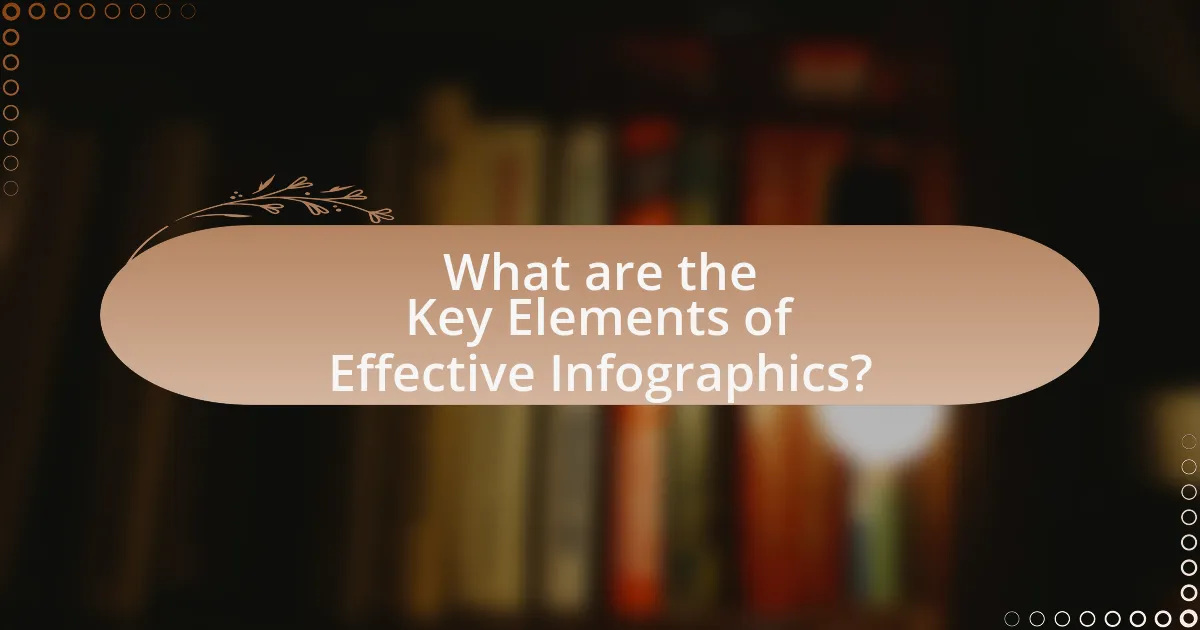
What are the Key Elements of Effective Infographics?
The key elements of effective infographics include clarity, visual hierarchy, accurate data representation, and engaging design. Clarity ensures that the message is easily understood, while visual hierarchy guides the viewer’s attention to the most important information. Accurate data representation is crucial for credibility, as infographics often rely on statistics and facts to convey their message. Engaging design, which includes the use of colors, fonts, and images, captures the audience’s interest and enhances retention of information. These elements collectively contribute to the effectiveness of infographics in educational settings, as they facilitate better comprehension and engagement among students.
What design principles should be followed when creating infographics?
When creating infographics, key design principles include clarity, visual hierarchy, and consistency. Clarity ensures that the information is easily understandable, which can be achieved by using simple language and avoiding clutter. Visual hierarchy organizes content in a way that guides the viewer’s eye, often through the use of size, color, and layout to emphasize the most important information. Consistency in design elements, such as fonts, colors, and styles, helps to create a cohesive look that enhances comprehension and retention. Research indicates that well-designed infographics can improve information retention by up to 65% compared to text alone, highlighting the importance of these principles in effective communication.
How does color choice impact the effectiveness of an infographic?
Color choice significantly impacts the effectiveness of an infographic by influencing viewer perception, engagement, and information retention. Research indicates that colors can evoke emotions and associations; for instance, blue often conveys trust, while red can signify urgency. A study published in the journal “Color Research and Application” found that color can increase comprehension by up to 73% when used effectively in visual materials. Additionally, contrasting colors enhance readability and help differentiate between data sets, making the information more accessible. Therefore, strategic color selection is crucial for maximizing the communicative power of infographics in educational settings.
What role does typography play in infographic design?
Typography plays a crucial role in infographic design by enhancing readability and conveying information effectively. The choice of font style, size, and spacing directly impacts how easily viewers can process the information presented. Research indicates that well-chosen typography can improve comprehension by up to 30%, as it helps guide the viewer’s eye and emphasizes key points. Additionally, typography contributes to the overall aesthetic appeal of the infographic, making it more engaging and memorable for the audience.
What types of data are best represented through infographics?
Infographics are best suited for representing complex data, comparisons, and trends in a visually engaging manner. This includes statistical data, such as survey results or demographic information, which can be simplified through visual elements like charts and graphs. Additionally, processes or timelines can be effectively illustrated using infographics, allowing for a clear understanding of sequential information. Research indicates that visual representations can enhance comprehension and retention, making infographics particularly effective in educational settings where clarity and engagement are essential.
How can qualitative data be effectively visualized in infographics?
Qualitative data can be effectively visualized in infographics by using techniques such as thematic mapping, word clouds, and narrative visuals. Thematic mapping allows for the representation of qualitative themes through visual elements, making complex data more digestible. Word clouds highlight the frequency of terms, providing an immediate visual cue to the most significant concepts within the data. Narrative visuals, such as storyboards or flowcharts, can illustrate processes or experiences, making qualitative insights more relatable and engaging. These methods enhance comprehension and retention of qualitative information, as supported by research indicating that visual representation improves information processing and memory recall.
What are the best practices for presenting quantitative data?
The best practices for presenting quantitative data include using clear visuals, maintaining simplicity, and ensuring accuracy. Clear visuals, such as charts and graphs, help convey complex information quickly and effectively, as studies show that visuals can enhance understanding by up to 400%. Simplicity in design prevents overwhelming the audience, allowing them to focus on key data points. Accuracy is crucial; presenting data without errors builds credibility and trust. Additionally, labeling axes and providing context for the data enhances comprehension, as evidenced by research indicating that well-labeled graphs improve retention of information.
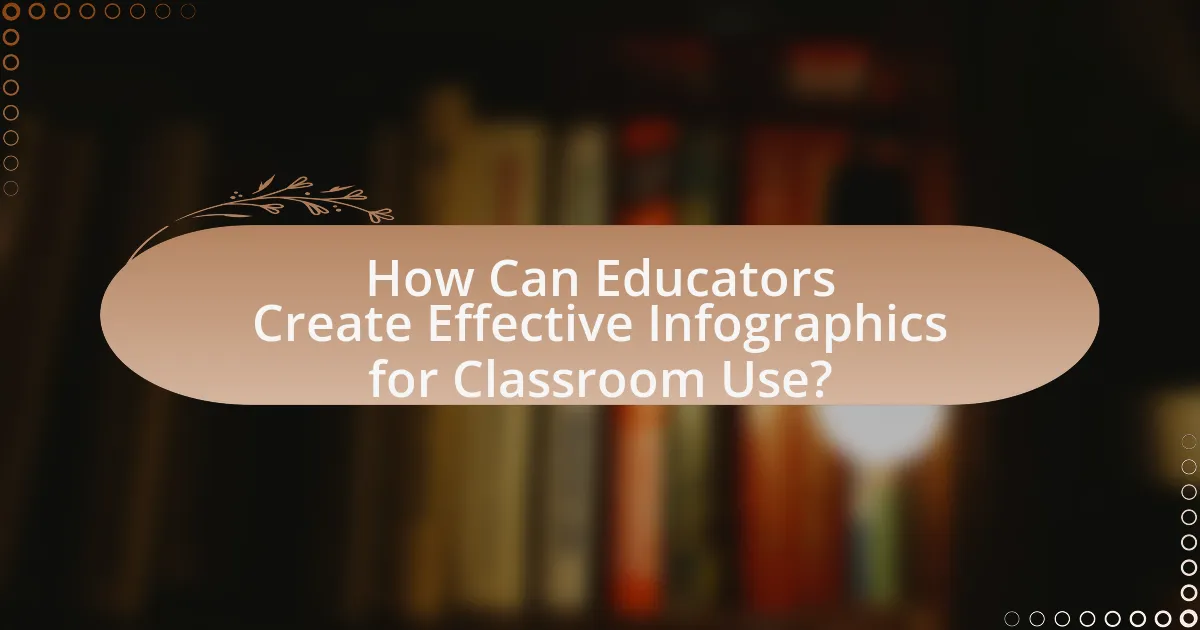
How Can Educators Create Effective Infographics for Classroom Use?
Educators can create effective infographics for classroom use by focusing on clarity, visual appeal, and relevant content. Clarity is achieved by using concise language and organizing information logically, which helps students easily grasp complex concepts. Visual appeal is enhanced through the use of color, images, and typography that engage students and draw attention to key points. Relevant content should be tailored to the curriculum and learning objectives, ensuring that the infographic serves as a useful educational tool. Research indicates that well-designed infographics can improve information retention by up to 65%, demonstrating their effectiveness in enhancing learning outcomes.
What tools and software are available for designing infographics?
Several tools and software are available for designing infographics, including Canva, Adobe Illustrator, Piktochart, and Visme. Canva offers a user-friendly interface with a wide range of templates, making it accessible for educators and students alike. Adobe Illustrator provides advanced design capabilities for professionals, allowing for detailed customization. Piktochart specializes in creating infographics with a focus on data visualization, while Visme combines presentation and infographic design features, catering to various educational needs. These tools are widely recognized in the field of graphic design and education for their effectiveness in creating visually appealing and informative infographics.
Which user-friendly platforms are recommended for educators?
Canva and Piktochart are recommended user-friendly platforms for educators. Canva offers a wide range of templates and design tools that simplify the creation of infographics, making it accessible for users with varying levels of design experience. Piktochart also provides intuitive features specifically tailored for educational purposes, allowing educators to create visually appealing infographics easily. Both platforms have been widely adopted in educational settings, with Canva reporting over 60 million users and Piktochart being utilized by thousands of educators globally, demonstrating their effectiveness and popularity in the classroom.
How can educators leverage templates to save time in infographic creation?
Educators can leverage templates to save time in infographic creation by using pre-designed layouts that streamline the design process. Templates provide a structured format, allowing educators to focus on content rather than design elements, which can significantly reduce the time spent on creating infographics. Research indicates that using templates can cut design time by up to 50%, enabling educators to produce visually appealing materials quickly and efficiently. This efficiency is particularly beneficial in educational settings where time is often limited, allowing for more focus on teaching and student engagement.
What steps should educators follow to design an infographic?
Educators should follow a structured process to design an infographic, which includes defining the purpose, researching content, organizing information, selecting a layout, incorporating visuals, and reviewing the final product. First, educators must clearly define the purpose of the infographic to ensure it communicates the intended message effectively. Next, thorough research is essential to gather accurate and relevant information that supports the infographic’s purpose. After gathering content, educators should organize the information logically, prioritizing key points to enhance clarity.
Selecting an appropriate layout is crucial; educators should choose a design that complements the information flow and engages the audience. Incorporating visuals, such as charts, images, and icons, can significantly enhance understanding and retention of the information presented. Finally, reviewing the infographic for accuracy, clarity, and visual appeal ensures that it meets educational standards and effectively communicates the intended message. This structured approach is supported by design principles that emphasize clarity, engagement, and effective communication in educational contexts.
How can educators define their objectives before starting the design process?
Educators can define their objectives before starting the design process by clearly identifying the learning outcomes they wish to achieve. This involves assessing the specific knowledge, skills, and attitudes that students should acquire through the infographic. For instance, educators can utilize Bloom’s Taxonomy to categorize objectives into cognitive, affective, and psychomotor domains, ensuring a comprehensive approach to learning goals. Research indicates that setting clear objectives enhances instructional effectiveness and student engagement, as evidenced by studies showing that well-defined goals lead to improved academic performance (Locke & Latham, 2002). By establishing these objectives, educators create a focused framework that guides the design and content of the infographic, ultimately aligning it with educational standards and student needs.
What strategies can be used to gather and organize content effectively?
To gather and organize content effectively for designing infographics, utilize strategies such as creating a content outline, employing digital tools for data collection, and categorizing information thematically. A content outline helps structure the flow of information, ensuring all relevant topics are covered systematically. Digital tools like Google Forms or SurveyMonkey can facilitate the collection of data from various sources, while thematic categorization allows for grouping similar ideas, making it easier to visualize relationships and hierarchies. Research indicates that organized content enhances comprehension and retention, which is crucial in educational settings.
What are some common pitfalls to avoid when designing infographics?
Common pitfalls to avoid when designing infographics include overcrowding the design with too much information, which can overwhelm the viewer and obscure the main message. Additionally, using poor color choices can lead to readability issues; for instance, low contrast between text and background can make content difficult to read. Another pitfall is neglecting the importance of a clear hierarchy, which can confuse the audience about the significance of different elements. Lastly, failing to cite sources or provide context can undermine the credibility of the information presented, as accurate data and references are essential for trustworthiness in educational settings.
How can overloading an infographic with information be detrimental?
Overloading an infographic with information can be detrimental because it overwhelms the viewer, leading to confusion and disengagement. When an infographic contains excessive data, it becomes difficult for the audience to identify key messages, which can result in misinterpretation of the information presented. Research indicates that cognitive overload occurs when too much information is presented at once, impairing the ability to process and retain information effectively. For instance, a study published in the journal “Educational Psychology” found that learners exposed to simplified visuals with fewer data points performed better in comprehension tests compared to those who viewed complex, information-dense graphics. Thus, clarity and focus are essential in infographic design to enhance understanding and retention in educational settings.
What mistakes should be avoided in visual hierarchy and layout?
To ensure effective visual hierarchy and layout in infographics, avoid the following mistakes: neglecting contrast, which can lead to important information being overlooked; using inconsistent fonts and sizes, which disrupts readability and coherence; overcrowding the layout with excessive elements, making it difficult for viewers to focus on key messages; and failing to establish a clear flow, which can confuse the audience about the sequence of information. Research indicates that effective visual hierarchy enhances comprehension and retention, as demonstrated in studies by the Nielsen Norman Group, which found that users are 25% more likely to remember information presented with a clear hierarchy.
What are the best practices for integrating infographics into classroom activities?
The best practices for integrating infographics into classroom activities include aligning the infographic content with learning objectives, ensuring clarity and simplicity in design, and encouraging student interaction. Aligning infographics with specific learning goals enhances comprehension and retention, as studies show that visual aids can improve information recall by up to 65% (Mayer, 2009). Clarity and simplicity in design prevent cognitive overload, making it easier for students to grasp complex information. Additionally, encouraging students to create their own infographics fosters engagement and critical thinking, as active participation in learning has been shown to increase retention rates significantly (Freeman et al., 2014).
How can infographics be used for collaborative projects among students?
Infographics can be used for collaborative projects among students by facilitating visual communication and enhancing understanding of complex information. When students work together to create infographics, they engage in discussions that promote critical thinking and collective problem-solving. Research shows that visual aids improve retention of information; for instance, studies indicate that people remember 80% of what they see compared to only 20% of what they read. This visual representation allows students to synthesize their ideas and present them in a clear, concise manner, fostering teamwork and creativity. Additionally, using infographics encourages students to utilize various digital tools, enhancing their technical skills while collaborating effectively.
What methods can educators use to assess student-created infographics?
Educators can assess student-created infographics through rubrics, peer evaluations, and self-assessments. Rubrics provide clear criteria for evaluating aspects such as content accuracy, visual appeal, and clarity of information, allowing for objective grading. Peer evaluations encourage collaboration and critical thinking, as students provide feedback on each other’s work, fostering a deeper understanding of effective infographic design. Self-assessments enable students to reflect on their own work, promoting metacognitive skills and personal growth. These methods collectively enhance the assessment process by ensuring comprehensive evaluation and encouraging student engagement in their learning.