Interactive video tools for remote learning are digital platforms that facilitate real-time interaction between educators and students through features like live quizzes, polls, and collaborative activities. These tools enhance engagement and retention by promoting active participation, with research indicating that they can improve learner engagement by up to 60%. The article explores the effectiveness of various interactive video tools, their impact on student collaboration, and the challenges faced in remote learning environments, while also addressing the importance of accessibility and ethical considerations. Additionally, it outlines best practices for educators to maximize the benefits of these tools in enhancing the overall learning experience.
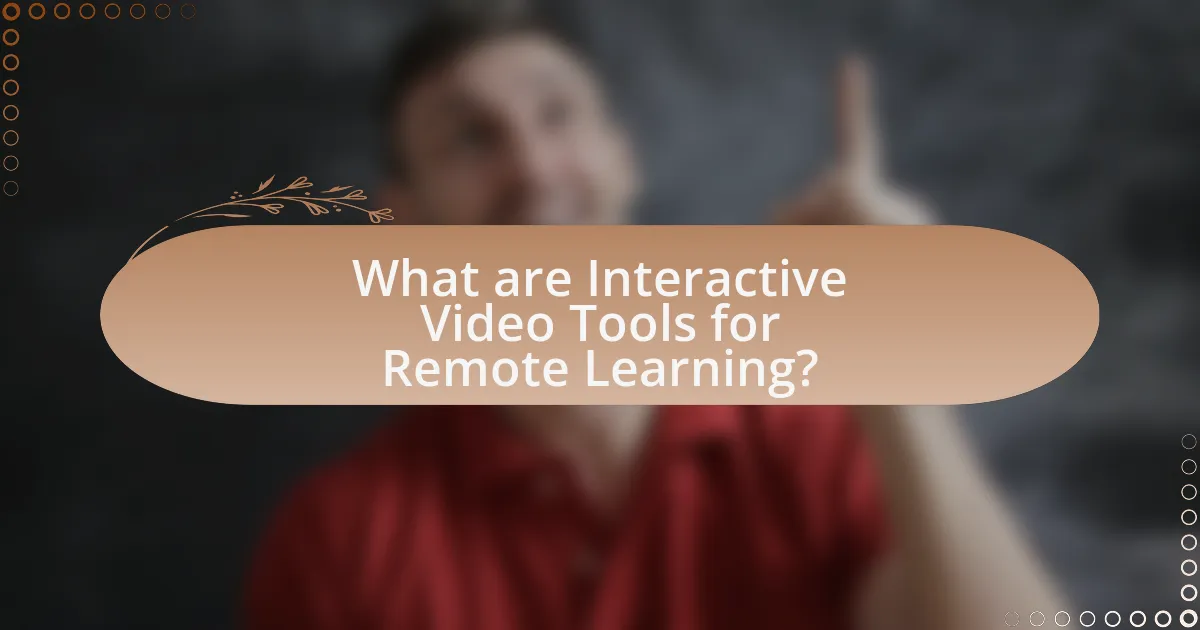
What are Interactive Video Tools for Remote Learning?
Interactive video tools for remote learning are digital platforms that enable real-time interaction and engagement between educators and students through video content. These tools often include features such as live quizzes, polls, chat functions, and collaborative activities, enhancing the learning experience by promoting active participation. For instance, platforms like Zoom and Microsoft Teams incorporate interactive elements that allow users to engage during lessons, while tools like Edpuzzle enable educators to embed questions directly into videos, fostering comprehension and retention. The effectiveness of these tools is supported by research indicating that interactive learning environments can significantly improve student engagement and learning outcomes.
How do Interactive Video Tools enhance the learning experience?
Interactive video tools enhance the learning experience by promoting engagement and interactivity among learners. These tools allow users to participate actively through features such as quizzes, polls, and clickable content, which can lead to improved retention of information. Research indicates that interactive elements can increase learner engagement by up to 60%, as they encourage active participation rather than passive consumption of content. Additionally, interactive video tools facilitate personalized learning paths, enabling learners to progress at their own pace and revisit challenging concepts, which further supports effective learning outcomes.
What features make Interactive Video Tools effective for education?
Interactive Video Tools are effective for education due to their ability to engage learners through interactive elements, such as quizzes, polls, and clickable content. These features enhance student participation and retention by allowing learners to actively engage with the material rather than passively consuming it. Research indicates that interactive content can increase information retention rates by up to 60%, compared to traditional video formats. Additionally, the incorporation of real-time feedback mechanisms helps educators assess understanding and adapt instruction accordingly, further improving educational outcomes.
How do these tools facilitate engagement among remote learners?
Interactive video tools facilitate engagement among remote learners by providing real-time interaction, visual stimulation, and collaborative features. These tools enable learners to participate actively through features like live polls, quizzes, and chat functions, which enhance their involvement and retention of information. Research indicates that interactive elements can increase learner engagement by up to 60%, as they encourage participation and foster a sense of community among remote participants. Additionally, the use of video content caters to various learning styles, making the material more accessible and engaging for a diverse audience.
Why is the use of Interactive Video Tools increasing in remote learning?
The use of Interactive Video Tools is increasing in remote learning due to their ability to enhance engagement and interactivity among learners. These tools facilitate real-time communication, allowing students to participate actively in discussions, ask questions, and collaborate with peers, which is essential for effective learning. Research indicates that interactive video can improve retention rates by up to 60% compared to traditional video formats, as it encourages active participation rather than passive consumption. Additionally, the COVID-19 pandemic accelerated the adoption of these tools, as educators sought innovative ways to maintain student interest and connection in a virtual environment.
What trends are driving the adoption of these tools in education?
The trends driving the adoption of interactive video tools in education include the increasing demand for remote learning solutions, the rise of personalized learning experiences, and the integration of technology in classrooms. The shift to online education, accelerated by the COVID-19 pandemic, has led to a significant increase in the use of video tools, with a report from the World Economic Forum indicating that 70% of educators believe technology enhances learning. Additionally, personalized learning approaches, supported by interactive video tools, allow educators to tailor content to individual student needs, fostering engagement and improving outcomes. The growing emphasis on digital literacy further propels the integration of these tools, as educational institutions aim to prepare students for a technology-driven workforce.
How do Interactive Video Tools address challenges faced in remote learning?
Interactive video tools effectively address challenges in remote learning by enhancing engagement and interactivity among students. These tools incorporate features such as real-time quizzes, polls, and discussion forums, which facilitate active participation and help maintain student attention during lessons. Research indicates that interactive elements can increase retention rates by up to 60%, as they encourage learners to actively process information rather than passively consume it. Furthermore, these tools often include analytics that allow educators to track student progress and identify areas where learners may struggle, enabling timely interventions. By fostering a more dynamic learning environment, interactive video tools mitigate feelings of isolation and disconnection commonly experienced in remote education settings.
What types of Interactive Video Tools are available for educators?
Interactive video tools available for educators include platforms such as Edpuzzle, PlayPosit, and Nearpod. Edpuzzle allows educators to create interactive video lessons by embedding questions and notes directly into videos, enhancing student engagement and comprehension. PlayPosit offers similar features, enabling teachers to add interactive elements to videos, track student progress, and analyze responses. Nearpod combines interactive video with real-time assessments and collaborative activities, allowing educators to create immersive learning experiences. These tools are widely used in remote learning environments to facilitate active participation and improve learning outcomes.
What are the differences between synchronous and asynchronous video tools?
Synchronous video tools facilitate real-time interaction among participants, while asynchronous video tools allow users to engage with content at their own pace. Synchronous tools, such as Zoom or Microsoft Teams, enable live discussions, immediate feedback, and collaborative activities, making them suitable for real-time learning environments. In contrast, asynchronous tools, like recorded lectures or video platforms such as YouTube, provide flexibility for learners to access materials anytime, which is beneficial for self-paced study. The effectiveness of these tools varies based on learning objectives; synchronous tools promote engagement and community, whereas asynchronous tools enhance accessibility and convenience.
How do specialized tools cater to different educational needs?
Specialized tools cater to different educational needs by providing tailored functionalities that address diverse learning styles and requirements. For instance, interactive video tools enable visual and auditory learners to engage with content through multimedia elements, enhancing comprehension and retention. Additionally, features such as closed captioning and adjustable playback speeds support learners with disabilities or those who require additional time to process information. Research indicates that personalized learning experiences, facilitated by such tools, can lead to improved academic outcomes, as evidenced by a study published in the Journal of Educational Technology, which found that students using adaptive learning technologies scored 20% higher on assessments compared to those in traditional learning environments.
How can educators effectively implement Interactive Video Tools?
Educators can effectively implement Interactive Video Tools by integrating them into their lesson plans to enhance engagement and interactivity. This can be achieved by selecting tools that allow for real-time quizzes, polls, and discussions, which promote active participation among students. Research indicates that interactive video tools can increase student retention rates by up to 60% compared to traditional video formats, as they encourage learners to engage with the content actively. Additionally, providing training sessions for both educators and students on how to use these tools can facilitate smoother adoption and maximize their educational benefits.
What strategies can be used to integrate these tools into existing curricula?
To integrate interactive video tools into existing curricula, educators can adopt a blended learning approach that combines traditional teaching methods with digital resources. This strategy allows for the seamless incorporation of video tools into lesson plans, enhancing student engagement and understanding. For instance, educators can use platforms like Edpuzzle or Flipgrid to create interactive video assignments that align with specific learning objectives, thereby reinforcing content through active participation. Research indicates that blended learning can improve student performance by up to 30% compared to traditional methods (Graham, 2013, “Blended Learning Systems: Definition, Current Trends, and Future Directions”). By aligning video content with curriculum standards and providing training for teachers on effective usage, schools can ensure that these tools are effectively integrated into the learning environment.
How can teachers assess the effectiveness of Interactive Video Tools?
Teachers can assess the effectiveness of Interactive Video Tools by analyzing student engagement, comprehension, and performance metrics. Engagement can be measured through participation rates, time spent on the platform, and interaction with video content, such as quizzes or polls embedded within the videos. Comprehension can be evaluated through pre- and post-assessments that gauge knowledge retention and understanding of the material presented in the videos. Performance metrics, such as grades or completion rates of assignments related to the video content, provide concrete evidence of the tool’s impact on learning outcomes. Studies have shown that tools that incorporate interactive elements can lead to a 25% increase in student retention rates compared to traditional video formats, highlighting their effectiveness in enhancing learning experiences.
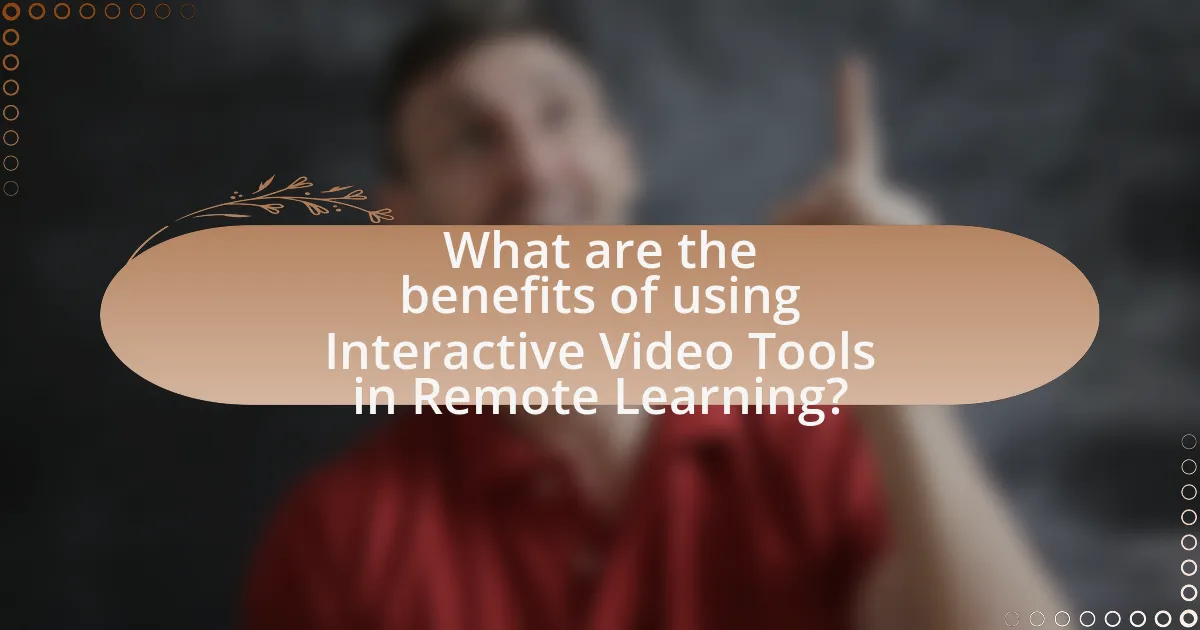
What are the benefits of using Interactive Video Tools in Remote Learning?
Interactive video tools enhance remote learning by increasing engagement, improving retention, and facilitating collaboration. These tools allow for interactive elements such as quizzes and polls, which actively involve learners and keep their attention focused. Research indicates that interactive content can lead to a 70% increase in engagement compared to traditional video formats. Additionally, these tools support diverse learning styles, accommodating visual, auditory, and kinesthetic learners, which can result in better understanding and retention of information. Furthermore, interactive video tools foster collaboration among students through features like discussion boards and group activities, promoting a sense of community and teamwork in a remote learning environment.
How do these tools improve student engagement and participation?
Interactive video tools enhance student engagement and participation by providing dynamic, multimedia-rich content that captures attention and encourages active involvement. These tools facilitate real-time interaction through features like polls, quizzes, and discussion prompts, which actively involve students in the learning process. Research indicates that incorporating interactive elements can increase student retention rates by up to 60%, as students are more likely to engage with content that requires their input and participation. Additionally, the use of video can cater to various learning styles, making the material more accessible and appealing to a diverse student body.
What role does interactivity play in enhancing learning outcomes?
Interactivity significantly enhances learning outcomes by actively engaging learners, which leads to improved retention and understanding of material. Research indicates that interactive learning environments, such as those utilizing interactive video tools, can increase student engagement by up to 60%, as demonstrated in studies conducted by the University of Michigan. These environments encourage participation, allowing learners to apply concepts in real-time, which fosters deeper cognitive processing. Furthermore, interactive elements, such as quizzes and discussions, provide immediate feedback, reinforcing learning and enabling learners to identify areas needing improvement.
How can feedback mechanisms in these tools support student learning?
Feedback mechanisms in interactive video tools support student learning by providing timely and personalized responses to student performance. These mechanisms enable students to understand their strengths and weaknesses, facilitating targeted improvement. For instance, immediate feedback on quizzes or assignments allows learners to correct misconceptions in real-time, enhancing retention and comprehension. Research indicates that timely feedback can improve student performance by up to 30%, as it encourages active engagement and self-regulation in learning processes.
What impact do Interactive Video Tools have on collaboration among students?
Interactive Video Tools significantly enhance collaboration among students by facilitating real-time communication and interactive engagement. These tools allow students to participate in discussions, share ideas, and collaborate on projects regardless of their physical location. Research indicates that platforms like Zoom and Microsoft Teams, which incorporate video, chat, and screen-sharing features, lead to increased student participation and a sense of community. A study by the University of California found that students using interactive video tools reported a 30% increase in collaborative activities compared to traditional methods. This demonstrates that such tools not only improve communication but also foster a collaborative learning environment, ultimately enhancing educational outcomes.
How do these tools facilitate group work and peer interaction?
Interactive video tools facilitate group work and peer interaction by enabling real-time communication and collaboration among participants. These tools allow users to share screens, engage in video discussions, and utilize chat features, which fosters a sense of community and enhances engagement. For instance, platforms like Zoom and Microsoft Teams support breakout rooms, enabling smaller groups to collaborate effectively on tasks. Research indicates that such interactive features can increase participation rates and improve learning outcomes, as evidenced by a study published in the Journal of Educational Technology & Society, which found that students using interactive video tools reported higher satisfaction and engagement levels compared to traditional learning methods.
What are the benefits of real-time collaboration features?
Real-time collaboration features enhance communication and productivity among remote learners. These features allow multiple users to work simultaneously on shared documents or projects, facilitating immediate feedback and idea exchange. According to a study by the Stanford Graduate School of Business, teams that engage in real-time collaboration are 20% more productive than those that do not. Additionally, real-time collaboration fosters a sense of community and engagement, which is crucial in remote learning environments where isolation can hinder motivation.
How do Interactive Video Tools support diverse learning styles?
Interactive video tools support diverse learning styles by providing multiple modes of engagement, such as visual, auditory, and kinesthetic learning. These tools allow learners to interact with content through features like quizzes, clickable elements, and real-time feedback, catering to different preferences. For instance, visual learners benefit from graphics and animations, auditory learners engage with narration and sound, while kinesthetic learners can participate in interactive activities. Research indicates that incorporating multimedia elements can enhance retention and understanding, as evidenced by a study published in the Journal of Educational Psychology, which found that students using interactive video tools scored significantly higher on assessments compared to those using traditional methods.
What features cater to visual, auditory, and kinesthetic learners?
Visual learners benefit from features such as diagrams, charts, and color-coded information, which enhance their understanding through visual representation. Auditory learners thrive with features like narrated content, discussions, and sound effects that engage their listening skills. Kinesthetic learners require interactive elements such as simulations, hands-on activities, and opportunities for movement to facilitate learning through physical engagement. Research indicates that incorporating these tailored features in educational tools significantly improves retention and comprehension across different learning styles, as supported by studies on differentiated instruction and learning modalities.
How can these tools be customized to meet individual learner needs?
Interactive video tools can be customized to meet individual learner needs by allowing personalized content delivery, adaptive learning paths, and user-specific feedback mechanisms. These tools enable educators to tailor video materials based on learners’ preferences, learning speeds, and comprehension levels. For instance, platforms like Edpuzzle allow teachers to embed questions and notes directly into videos, facilitating a more engaging and personalized learning experience. Additionally, analytics from these tools can inform educators about individual progress, enabling them to adjust instructional strategies accordingly. This customization enhances learner engagement and improves educational outcomes by addressing diverse learning styles and needs.
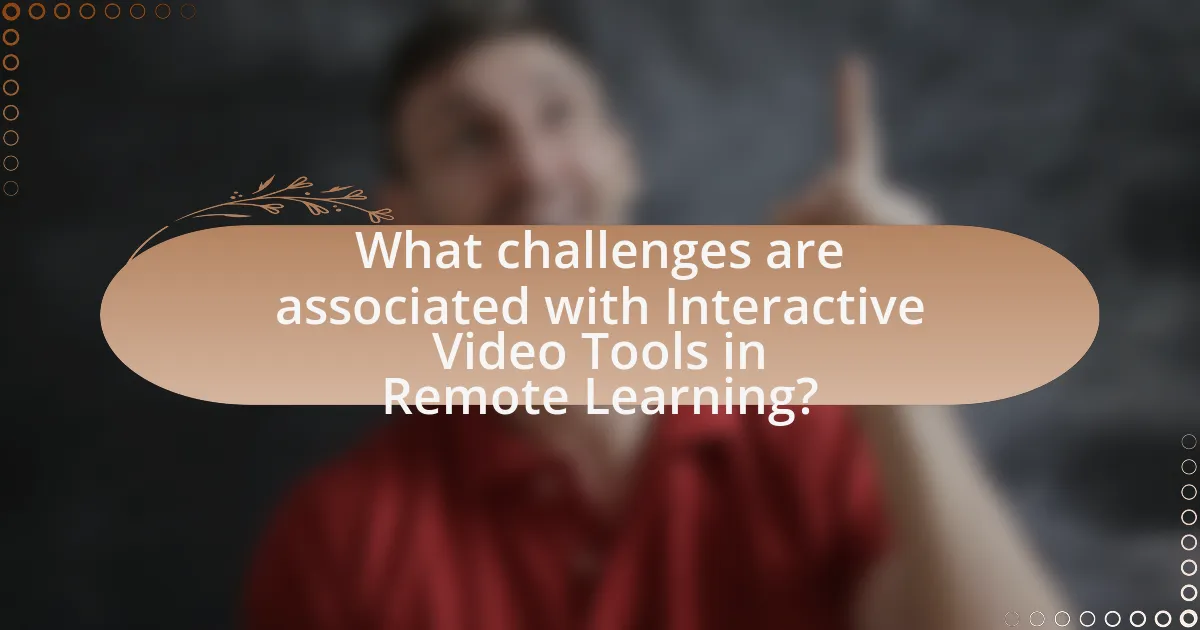
What challenges are associated with Interactive Video Tools in Remote Learning?
Interactive video tools in remote learning face several challenges, including technical issues, user engagement, and accessibility. Technical issues often arise from poor internet connectivity, which can disrupt video quality and lead to frustration among users. User engagement is another significant challenge, as maintaining attention in a virtual environment can be difficult, leading to reduced participation and learning outcomes. Accessibility also poses a challenge, as not all students may have access to the necessary devices or software, creating disparities in learning opportunities. These challenges highlight the need for effective solutions to enhance the effectiveness of interactive video tools in remote learning environments.
What technical issues might educators face when using these tools?
Educators may face several technical issues when using interactive video tools for remote learning, including connectivity problems, software compatibility, and user interface challenges. Connectivity issues can arise from unstable internet connections, which can disrupt video quality and hinder real-time interaction. Software compatibility problems may occur when the tools do not function well with existing hardware or operating systems, leading to frustration and inefficiency. Additionally, educators might struggle with complex user interfaces that can impede their ability to effectively utilize the tools, resulting in a steep learning curve. These challenges can significantly impact the overall effectiveness of remote learning experiences.
How can connectivity and accessibility affect the use of Interactive Video Tools?
Connectivity and accessibility significantly influence the effectiveness of Interactive Video Tools in remote learning. High-speed internet connectivity enables seamless streaming and interaction, which is essential for real-time engagement and collaboration. According to a report by the Pew Research Center, 93% of Americans believe that reliable internet access is crucial for educational success, highlighting the importance of connectivity in utilizing these tools effectively. Conversely, limited access to high-speed internet can lead to disruptions, reduced participation, and a lack of engagement, ultimately hindering the learning experience. Furthermore, accessibility features, such as closed captioning and screen reader compatibility, ensure that all learners, including those with disabilities, can fully engage with interactive video content. The World Health Organization states that approximately 15% of the global population experiences some form of disability, underscoring the necessity for inclusive design in educational tools. Thus, both connectivity and accessibility are critical factors that determine the successful implementation and utilization of Interactive Video Tools in remote learning environments.
What are common troubleshooting steps for technical difficulties?
Common troubleshooting steps for technical difficulties include restarting the device, checking internet connectivity, updating software, and verifying hardware connections. Restarting the device can resolve many temporary issues by refreshing the system. Checking internet connectivity ensures that the device is properly connected to the network, which is crucial for online tools. Updating software can fix bugs and improve performance, as many applications require the latest version to function correctly. Verifying hardware connections, such as cables and peripherals, ensures that all components are properly connected and functioning. These steps are widely recognized in technical support practices and are effective in resolving a majority of common issues encountered in remote learning environments.
How can educators overcome resistance to using Interactive Video Tools?
Educators can overcome resistance to using Interactive Video Tools by providing targeted training and demonstrating the tools’ effectiveness in enhancing learning outcomes. Research indicates that when educators receive comprehensive training, they are more likely to adopt new technologies; for instance, a study published in the “Journal of Educational Technology & Society” found that 70% of teachers reported increased confidence in using technology after participating in structured professional development programs. Additionally, showcasing successful case studies where Interactive Video Tools have improved student engagement and comprehension can further alleviate concerns and encourage adoption.
What training and support can help educators feel more comfortable?
Training in interactive video tools and ongoing technical support can significantly help educators feel more comfortable. Professional development programs that focus on the effective use of these tools, such as webinars and hands-on workshops, provide educators with the skills needed to integrate technology into their teaching. Research indicates that educators who receive targeted training report increased confidence and competence in using digital platforms (Harris & Hofer, 2011). Additionally, access to a dedicated support team for troubleshooting and guidance fosters a supportive environment, allowing educators to experiment with new technologies without fear of failure. This combination of training and support creates a foundation for educators to thrive in remote learning settings.
How can success stories be used to encourage adoption among peers?
Success stories can be used to encourage adoption among peers by demonstrating tangible benefits and relatable experiences that resonate with potential users. When individuals see how their peers have successfully implemented interactive video tools in remote learning, it creates a sense of trust and credibility. For instance, a study by the Educause Review highlighted that sharing specific outcomes, such as improved student engagement and higher completion rates, can motivate others to adopt similar practices. This evidence-based approach not only showcases the effectiveness of the tools but also provides a framework for peers to envision their own success, thereby increasing the likelihood of adoption.
What ethical considerations should be taken into account?
Ethical considerations in exploring interactive video tools for remote learning include privacy, consent, accessibility, and equity. Privacy concerns arise from the collection and storage of personal data, necessitating adherence to regulations like GDPR to protect student information. Consent is crucial, as educators must ensure that students and parents are informed about data usage and agree to it. Accessibility involves providing equal access to learning resources for all students, including those with disabilities, which is mandated by laws such as the Americans with Disabilities Act. Lastly, equity must be addressed to ensure that all students have the necessary technology and internet access to participate in remote learning effectively, as highlighted by the digital divide observed during the COVID-19 pandemic.
How can privacy and data security be ensured when using these tools?
Privacy and data security can be ensured when using interactive video tools for remote learning by implementing strong encryption protocols, utilizing secure access controls, and adhering to data protection regulations. Strong encryption protocols, such as AES-256, protect data during transmission and storage, making it difficult for unauthorized users to access sensitive information. Secure access controls, including multi-factor authentication and role-based permissions, limit access to only authorized users, reducing the risk of data breaches. Additionally, compliance with regulations like GDPR and FERPA ensures that user data is handled responsibly and transparently, providing legal frameworks that protect privacy rights.
What guidelines should educators follow to maintain a safe learning environment?
Educators should follow guidelines that prioritize physical safety, emotional well-being, and digital security to maintain a safe learning environment. Ensuring that classrooms are free from hazards, implementing anti-bullying policies, and fostering an inclusive atmosphere are essential steps. Additionally, educators must establish clear communication channels for reporting concerns and provide training on digital safety practices, especially when using interactive video tools. Research indicates that schools with comprehensive safety protocols see a reduction in incidents and improved student engagement, highlighting the importance of these guidelines in creating a secure learning space.
What are best practices for maximizing the effectiveness of Interactive Video Tools?
To maximize the effectiveness of Interactive Video Tools, educators should focus on engaging content, clear objectives, and user interactivity. Engaging content captures learners’ attention and maintains their interest, while clear objectives provide direction and purpose for the learning experience. User interactivity, such as quizzes and polls, enhances participation and reinforces learning. Research indicates that interactive elements can increase retention rates by up to 60%, demonstrating their importance in educational settings. Additionally, incorporating feedback mechanisms allows for continuous improvement of the content and delivery methods, further enhancing effectiveness.
How can educators create engaging content using these tools?
Educators can create engaging content using interactive video tools by incorporating features such as quizzes, polls, and branching scenarios that promote active participation. These tools enable educators to transform passive viewing into an interactive experience, enhancing student engagement and retention. Research indicates that interactive elements can increase learner engagement by up to 60%, as they encourage students to actively participate rather than passively consume content. By utilizing platforms like Edpuzzle or Nearpod, educators can embed questions directly into videos, allowing for real-time feedback and fostering a more dynamic learning environment.
What tips can enhance the overall remote learning experience with Interactive Video Tools?
To enhance the overall remote learning experience with Interactive Video Tools, educators should incorporate interactive features such as polls, quizzes, and breakout rooms. These features actively engage students, fostering participation and collaboration, which are critical for effective learning. Research indicates that interactive elements can increase student retention rates by up to 60%, as they encourage active involvement rather than passive observation. Additionally, maintaining a consistent schedule and providing clear instructions can help students navigate the learning environment more effectively, leading to improved outcomes.